Sony PCV-RZ44G User Manual
Page 339
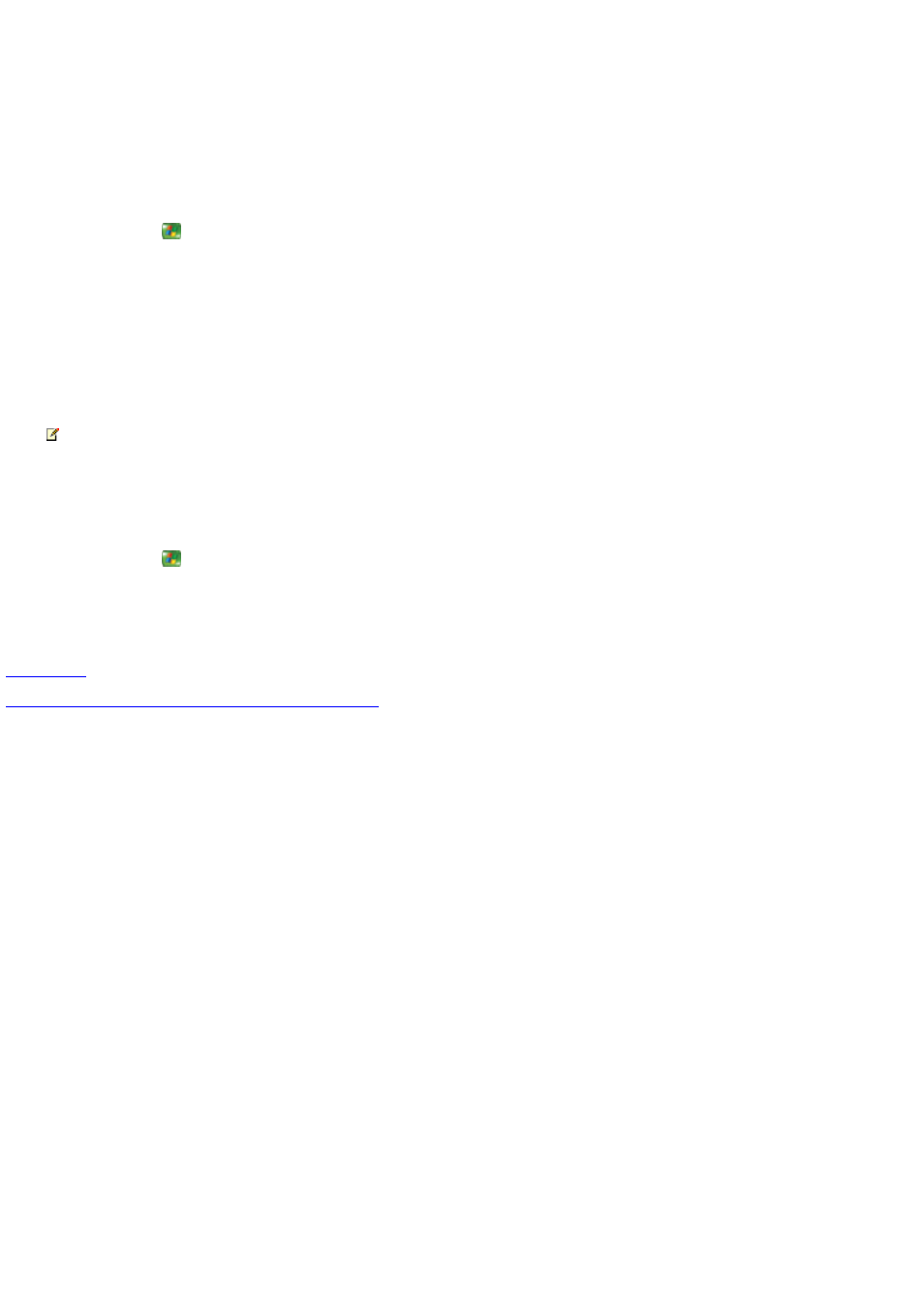
Album information appears incorrectly, or album information does not appear
With your permission, Media C enter automatically downloads available album information from the Internet when you copy or play a C D
in the C D-ROM drive. If no album information appears, then you might not be connected to the Internet or have not authorized Media
C enter and Windows Media Player to automatically download the information. If the album information is incorrect, then you can modify
it in Windows Media Player.
To authorize Media Center to automatically download music information
1.
Press the START
button on the remote, and then select Settings.
2.
Select General.
3.
Select Priv acy.
4.
Select Settings.
5.
Use the arrow buttons on the remote to scroll to the bottom of the page, and then select the check box next to Retriev e media
information for CDs and DVDs from the Internet.
Note If the check box is selected, then music information is not automatically downloaded from the Internet. If the check box
is cleared, then music information is automatically downloaded from the Internet.
6.
Select Sav e to save the changes and return to the main Priv acy settings page.
To use Windows Media Player
1.
Press the START
button on the remote, and then select Minimize.
2.
Using the mouse, click Start on the taskbar, and then click Windows Media Player.
Related topics
© 2000-2003 Microsoft C orporation. All rights reserved.
Page 339
