About my pictures, My pictures – Sony PCV-RZ44G User Manual
Page 431
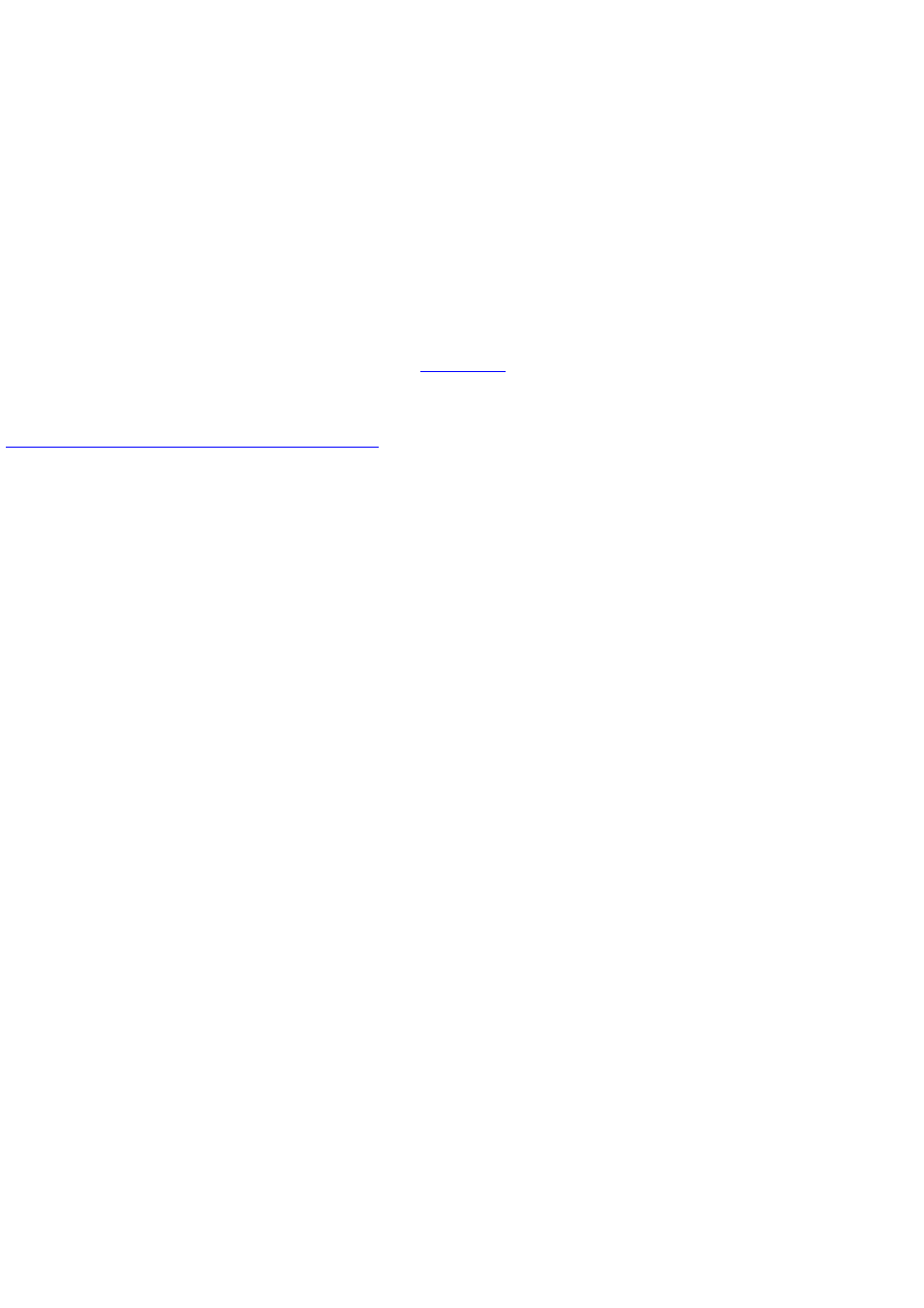
About My Pictures
In My Pictures, you can view your pictures individually or as a slide show. You can sort pictures by name or by date. And you can
browse your pictures by using the remote or the keyboard.
When viewing a photo you can press the MORE INFO button on the remote to rotate a picture, print a photo, or see information about a
picture.
Pictures can be stored in the My Pictures folder on the computer or on other media such as C ompactFlash or a C D-ROM. Each user has
a My Pictures folder that only the user can access; however, you can share pictures between users by storing the pictures in the Shared
Pictures folder.
In Settings, you can control the transitions between pictures in a slide show. You can also set the display options for the slide show
including the background color and what information is displayed during a slide show.
Any audio you have playing continues to run while you view pictures or view a slide show.
If you have music playing while viewing My Pictures, then the
in the lower-left corner shows information about the music.
You can use the arrow buttons on the remote to select the inset window. If you press the OK/ENTER button on the remote when the
inset window is selected, then the home page for the media that is playing appears in the inset window. You can also play music during
a slide show. Use the remote to control the music that is playing.
© 2000-2003 Microsoft C orporation. All rights reserved.
Page 431
