Introduction, What you can do with the portable music player, What you can do with the portable music – Sony VGF-AP1L User Manual
Page 4: Player
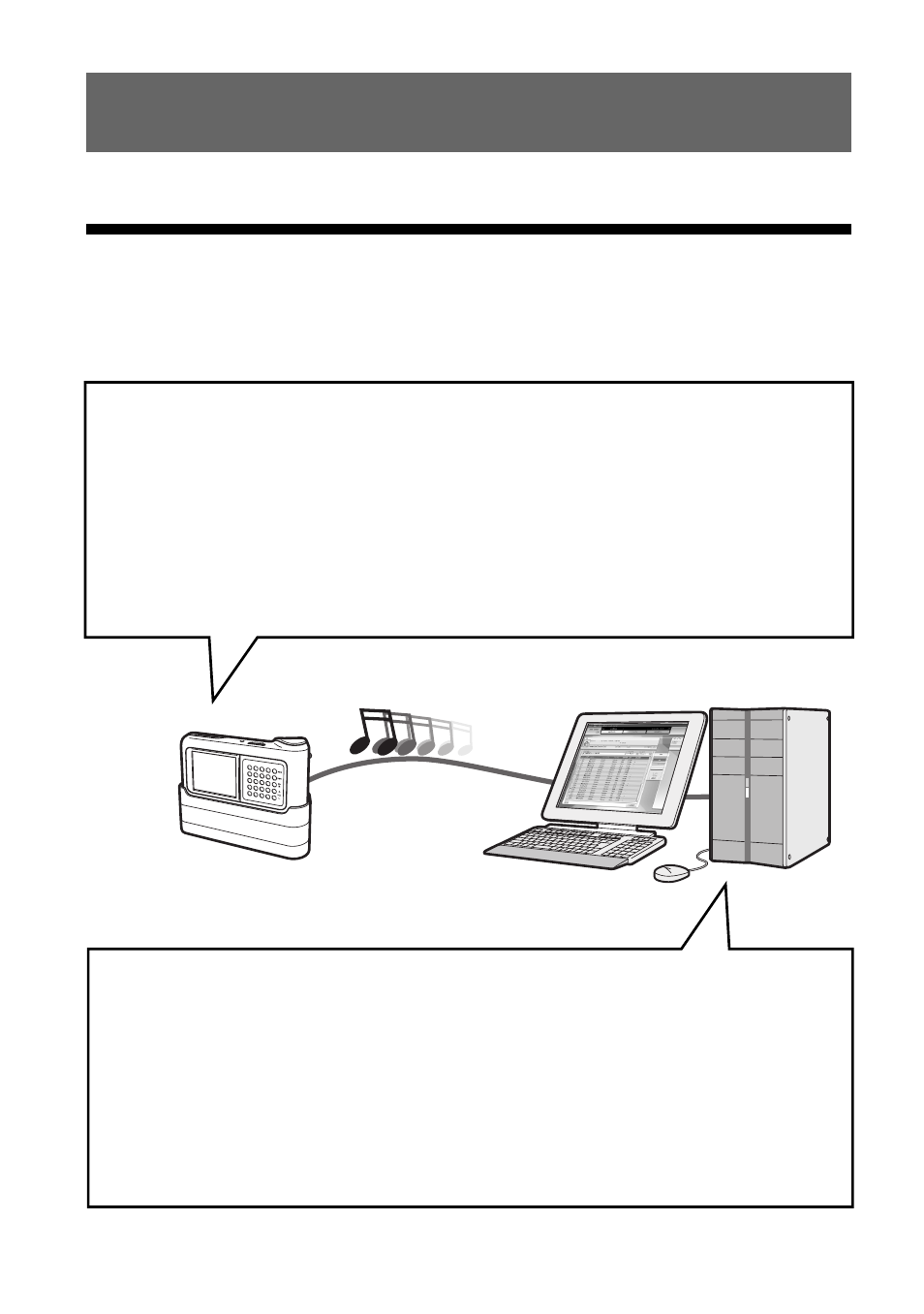
4
Introduction
What you can do with the portable music player
The Portable Music Player VGF-AP1 / AP1L incorporates a 20 GB
*
or 40 GB
*
hard disk, and
allows you to carry an entire music library wherever you go.
* Some portion of hard disk capacity is reserved for application / data management function.
Portable music player
• Easy-to-carry player with built-in 20 GB / 40 GB hard disk. The player also serves as an
external hard disk for your computer.
• 2.2 inch high-resolution LCD panel and unique “G-sense” touchpad (subsequently referred
to as the “G-sense pad”) make it a breeze to operate the player and find the songs you
want.
• Simply placing the player on its cradle when not in use recharges the battery.
• By connecting the player to a digital still camera (subsequently referred to as “digital
camera”) by using the cradle, the player can be used as a storage device for digital photos
(JPEG images). You can also view a slide show of pictures while listening to music.
Supplied software for transferring music from a computer
• “SonicStage” software
This software lets you control the entire process from saving songs from music CDs to
transferring them to the player. The application also supports net-based electronic music
distribution (EMD) services, letting you purchase and download songs from the Internet
for use on your player.
• “VAIO music transfer” software
Drag and drop MP3 files, WMA files, or other music files already on your computer to
transfer them to the player.
