Step 4: attach bracket b to the tv – Sony SU-W200 User Manual
Page 6
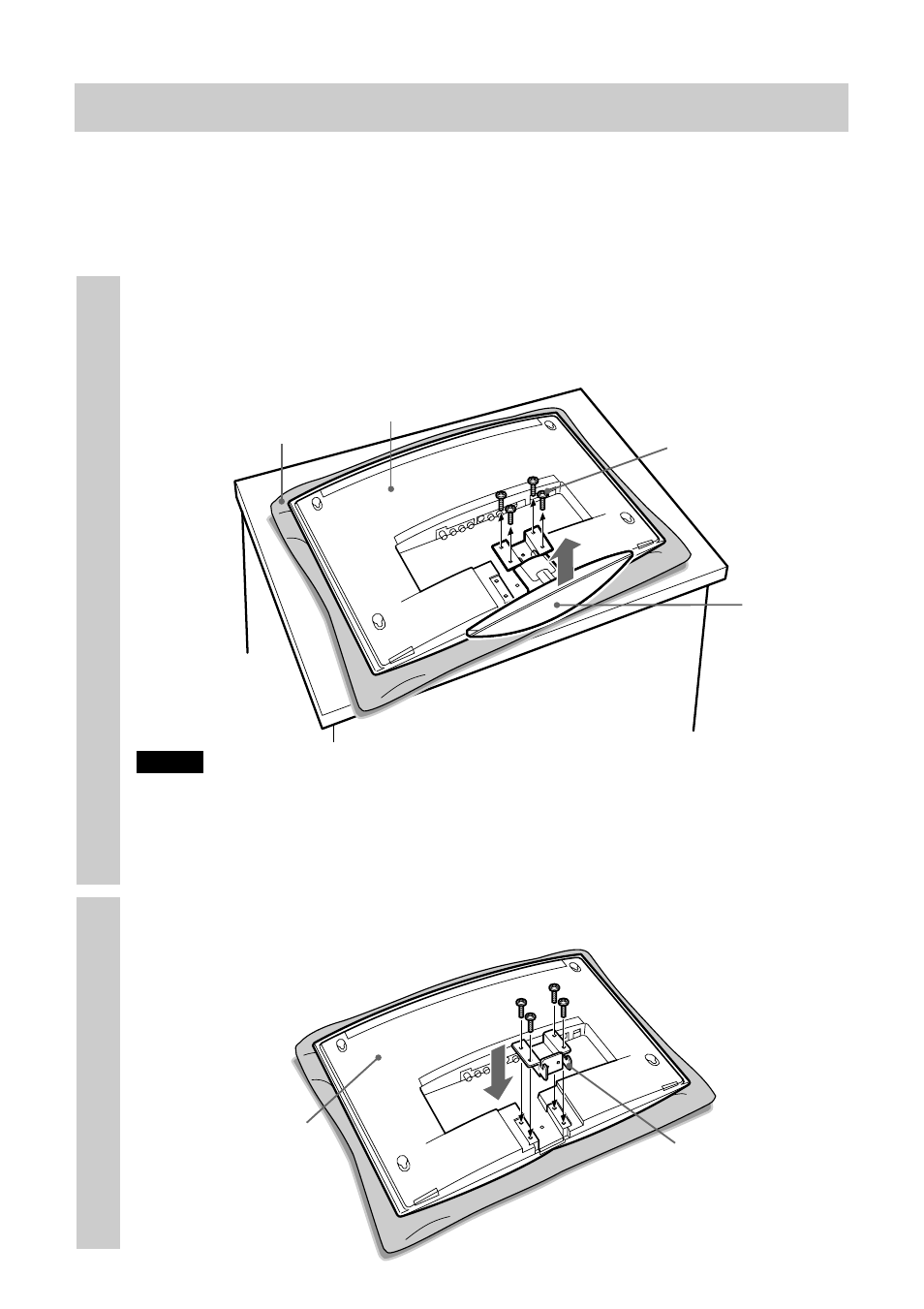
6
Step 4: Attach bracket B to the TV
Before attaching bracket B, disconnect the AC power adaptor and all the
cables from the TV.
For how to remove the rear cover of the TV, refer to the Operating Instructions
supplied with the TV.
1
Remove the four screws as illustrated below, and detach
the TV stand from the TV.
To prevent damaging the surface of the LCD display, place the TV on a
soft mat.
Notes
• Place the TV body only on the table as illustrated above. If the TV stand is also on
the table level to the TV body, the TV body may become unstable and cause
damage.
• When removing the TV stand, hold it firmly.
2
Secure bracket B to the TV firmly using the four screws
removed in step 1.
Soft mat
Rear of the TV
Remove these screws.
TV stand
Rear of the TV
Bracket B
See also other documents in the category Sony Audio:
- AWS-G500E (12 pages)
- XDCAM (28 pages)
- OXF-R3 (396 pages)
- MDM-X4 (194 pages)
- DMX-P01 (49 pages)
- SRP-X500P (43 pages)
- SRP-X500P (37 pages)
- RS-232C (62 pages)
- XBA-H1 (2 pages)
- CPF-NW001 (100 pages)
- MDS-JE500 (37 pages)
- MDR-SA1000 (2 pages)
- MDR-SA1000 (2 pages)
- MDR-EX15AP (2 pages)
- ICD-TX50 (2 pages)
- MDR-KX70LW (2 pages)
- HAR-D1000 (108 pages)
- HAR-D1000 (20 pages)
- HAR-D1000 (52 pages)
- SA-NS400 (2 pages)
- NAS-SV20i (11 pages)
- SA-NS300 (2 pages)
- SA-NS300 (40 pages)
- SRS-A201 (2 pages)
- ICD-SX1000 (2 pages)
- ICD-SX1000 (2 pages)
- NWZ-B173 (2 pages)
- ICF-C763 (2 pages)
- ICF-C763 (2 pages)
- SRS-M30 (2 pages)
- TDM-NC1 (467 pages)
- TDM-NC1 (483 pages)
- TDM-NC1 (2 pages)
- ICF-CD855L (2 pages)
- CFD-E10 (2 pages)
- ICD-B600 (2 pages)
- MHC-ZX10 (60 pages)
- NWZ-Z1040 (2 pages)
- NWZ-Z1040 (2 pages)
- DR-EX12iP (2 pages)
- HAP-S1 (213 pages)
- HAP-Z1ES (59 pages)
- MDR-XB400 (1 page)
- XBA-4 (2 pages)
- RDP-X200IPN (2 pages)
