Sony MVC-FD91 User Manual
Page 10
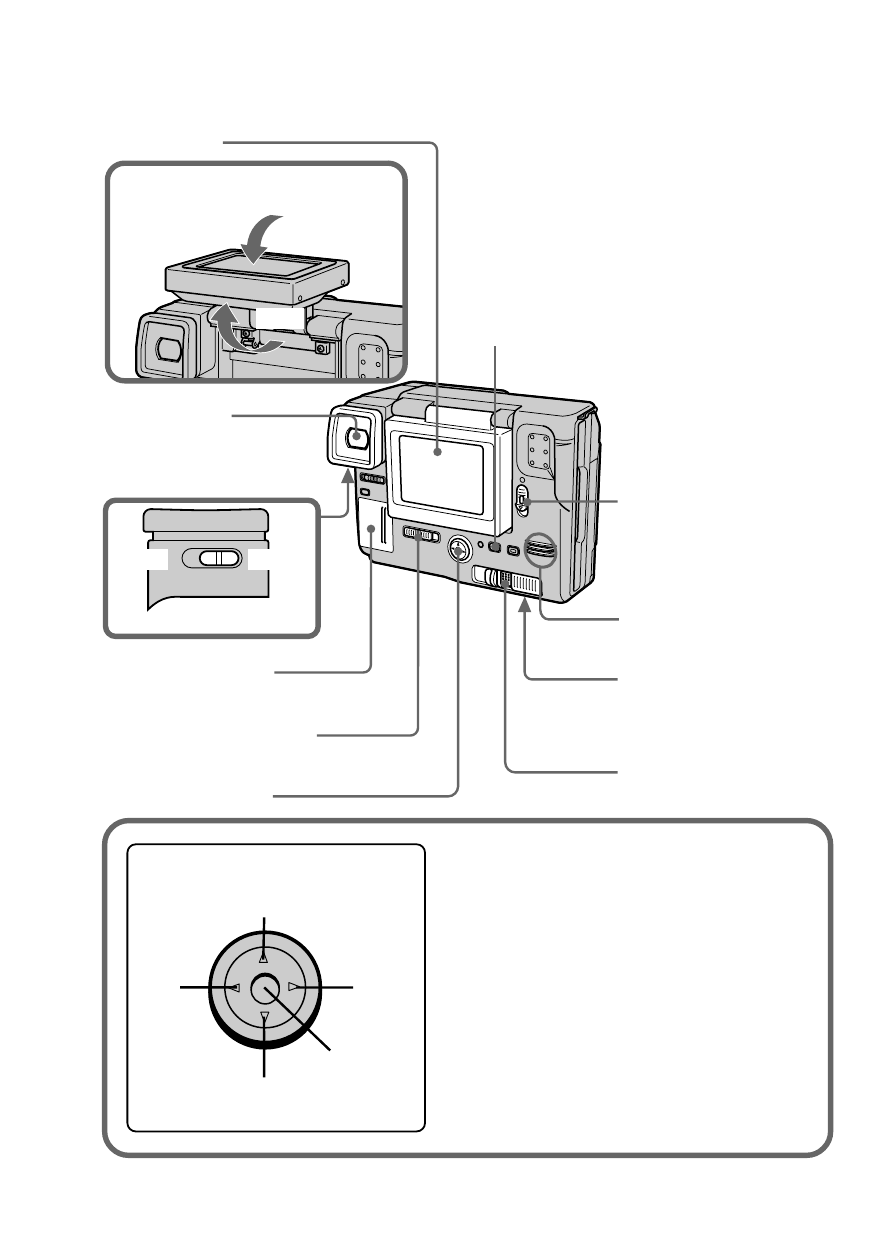
10-GB
Control button
Upper side
Left
side
Press to
execute.
Lower side
Right
side
Function of the control button
You can execute the functions by
pressing the upper, lower, left or right
side of the control button. When an
item is selected in the menu, the color
of the item changes from blue to
yellow. To enter your selection, press
the center of the control button.
PLAY/STILL/MOVIE
switch (17, 18, 21)
Lithium battery
compartment (39)
Control button
Battery cover/
OPEN (BATT)
button (13)
DISK EJECT lever (8)
POWER switch
Slide down to turn
on/off the power.
LCD panel
Viewfinder
Speaker
Adjusting the LCD panel
DISPLAY button
Press to display or turn off the
indicators on the LCD screen.
The indicators do not go off in the
following modes:
Program AE, White balance, Manual
focus, Zoom, AE Lock, Self-timer,
Flash and Adjusting the exposure.
90
°
180
°
Viewfinder
adjustment lever
– side
(near)
(far)
+ side
÷ Parts identification
- DSC-H20 (149 pages)
- DSC-H20 (120 pages)
- DSC-U30 (84 pages)
- DSC-T200 (131 pages)
- DSC-T200 (40 pages)
- DSC-H2 (123 pages)
- DSC-M2 (19 pages)
- DSC-H2 (2 pages)
- DSC-T9 (111 pages)
- DSC-T9 (2 pages)
- DSC-P93 (132 pages)
- DSC-T1 (120 pages)
- DSC-T1 (10 pages)
- DSC-T1 (2 pages)
- DSC-V1 (132 pages)
- DSLR-A300X (167 pages)
- DSLR-A300X (1 page)
- DSC-P71 (108 pages)
- DSC-P31 (108 pages)
- DSC-T5 (2 pages)
- DSC-T5 (107 pages)
- DSC-M1 (19 pages)
- DSC-W230 (80 pages)
- DSC-W220 (129 pages)
- DSC-W220 (40 pages)
- DSC-W290 (145 pages)
- DSC-W290 (60 pages)
- DSC-S90 (103 pages)
- DSC-S60 (2 pages)
- DSC-S90 (2 pages)
- DSC-P8 (120 pages)
- DSC-HX1 (151 pages)
- DSC-HX1 (176 pages)
- DSC-H1 (107 pages)
- DSC-H1 (2 pages)
- DSC-U20 (1 page)
- DSC-U20 (108 pages)
- DSC-F88 (132 pages)
- DSC-P41 (124 pages)
- DSC-S40 (2 pages)
- DSC-S40 (91 pages)
- DSC-N1 (2 pages)
- DSC-N1 (132 pages)
- DSLR-A700P (179 pages)
- DSLR-A700P (19 pages)
