Recording an index signal, P. 37) – Sony GV-HD700 User Manual
Page 37
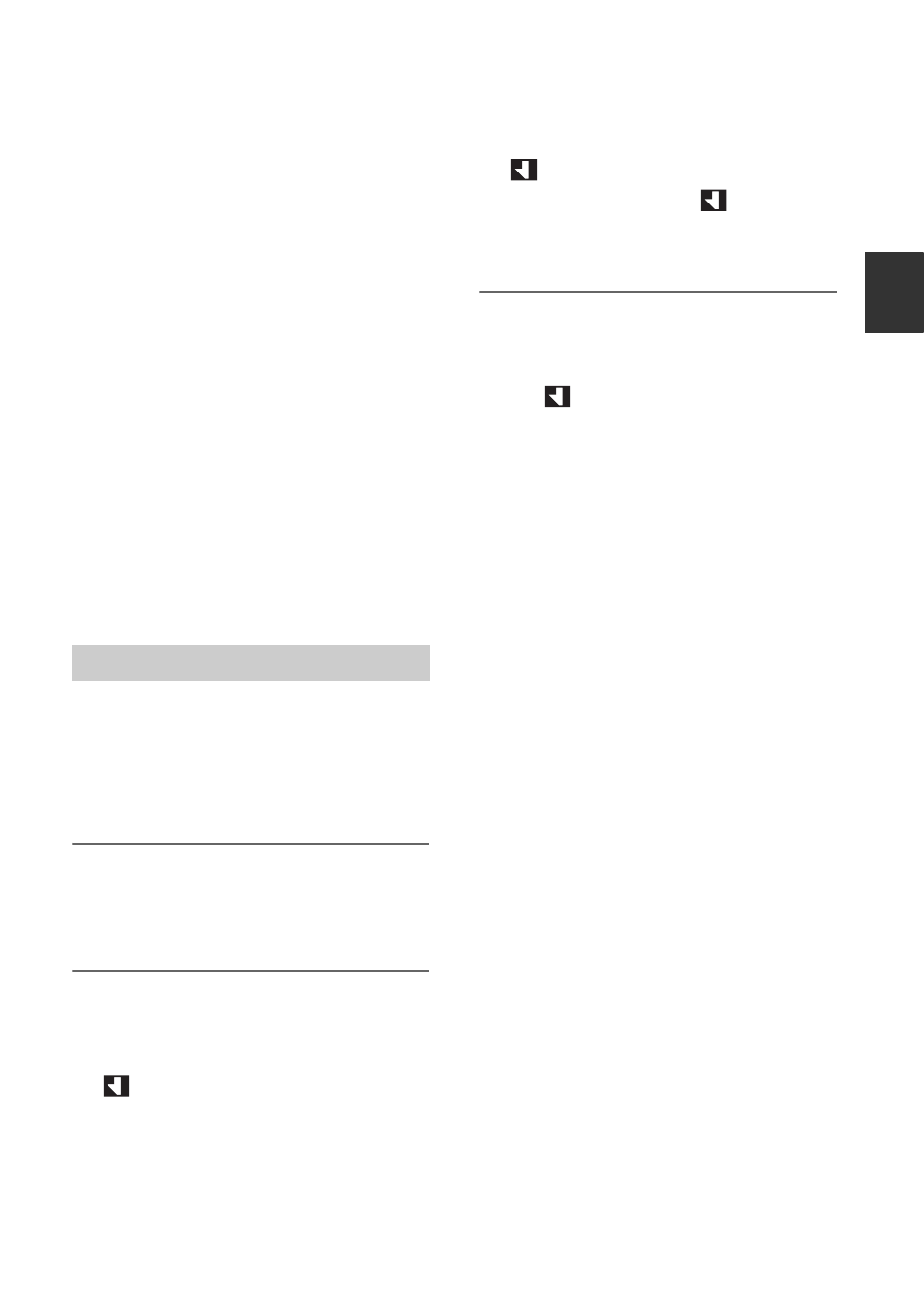
37
Bas
ic
Op
erat
ions
• During magnifying a still image, the PB zoom
function is automatically canceled when you
press the following buttons:
– MENU
– MEMORY PLAY
– MEMORY INDEX
– VOLUME/MEMORY (–/+)
z
Tips
• You can also magnify a picture with the zoom
button W (Wide angle)/T (Telephoto) on the
Remote Commander.
• You can switch the display of the time code,
arrows, etc. on or off when you press
DISPLAY/BATT INFO during the PB zoom.
• You cannot capture still images to a “Memory
Stick Duo” from a picture while using [PB
ZOOM] (p. 44).
To cancel the operation
Either press the ASSIGN button assigned to
[PB ZOOM], or stop playback.
If you make an index for a scene, you can
easily search for the scene later (p. 33).
The index function allows you to easily
check the transition of recording or edit
your pictures using index signals.
1
Assign [INDEX MARK] to one of
the ASSIGN buttons in advance
(p. 35).
2
Press the ASSIGN button
assigned to [INDEX MARK].
When pressed during recording
appears for about 7 seconds and an
index signal is recorded.
When pressed before recording
flashes.
When recording starts,
appears for
about 7 seconds and an index signal is
recorded.
To cancel the operation before
recording
During
flashing, press the ASSIGN
button assigned to [INDEX MARK] again.
b
Notes
• You cannot record an index signal on a recorded
tape afterward.
Recording an index signal
