Setting a volume level of the preset mode – Sony NW-E75 User Manual
Page 28
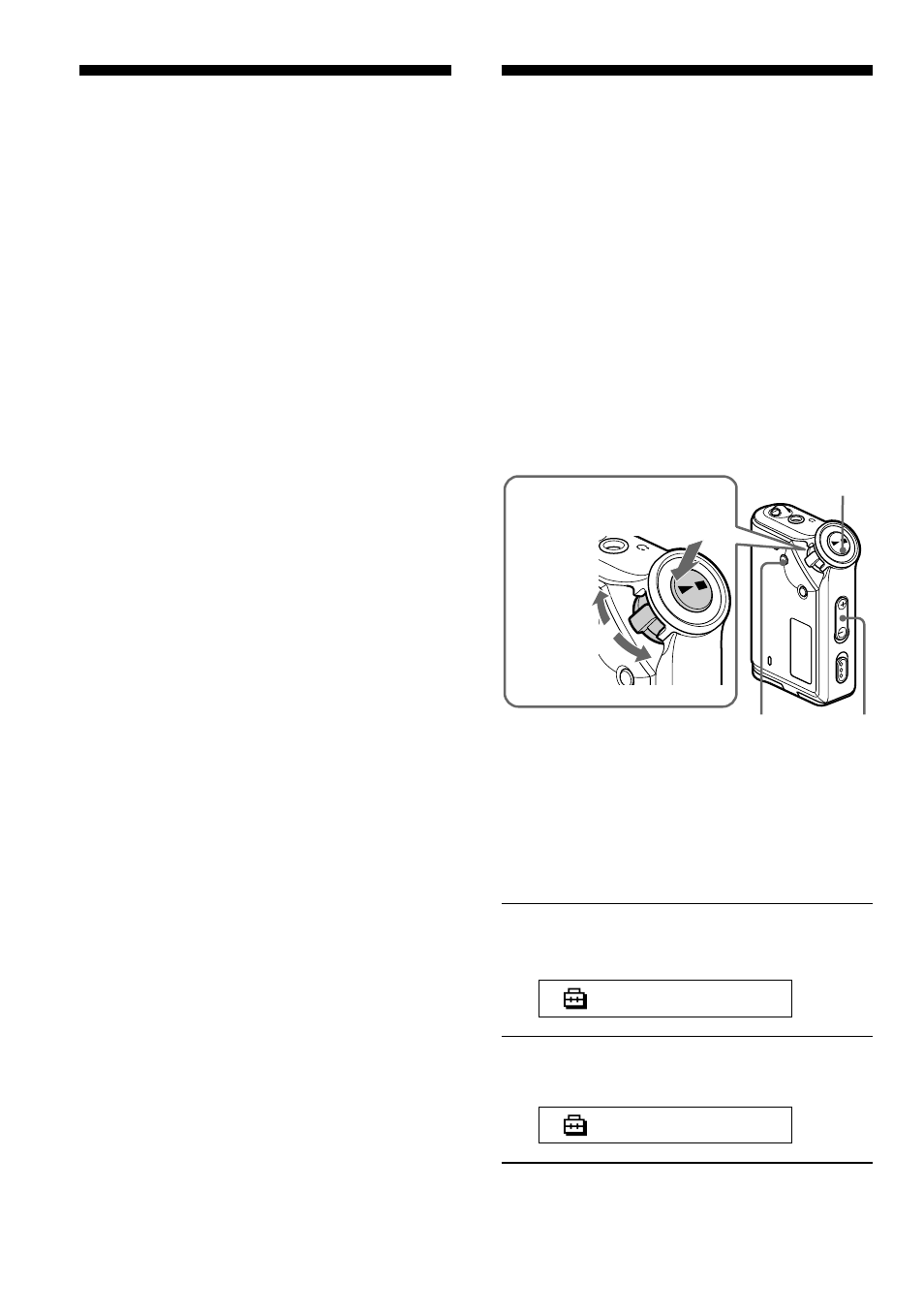
28
To change the setting to “OFF”
Select “OFF” in step 3.
To cancel the menu mode
Select [RETURN] in the menu screen, or
press the MENU button.
Limiting the volume (AVLS)
Setting the volume
using the preset
volume function
There are two modes to adjust the volume
level.
Manual mode:
Press the VOLUME +/–
button to adjust the volume
level in the range of 0 to 31.
Preset mode:
Press the VOLUME +/–
button to set the volume
level to any of three preset
levels: LO, MID, or HI.
Setting a volume level
of the preset mode
1
Press the MENU button.
The menu screen is displayed.
R E P E A T
M O D E
>
2
Rotate the Shuttle switch to select
“VOL: MAN.”
V O L
: M A N
Gro
u
p
M
o
d
e
o
d
e
Shuttle switch
Press
(Confirm)
Nx
button
MENU button
to (+/
>
)
to (
.
/–)
VOLUME
+/– button
See also other documents in the category Sony Players:
- WM-FX491 (2 pages)
- WM-FX493 (2 pages)
- MZ-R70 (76 pages)
- MZ-R500 (76 pages)
- MZ-R500 (20 pages)
- NW-E105PS (1 page)
- NW-E105PS (1 page)
- NW-E105PS (2 pages)
- NW-E105PS (46 pages)
- NWZ-E438FPNK (2 pages)
- NWZ-E438FPNK (126 pages)
- NW-MS9 (24 pages)
- MZ-NH1 (128 pages)
- MZ-NF810CK (2 pages)
- MZ-N10 (136 pages)
- MZ-NF810CK (2 pages)
- MZ-N510CK (2 pages)
- MZ-NF810CK (2 pages)
- MZ-N10 (1 page)
- MZ-N10 (2 pages)
- MZ-NH600 (112 pages)
- D-NE900 (44 pages)
- D-NE10 (40 pages)
- MZ-NHF800 (132 pages)
- D-NF340 (2 pages)
- MZ-NF810CK (128 pages)
- MZ-NH900 (136 pages)
- MZ-NH700 (116 pages)
- D-CJ01 (32 pages)
- CD Walkman D-EJ885 (40 pages)
- Walkman Radio Cassette Player WM-FX227 (2 pages)
- CD Walkman D-EJ360 (2 pages)
- TCM-400DV (2 pages)
- BM-535 (5 pages)
- Atrac3/MP3 CD Walkman D-NF600 (44 pages)
- WM-GX670 (2 pages)
- CD Walkman D-E551 (2 pages)
- AZ-HS1 (20 pages)
- ZS-H10CP (2 pages)
- MZ-R410DPC (64 pages)
- CD Walkman D-FJ65 (32 pages)
- ZS-D50 (96 pages)
- ZS-D50 (48 pages)
- CD Walkman D-EG7 (24 pages)
- BM-577 (6 pages)
