Menu/settings search, Se ar, Ttin – Sony DSC-W290 User Manual
Page 10: Menu items (shooting)
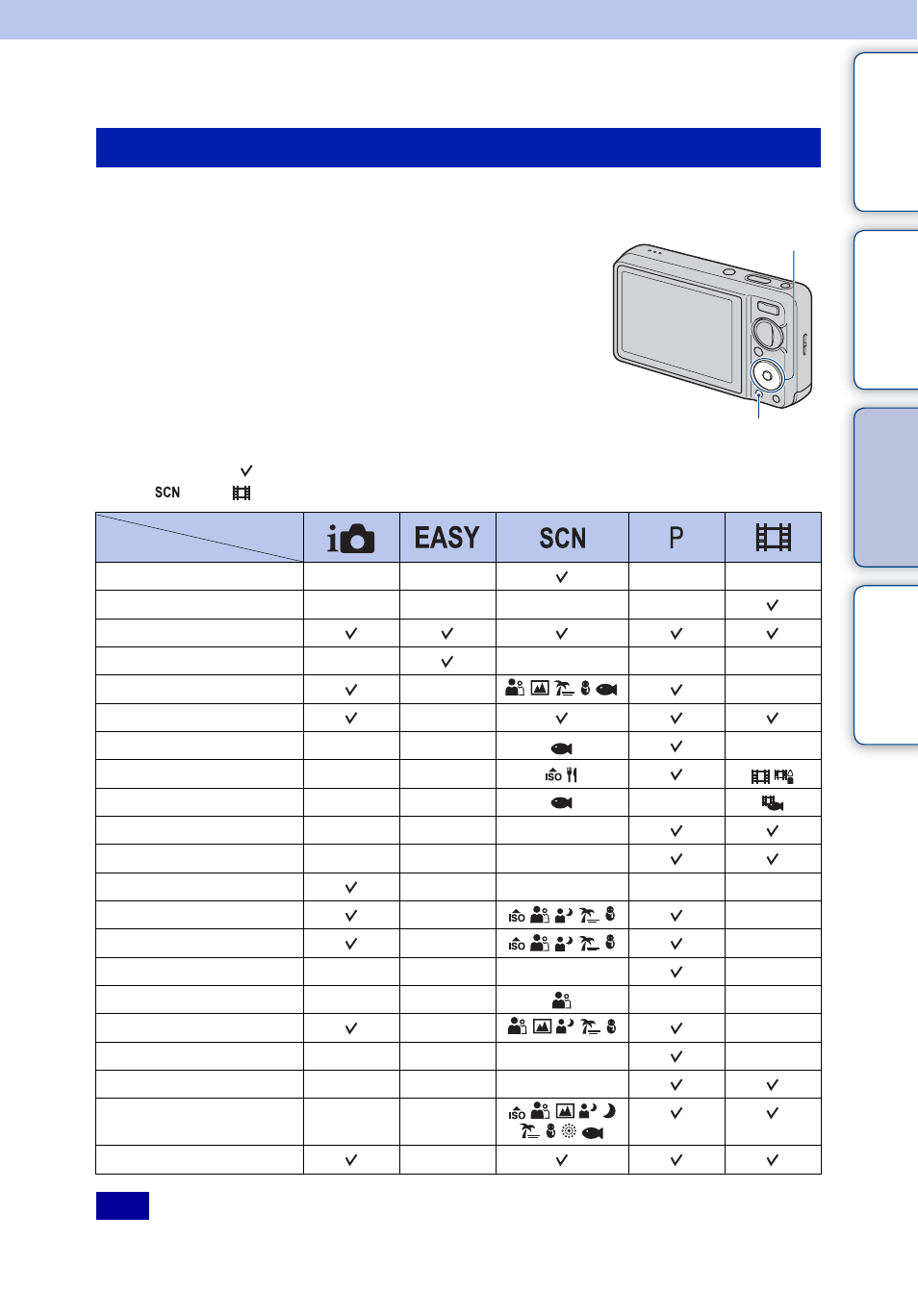
Ta
ble
of
Op
e
MENU/Settin
In
10
GB
MENU/Settings Search
You can select the various shooting functions easily from the MENU button.
1 Press the MENU button to display the Menu
screen.
2 Select the desired menu item with v/V/b/B on
the control button.
3 Press the MENU button to turn off the Menu
screen.
In the table below, indicates a function is available and — that it is unavailable. The icons
below [
] and [
] indicate the available modes.
• Only the items that are available for each mode are displayed on the screen.
MENU items (Shooting)
Mode dial
Menu items
—
—
—
—
—
—
—
—
—
—
—
—
—
—
—
—
—
—
—
—
—
—
—
—
—
—
—
—
—
—
—
—
—
—
—
—
—
—
—
—
—
—
—
—
—
—
—
—
—
—
—
—
—
—
—
—
Settings
—
Note
MENU button
Control button
