Sony SLT-A37K User Manual
Page 6
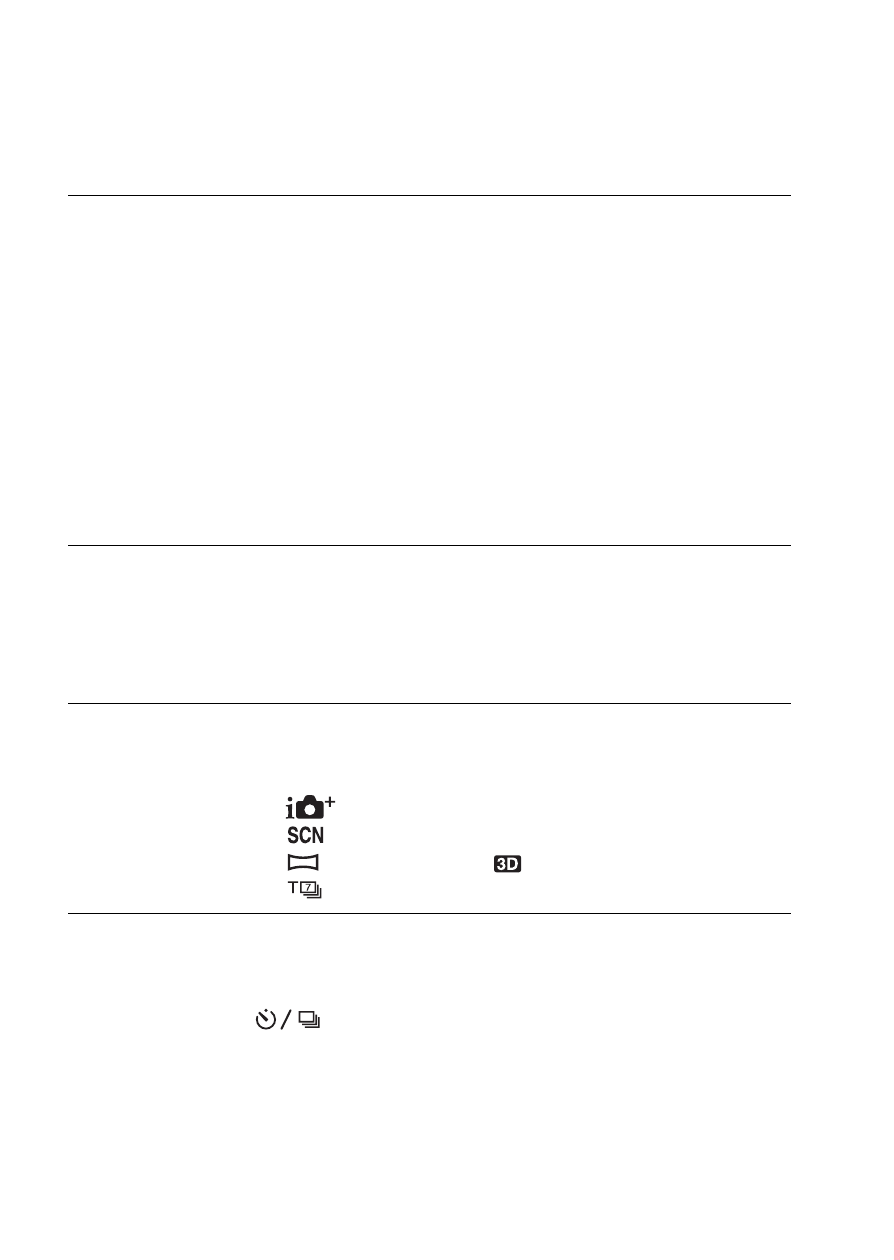
6
Table of Contents
Notes on using your camera .............................................. 8
Checking the supplied items ............................................ 10
Identifying parts ............................................................... 11
Charging the battery pack ................................................ 17
Inserting the battery pack/memory card (sold separately)
..................................................................................... 19
Attaching a lens ............................................................... 22
Turning the camera on and setting the clock ................... 25
Before shooting ............................................................... 27
Adjusting the viewfinder to the visual acuity (diopter
adjustment)......................................................... 27
Holding the camera properly ...................................... 27
Shooting still images ....................................................... 29
Recording movies ............................................................ 31
Playing back images ........................................................ 32
Deleting images (Delete) ................................................. 33
Shooting images to suit your subject
Adjusting the angle of the LCD screen ........................... 34
Shooting with the various shooting modes ...................... 35
Superior Auto .................................................. 36
Scene Selection .................................................. 36
Sweep Panorama/
3D Sweep Panorama ....... 37
Tele-zoom Cont. Priority AE ............................. 38
Using the flash ................................................................. 39
Adjusting the brightness of the image ............................. 41
Selecting the drive mode .................................... 43
Switching the recording information display (DISP) ...... 44
Setting image size ............................................................ 45
