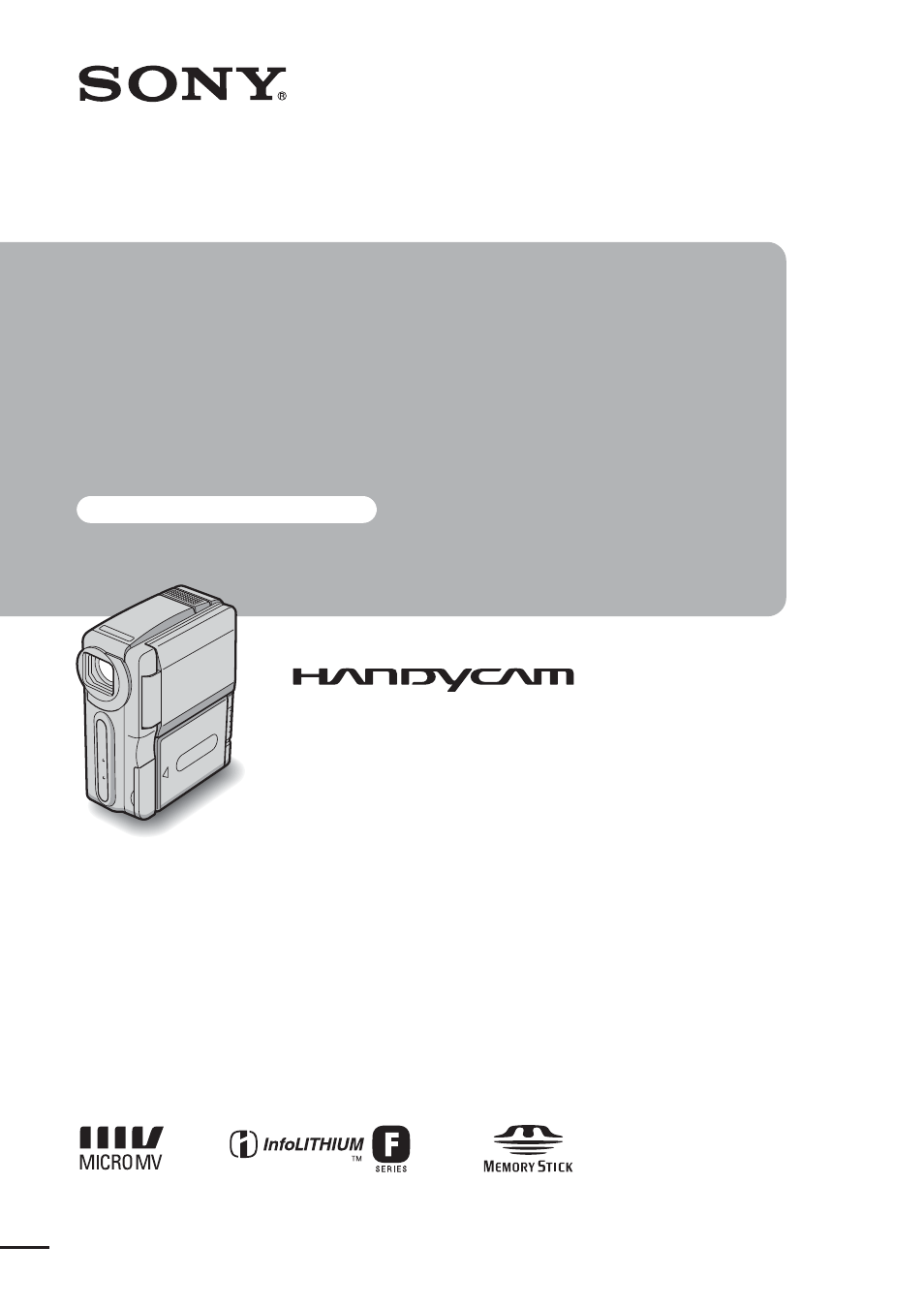Sony DCR-IP1 User Manual
Camera operations guide, Dcr-ip1
Table of contents
Document Outline
- Table of Contents
- Read this first
- Quick Start Guide
- Getting started
- Recording
- Playback
- Advanced operations
- Using the Menu
- Selecting Menu items
- Using the (CAMERA SET) menu — PROGRAM AE/ WHITE BAL./16:9 WIDE, etc.
- Using the (MEMORY SET) menu — BURST/QUALITY/IMAGE SIZE/ALL ERASE/NEW FOLDER, etc.
- Using the (PICT. APPLI.) menu — PICT. EFFECT/SLIDE SHOW/INT.REC-STL, etc.
- Using the (EDIT/ PLAY) menu — MULTI-SEARCH /TITLE/TAPE TITLE, etc.
- Using the (STANDARD SET) menu — USB-CAMERA, etc.
- Using the (TIME/ LANGU.) menu — CLOCK SET/WORLD TIME, etc.
- Customizing Personal Menu
- Dubbing/Editing
- Connecting to a VCR or TV
- Dubbing to another tape
- Recording pictures from a VCR or TV
- Dubbing pictures from a tape onto a “Memory Stick Duo”
- Dubbing still images from a “Memory Stick Duo” onto a tape
- Deleting recorded pictures
- Changing the still image size — Resize
- Marking recorded images with specific information — Image protection/Print mark
- Troubleshooting
- Additional Information
- Quick Reference
- Using the Menu