H2 - troubleshooting memory stick media, H3 - i cannot open image files, Troubleshooting memory stick media – Sony PCG-VX88 User Manual
Page 135
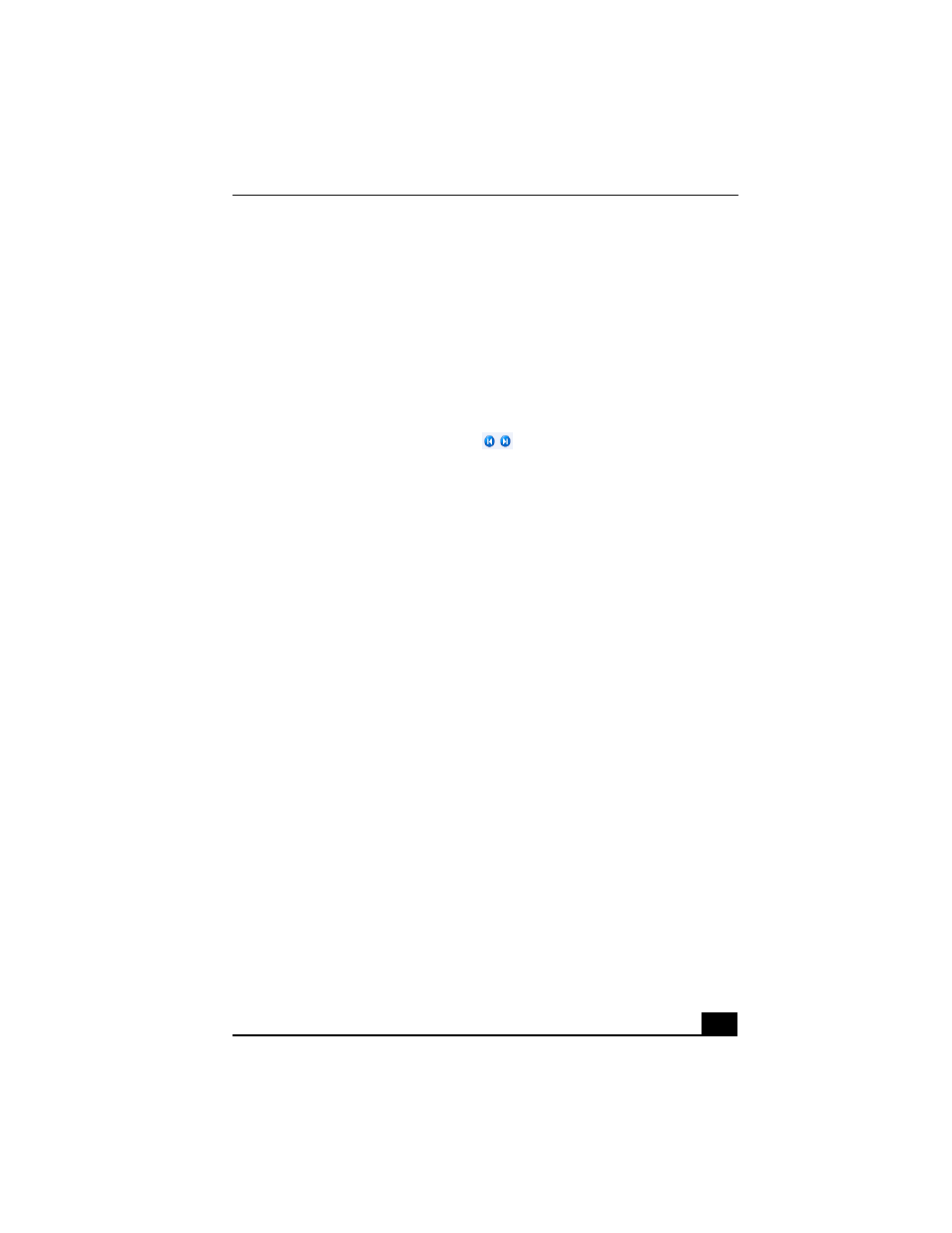
Troubleshooting Memory Stick Media
135
Troubleshooting Memory Stick Media
I cannot open image files.
❑
If the Sony MemoryStick dialog box does not appear when you first insert a
Memory Stick media, you can:
1
Click Start, and then My Computer. The My Computer window appears.
2
Click the Sony MemoryStick icon. If your images are not stored in a
folder, your images should appear in the Sony MemoryStick window.
Click the Left or Right arrows
to view images. If your images are
stored in a folder, open the folder to view your images.
❑
The format of your Memory Stick media may not be compatible with the
software you are using to view your image files. When you reformat your
Memory Stick media, you lose the images and data stored on that media.
Copy the data from the Memory Stick media onto the hard disk drive of your
computer to save your images and data. Reformat the Memory Stick media
using Memory Stick Formatter software preinstalled on your computer. See
“Formatting Memory Stick media” for more information.
Memory Stick media does not work. I cannot access the
removable drive.
To locate the Memory Stick media icon in your My Computer folder
1
Click the View menu, and select Refresh.
2
Wait a few moments for the computer to recognize the Memory Stick media.
3
Click the Sony MemoryStick icon.
