Sony PCG-VX88 User Manual
Welcome using your vaio computer
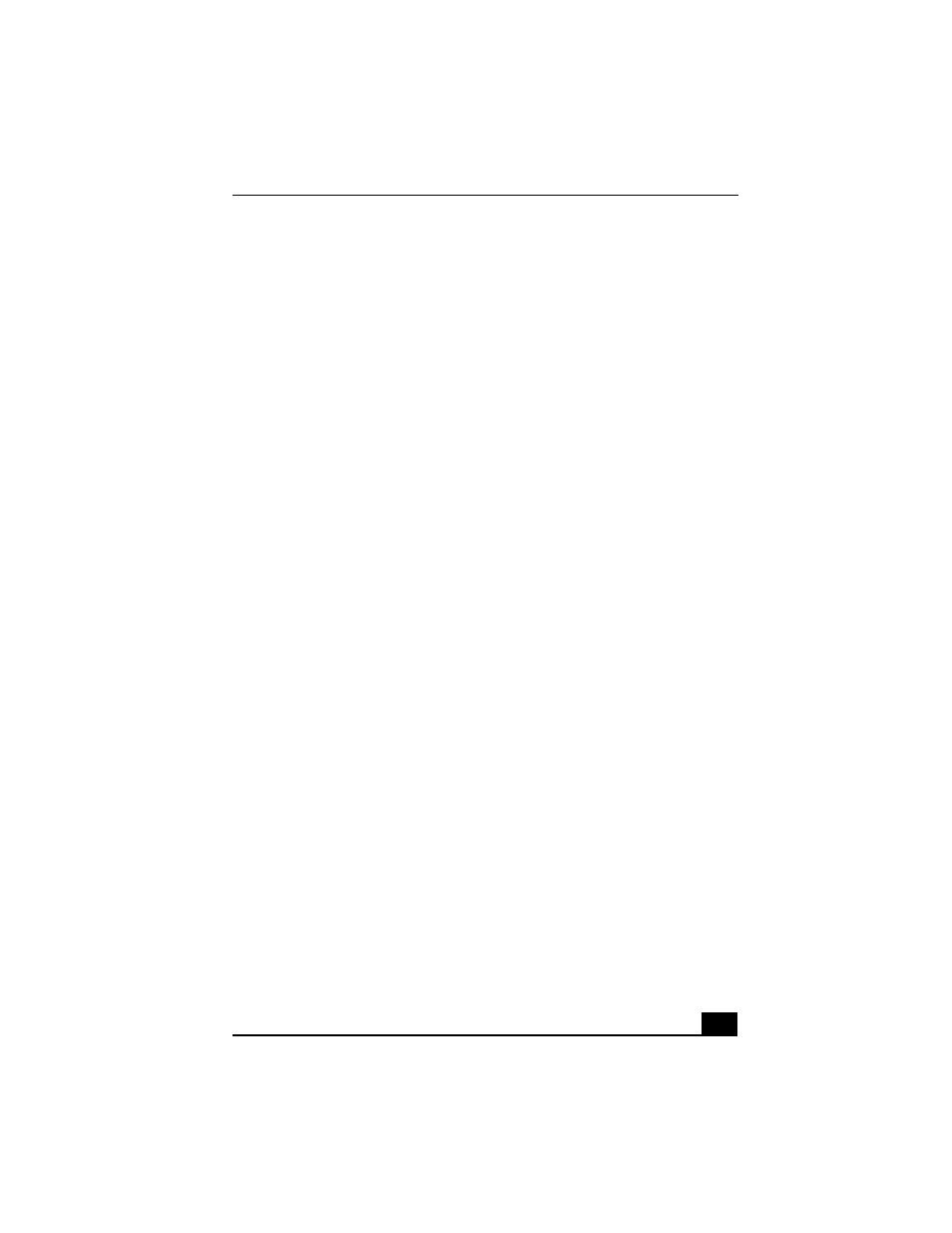
1
Welcome.......................................................9
Using Your VAIO Computer .....................11
Using the Keyboard...................................................12
Functions of the keyboard keys .........................................13
Combinations and functions with the Windows key .........14
Indicators ...........................................................................15
Combinations and functions with the Fn key ....................16
VAIO Action Setup...................................................19
Using the Jog Dial Control........................................20
Using the center Jog Dial Control......................................20
Launcher mode ..................................................................20
Guide mode........................................................................22
Center Jog Dial back button...............................................22
Using the center Jog Dial Control with Sony software .....22
Using the center Jog Dial Control with other software .....22
Using Memory Stick Media ......................................24
Types of Memory Stick media...........................................24
Write-protecting Memory Stick media ..............................27
Formatting Memory Stick media.......................................27
Notes on using Memory Stick media.................................28
Using PC Cards .........................................................29
To insert PC card ...............................................................29
To remove a PC Card while your computer is on..............30
Notes on PC Cards.............................................................30
Using Power Saving Modes ......................................32
Normal mode .....................................................................32
Standby mode ....................................................................32
Hibernate mode..................................................................32
Notes on power saving modes ...........................................33
Document Outline
- Welcome
- H1 - Using Your VAIO Computer
- H1 - Connecting Peripheral Devices
- H2 - Connecting a Floppy Disk Drive
- H2 - Connecting an i.LINK Optical Disc Drive
- H2 - Connecting a PC Card Drive
- H2 - Connecting a USB Mouse or Keyboard
- H2 - Connecting a USB Device
- H2 - Connecting a USB Printer
- H2 - Connecting an i.LINK Audio-Video Device
- H2 - Connecting an External Display
- H2 - Connecting with another VAIO computer
- H2 - Connecting External Speakers
- H2 - Connecting a Microphone
- H2 - Expanding Your Computer Capabilities
- H1 - Customizing Your VAIO Computer
- H1 - Adding Memory
- H1 - About the Software on Your Computer
- H2Intro - Software Overview
- Using the Recovery CDs
- H1 - Troubleshooting
- H2 - Troubleshooting Your Computer
- H3 - My computer does not start.
- H3 - My computer starts but a BIOS error appears.
- H3 - My computer starts, but the message “Operating system not found” appears, and Windows does n...
- H3 - My computer stops responding or does not shut down.
- H3 - The power management does not respond.
- H3 - The sound of my computer’s fan is too loud.
- H3 - Why does the System Properties dialog box display a slower CPU speed than advertised?
- H2 - Troubleshooting the Docking Station
- H3 - I cannot operate the optical drive in the docking station when the docking station is connec...
- H3 - An error message appears while disconnecting the docking station, even after following the c...
- H3 - I cannot remove the disc.
- H3 - The disc tray does not eject even after I press the Eject button.
- H2 - Troubleshooting the LCD Screen
- H2 - Troubleshooting the Mouse and Touchpad
- H2 - Troubleshooting Drives, PC Cards, and Peripheral Devices
- H3 - My floppy disk drive icon doesn’t appear even though it is connected.
- H3 - My floppy disk drive cannot write to a floppy disk.
- H3 - My optical drive is not playing my CD or DVD properly.
- H3 - Why does it take longer for the optical disc drive to read some types of CDs?
- H3 - My optical drive tray does not open.
- H3 - I cannot use Digital Video (DV) devices. The message “DV equipment seems to be disconnected ...
- H3 - My PC Card does not work.
- H2 - Troubleshooting the Software
- H3 - My software program stops responding or crashes.
- H3 - When I click an application icon, the message “You must insert the Application CD into your ...
- H3 - The application cannot find a file while a PC Card is inserted.
- H3 - What software do I use for CD-R/CD-RW software functions?
- H3 - I cannot use the DVgate software.
- H2 - Troubleshooting i.LINK Devices
- H2 - Troubleshooting the Modem
- H2 - Troubleshooting Audio
- H2 - Troubleshooting Memory Stick Media
- H2 - Troubleshooting Wireless LAN functions
- H2 - Troubleshooting the Printer
- H2 - Troubleshooting Your Computer
- Getting Help
