Sony DCR-SR100 User Manual
Page 19
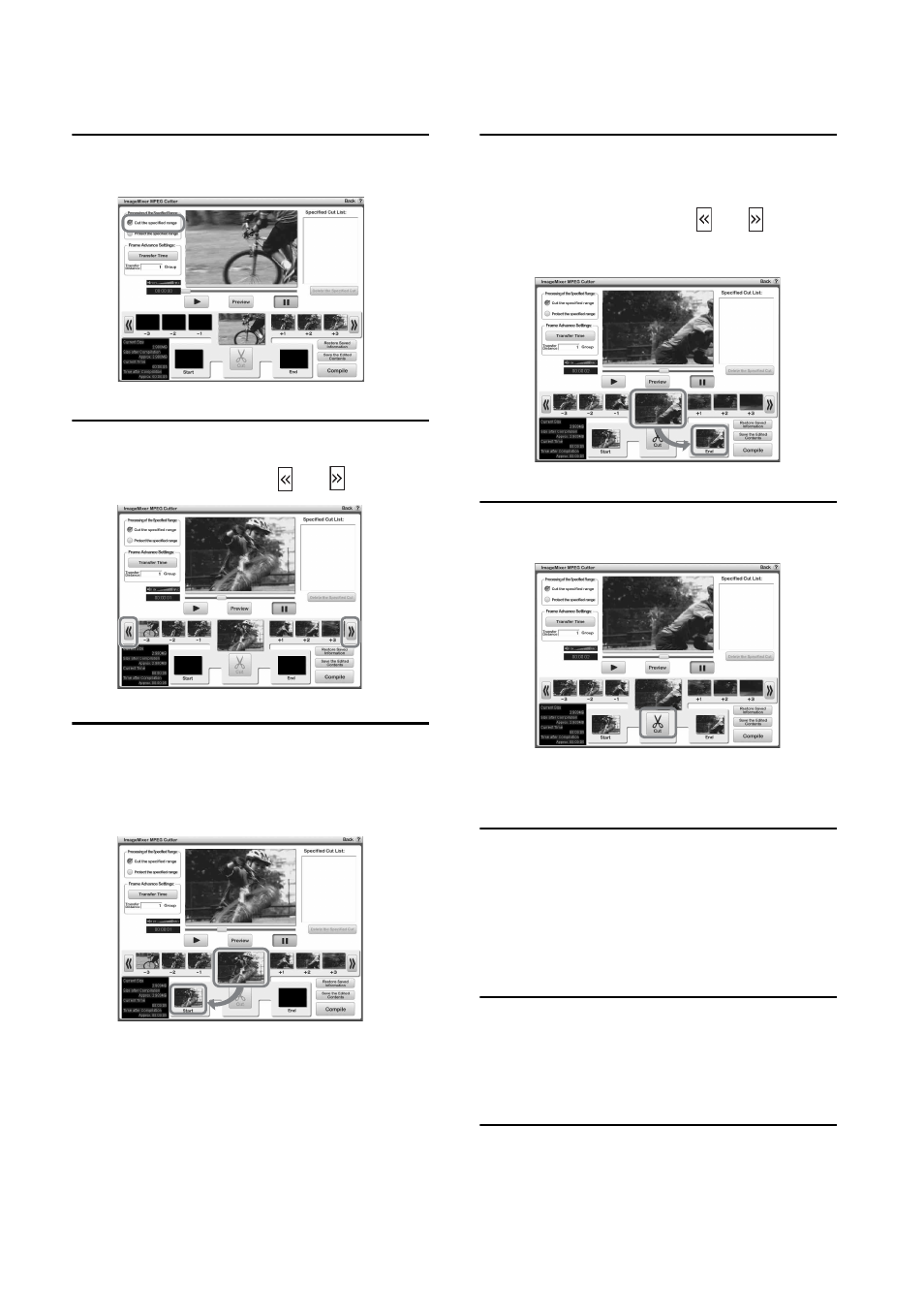
19
8
Check [Cut the specified range].
9
Search the scene you want to
delete by clicking
or
.
10
Drag and drop the first frame of
the scene you want to delete to
[Start].
11
Display the last frame of the
scene to delete on the center
frame by clicking
or
, then
drag and drop the frame to [END].
12
Click [Cut].
• When you want to delete more of the frames,
repeat the steps from step 9 to step 12.
13
Click [Compile].
The new file except for deleted scenes are
created on the computer.
• The image data selected as editing materials
is saved on the computer.
14
When [Save as] appears on the
screen, specify the destination
and file name, then click [Save].
• For details, refer to the help in ImageMixer MPEG
Cutter.
This manual is related to the following products:
