Viewing copied images on a computer – Sony DCR-SR100 User Manual
Page 16
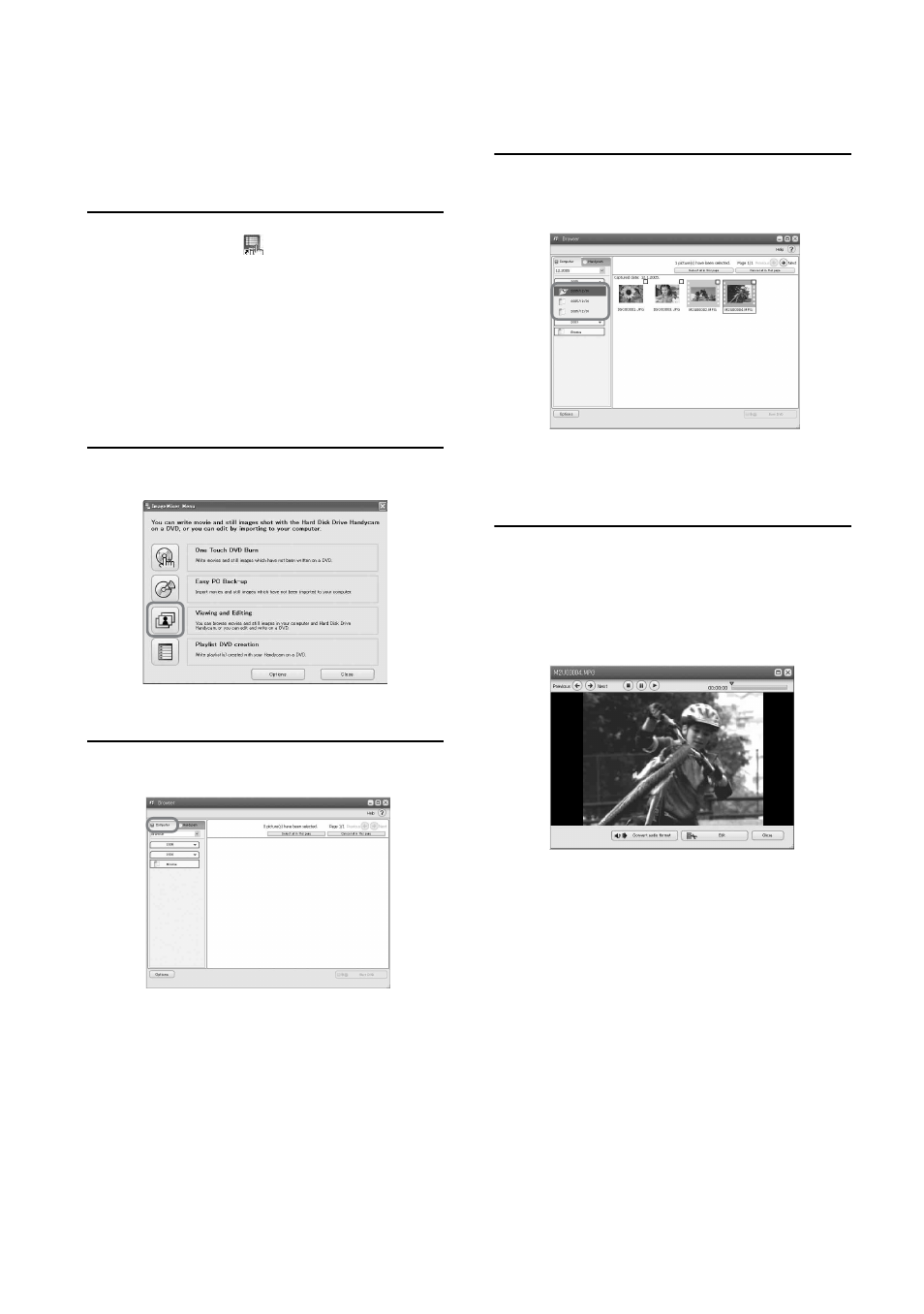
16
You can view images copied to your
computer.
1
Double-click
[ImageMixer
for
HDD Camcorder] on the desktop.
ImageMixer Menu appears.
• You can also start up ImageMixer Menu by
clicking [start]
t [All Programs] t
[PIXELA]
t [ImageMixer for HDD
Camcorder]
t [ImageMixer for HDD
Camcorder].
2
Click [Viewing and Editing].
Browser starts up.
3
Click the [Computer] tab.
4
Click the folder containing the
desired image.
• When you right-click the thumbnail, you can
view the information of the movie or still
image.
5
Double-click the desired image.
The preview screen appears.
Movie
You can play, stop, and pause using the
buttons at the top of the screen.
• Depending on the computer you use, the
played back image or sound may stop
temporarily.
Viewing copied images on a computer
