Connecting peripheral devices – Sony PCG-C1VPK User Manual
Page 2
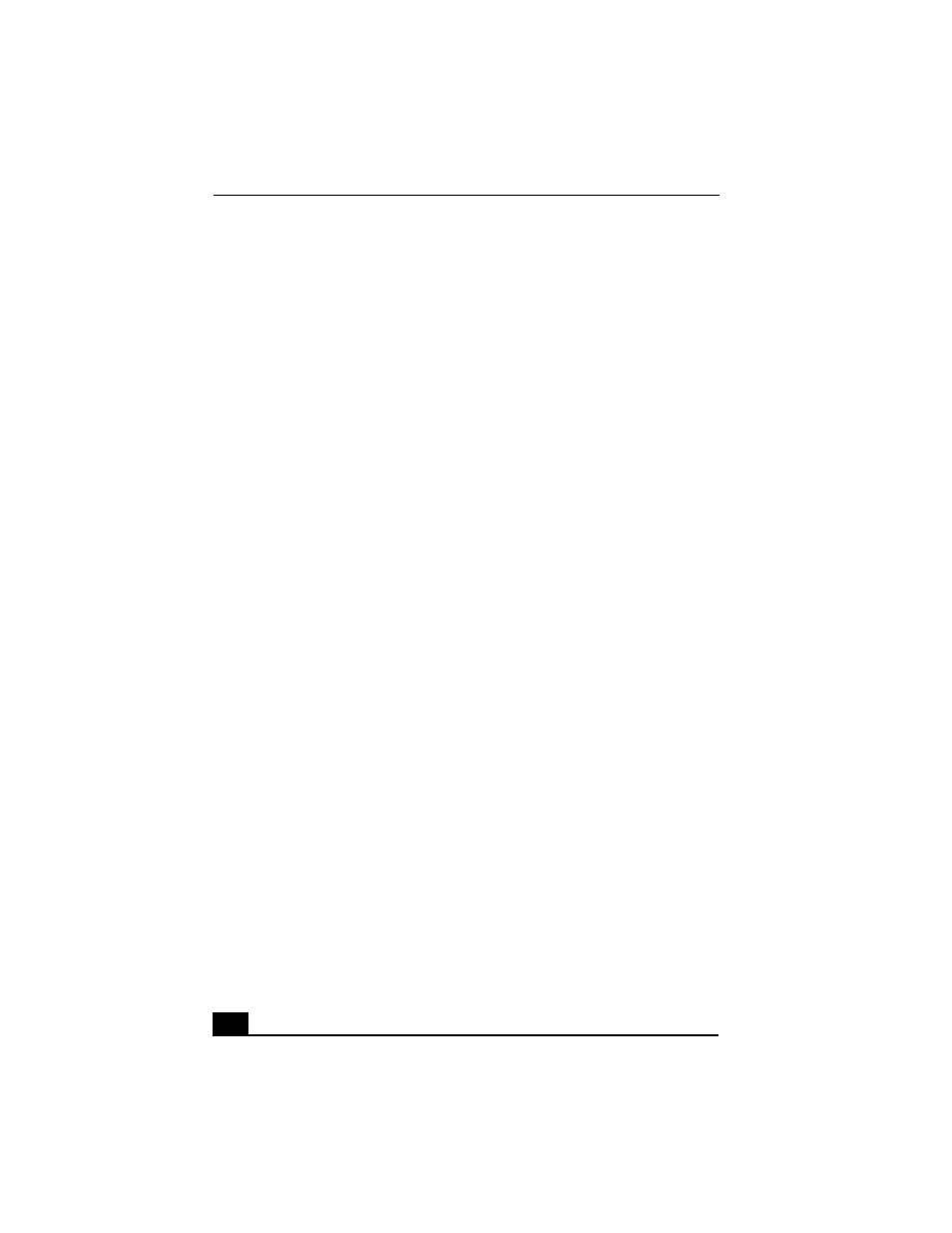
Change to Current Document Title
2
VisualFlow........................................................... 30
VAIO Action Setup .................................................. 32
Connecting Peripheral Devices ...............33
Connecting a Phone Line .......................................... 34
Connecting a USB Printer......................................... 35
Connecting a USB Mouse......................................... 36
Connecting an External Display ............................... 37
Using the Floppy Disk Drive (optional) ................... 40
Connecting an Optical Drive (optional).................... 43
Notes on CD and DVD Discs .............................. 46
Expanding Your Notebook Capabilities ................... 51
Personal Digital Assistant.................................... 51
The Wireless LAN Access Point ......................... 51
The Wireless LAN PC Card ................................ 52
Displaying the Sony Notebook Setup Screen ........... 53
Sony Notebook Setup Tabs ................................. 54
Controlling Power Management ............................... 55
Viewing the Power Management status icons ..... 55
CPU Information ................................................. 56
Power Management Profiles................................ 57
Power Management Commands .......................... 59
