To change the sony software window design – Sony PCV-RX670 User Manual
Page 14
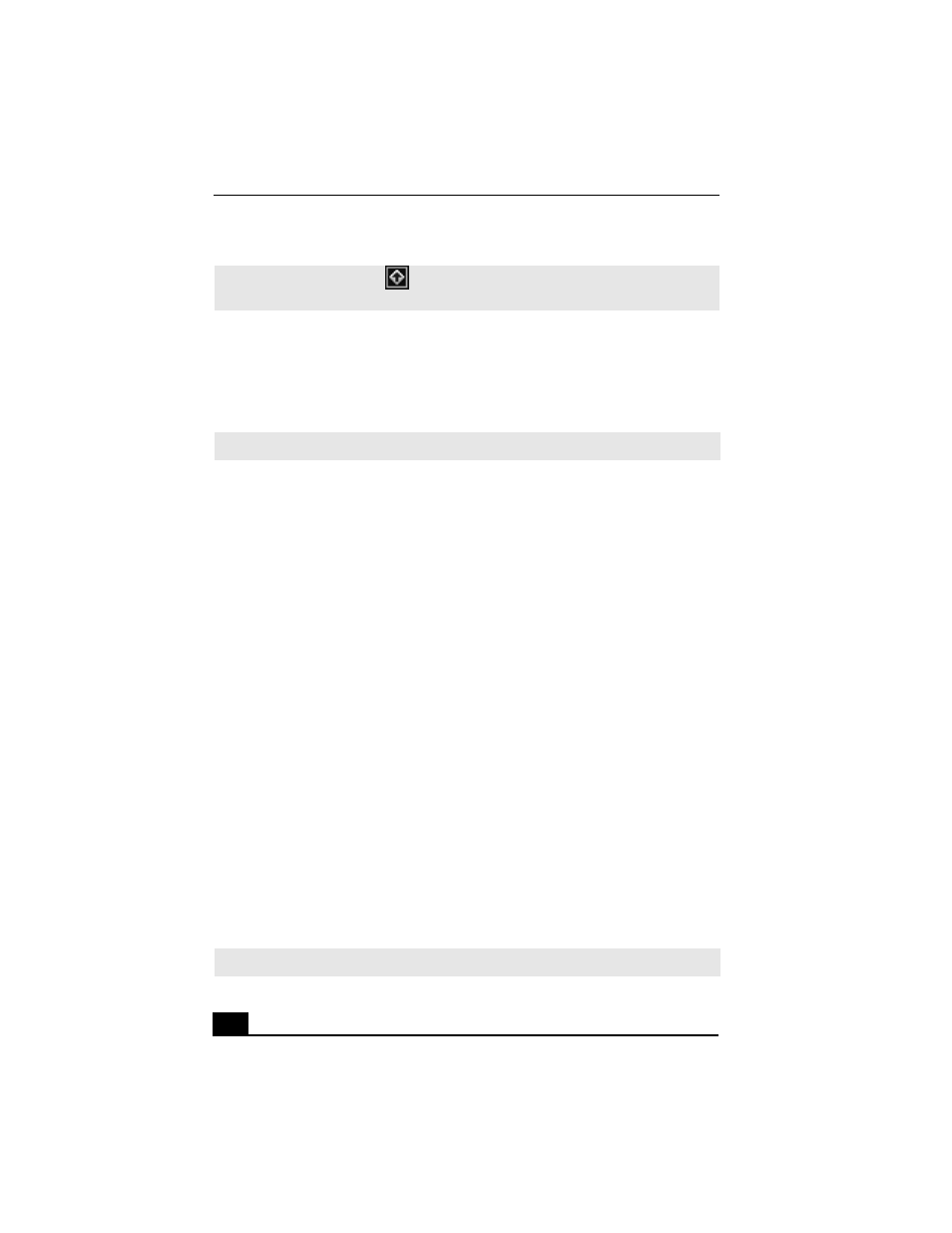
VAIO Digital Studio Computer User Guide
14
3
Click the S Key you want to change.
4
From the Select Application dialog box, click the option for the desired type
of function. The corresponding applications appear in the list box on the
right.
5
The Confirmation Application Name window appears. Click Next.
6
You can type a new name and description, if desired. Click Finish.
To Change the Sony Software Window Design
You can select from different window designs for your Sony software and create
your own personal computing environment.
Changing the window design
1
Click Start in the Windows taskbar and select the Control Panel.
2
Click Other Control Panel Options.
3
Click UI Design Selector.
4
Click << or >> and select the desired design.
5
Click Apply.
6
The “UI Design Selector” window design changes. The window design for
your Sony software matches the “UI Design Selector” window.
7
To try another selection, click << or >>, then click Apply.
8
When you have made your selection, click OK. The UI Design Selector
closes and the Sony software window design displays.
✍
You can also double-click
the VAIO Action Setup icon, located in the Windows
taskbar, to launch VAIO Action Setup.
✍
You can drag an application to place it into the list box.
✍
You may only use this feature with compatible UI Design Selector software.
