Why does the lcd brightness change automatically, How do i run windows aero – Sony VPCZ2390X User Manual
Page 198
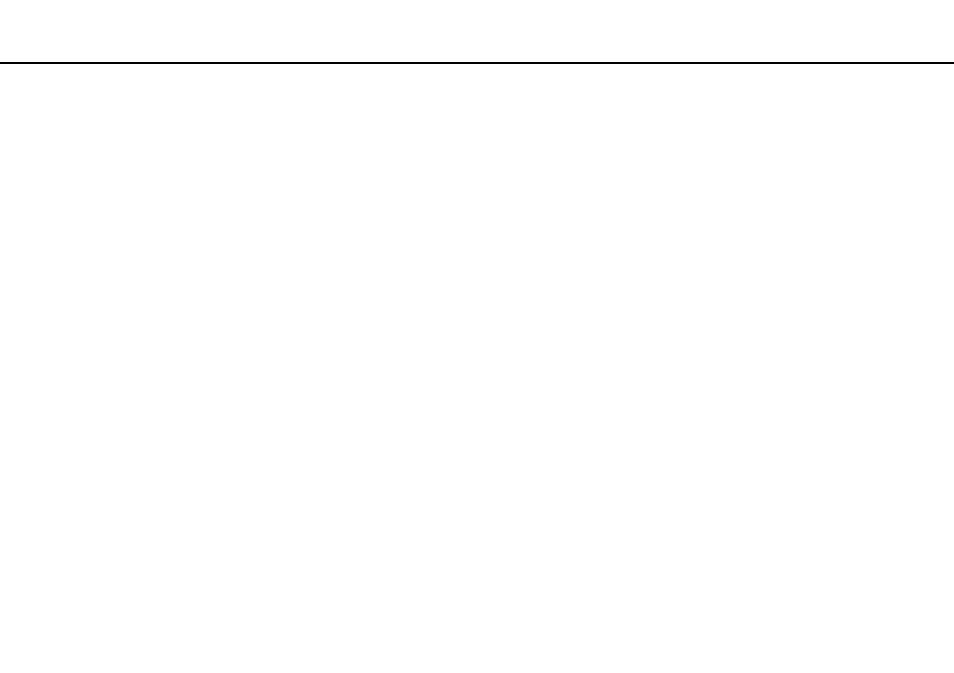
198
Troubleshooting >
Display
Why does the LCD brightness change automatically?
The LCD brightness of your computer screen changes automatically according to ambient light intensity that is measured by
the ambient light sensor. To disable the automatic brightness settings, follow these steps:
1
Click Start, All Programs, and VAIO Control Center.
2
Click Display and Automatic Brightness Settings.
3
Click to cancel the Adjust brightness automatically check box.
4
Click OK.
What should I do if the external display remains blank?
Press the Windows+P keys twice and then press the Enter key to change the display output to your computer screen.
How do I run Windows Aero?
To run Windows Aero, follow these steps:
1
Right-click on the desktop and select Personalize.
2
Select your desired theme from Aero Themes.
For information about the Windows Aero features, such as Windows Flip 3D, see Windows Help and Support.
- SGPT21 (168 pages)
- DG1 (20 pages)
- A8N-SLI (3 pages)
- VPCS137GX/B (2 pages)
- PCG-FX170 (136 pages)
- A8N-VM CSM (2 pages)
- BX540-BTO (3 pages)
- VPCZ21SHX/X (4 pages)
- MVS8000SF-C (72 pages)
- PCG-505TR (104 pages)
- PCG-FX190K (136 pages)
- 10.4 (3 pages)
- P5SD2-X SE (3 pages)
- VPCL2 (190 pages)
- VAIO Notebook PC (Packing Instructions) (2 pages)
- SGPT11 (161 pages)
- MAC OS X 10.4 (2 pages)
- C1VPK (20 pages)
- VPCZ13EGX (217 pages)
- ORBITER SM4000 (6 pages)
- VPCF22BFX/B (4 pages)
- VPCF236FM (16 pages)
- VPCS13DGX/B (2 pages)
- DSC-W330 (104 pages)
- DSC-W330 (60 pages)
- PCG-838 (121 pages)
- VPCS131FDS (2 pages)
- A240P CTO (1 page)
- DVR SERVER VER.5.05/REL.092507 (2 pages)
- VPCF21AFX (4 pages)
- VGN-SZ3HP (80 pages)
- VGN-SZ3HP (40 pages)
- VPCW11S1E (127 pages)
- VPCS11A7E (196 pages)
- VGN-N31S (40 pages)
- VGN-N31S (88 pages)
- VGN-N31S (60 pages)
- VGN-N31S (88 pages)
- VAIO (Recovery, Backup and Troubleshooting Guide) (2 pages)
- PCG-X18 (53 pages)
- VGN-UX280P7 (2 pages)
- VGN-UX280P7 (194 pages)
- VGN-UX180P (2 pages)
- SVF15A1BCXB (32 pages)
- VPCB11KGX (3 pages)
