Finder/monitor, Help guide – Sony ILCE-6000 User Manual
Page 261
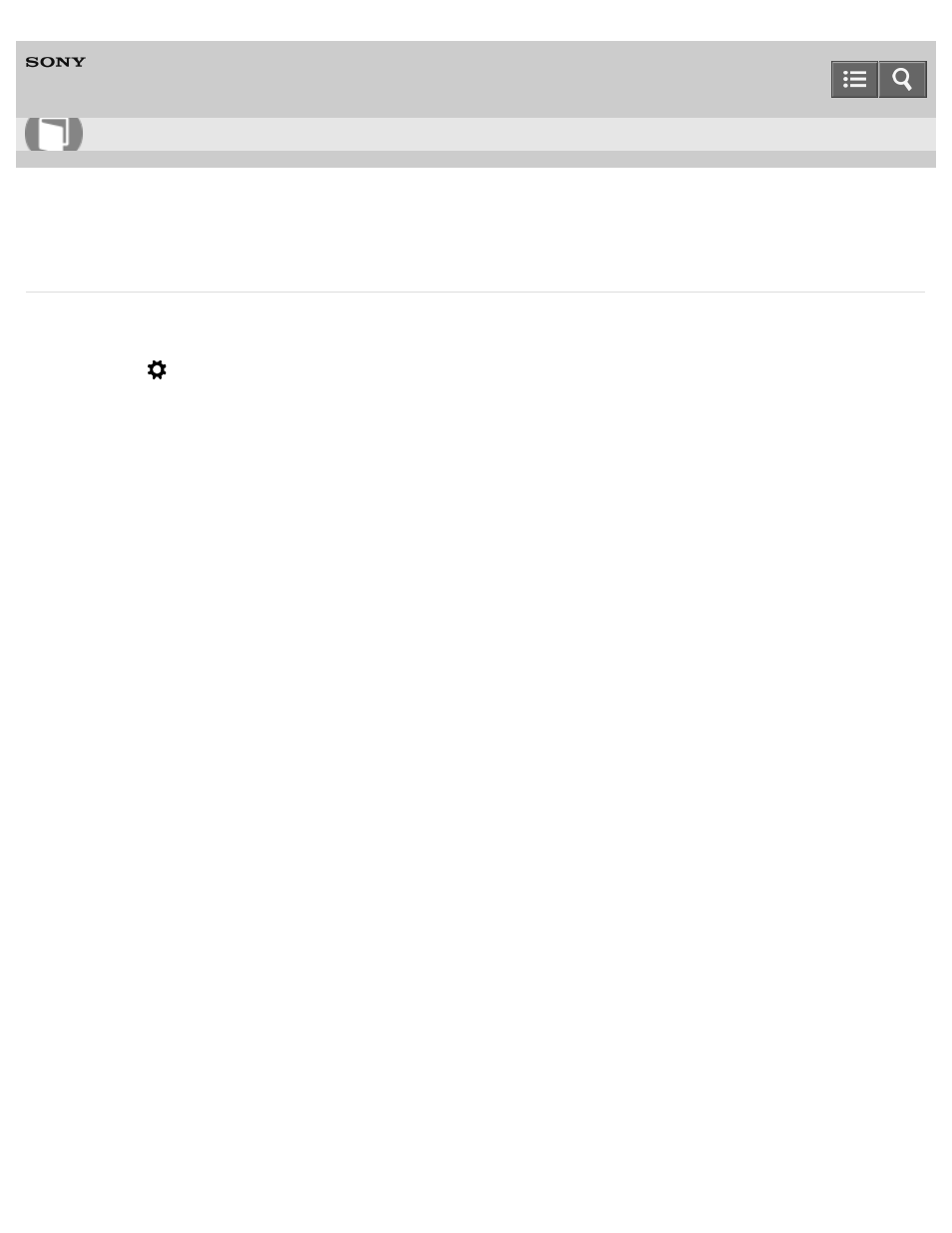
Interchangeable Lens Digital Camera
ILCE-6000
FINDER/MONITOR
Sets the method for switching the display between Electronic Viewfinder and the screen.
1. MENU
→
(Custom Settings
) → [FINDER/MONITOR] → desired setting.
Menu item details
Auto (default setting):
When you look into the Electronic Viewfinder, the display is switched to the Electronic Viewfinder automatically.
Viewfinder:
The screen is turned off and the image is always displayed in the Electronic Viewfinder.
Monitor:
The Electronic Viewfinder is turned off and the image is always displayed on the screen.
4-534-933-11(1)
Copyright 2014 Sony Corporation
How to Use
256
This manual is related to the following products:
