Sony MSAC-EX1 User Manual
Page 18
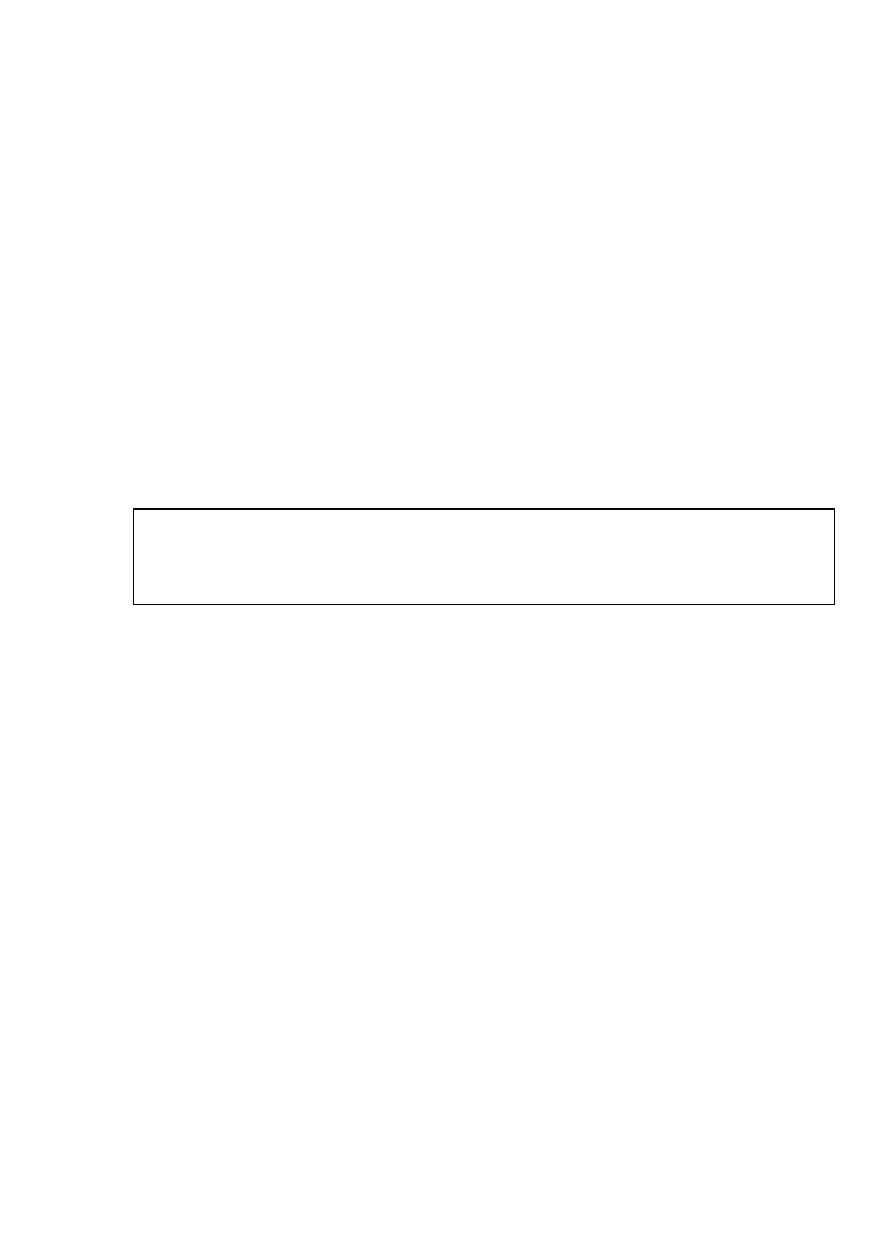
18-GB
3
Delete the registration of device driver if the device driver is
not installed correctly.
If you use the procedure described in Step 2 and confirm that [!Mass
Storage Controller] is shown, the device driver is not installed
correctly.
Use the following procedure to delete this device driver.
Do not delete devices other than [!Mass Storage Controller].
1
Right-click [!Mass Storage Controller].
2
Click [Uninstall]. The “Confirm Device Removal” screen appears.
3
Click the [OK] button. The device is removed.
4
Restart your computer after disconnecting this unit from the
computer.
Install the device driver again by performing the procedure from
Step 1 on page 11.
P
Note
If you delete devices other than [!Mass Storage Controller], your
computer may no longer operate normally.
- TMR-BR100 (2 pages)
- TMR-BR100 (127 pages)
- PCGA-AC19V3 (2 pages)
- SPK-HC (292 pages)
- MPK-WE (2 pages)
- MPK-THF (64 pages)
- ECM-HGZ1 (2 pages)
- MPK-WA (2 pages)
- ECM-TL1 (2 pages)
- ECM-TL1 (1 page)
- VF-MPTH (1 page)
- MPK-THA (2 pages)
- VCT-MTK (5 pages)
- RM-S1AM (2 pages)
- SPK-HCE (2 pages)
- PCGA-BP2NX (2 pages)
- SPK-HCC (2 pages)
- MPK-PEA (2 pages)
- FA-TC1AM (30 pages)
- NP-BN1 (2 pages)
- HVL-RLAM (2 pages)
- MPK-P9 (2 pages)
- HVL-10DC (2 pages)
- SPK-HCF (2 pages)
- SPK-THB (2 pages)
- MPK-THHB (2 pages)
- ADP-AMA (2 pages)
- FDA-ME1AM (2 pages)
- VGP-BMS77 (2 pages)
- MSRW-D1 (2 pages)
- FA-MA1AM (2 pages)
- SPK-CXB (2 pages)
- SPK-HCA (2 pages)
- SPK-HCA (1 page)
- MPK-THD (2 pages)
- APK-THAB (2 pages)
- SPK-HCH (2 pages)
- MPK-THH (2 pages)
- VCT-FXA (2 pages)
- VGP-BPL4 (2 pages)
- VCT-MP1 (2 pages)
- VGP-BPS2C (2 pages)
- MPK-WF (2 pages)
- SPK-HCG (2 pages)
