Deleting/editing images, Memory stick duo – Sony NSC-GC1 User Manual
Page 70
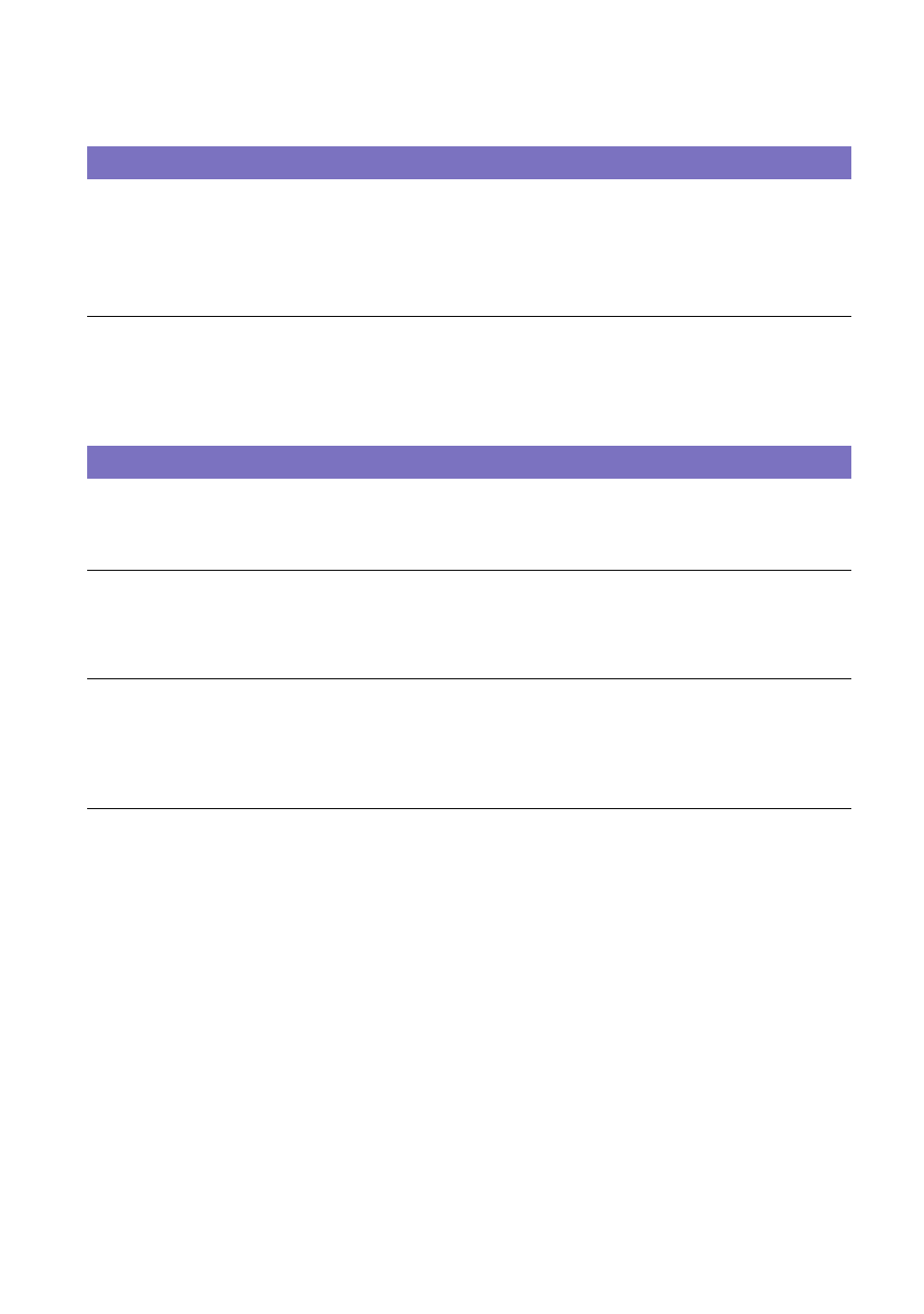
70
Troubleshooting
Your camera cannot delete an image.
•
Cancel the protection (page 44).
•
You are using the “Memory Stick Duo” with the write-protect switch, and the switch is set to
the LOCK position. Set the switch to the recording position (page 77).
You have deleted an image by mistake.
•
Once you have deleted an image, you cannot restore it. We recommend that you protect
images (page 44), or use the “Memory Stick Duo” with the write-protect switch and set the
switch to the LOCK position (page 77) to prevent accidental erasure.
Cannot insert a “Memory Stick Duo”.
•
Insert it in the correct direction.
Cannot format a “Memory Stick Duo”.
•
You are using the “Memory Stick Duo” with the write-protect switch, and the switch is set to
the LOCK position. Set the switch to the recording position (page 77).
You have formatted a “Memory Stick Duo” by mistake.
•
All the data on the “Memory Stick Duo” is deleted by formatting. You cannot restore it. We
recommend that you set the write-protect switch on the “Memory Stick Duo” to the LOCK
position to prevent accidental erasure (page 77).
The internal memory cannot be recognized as a removable disk when
connected by USB.
•
Depending on the connected USB equipment, the internal memory of the camera cannot be
recognized as a removable disk. In [Copy] of [Memory Stick Tool], connect the camera after
copying the images of the internal memory to the “Memory Stick Duo” (page 57).
Deleting/Editing images
“Memory Stick Duo”
