3 turning the camera on/setting the clock, N (18) – Sony NSC-GC1 User Manual
Page 18
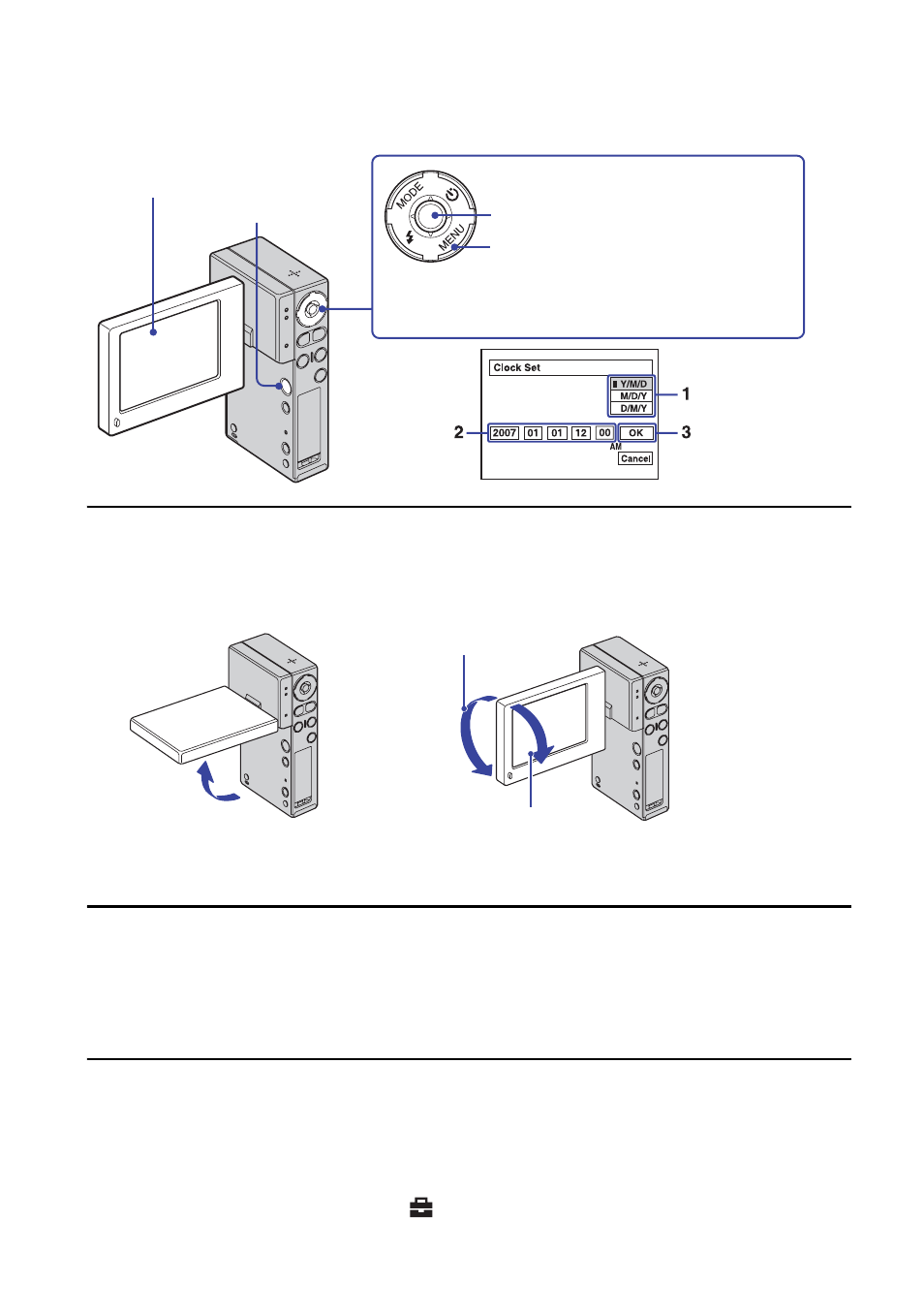
18
3 Turning the camera on/setting the clock
1
Open the LCD panel to turn the power on.
• Open and lift the LCD panel up to a 90 degrees angle from the camera (1), then rotate it to the
desired angle (2).
• You can also turn the power on by pressing POWER button.
2
Set the clock with the Multi-selector.
1 Select the date display format with v/V.
2 Select each item with b/B and set the numeric value with v/V.
3 Select [OK].
To turn the power off
Press POWER button.
To change the date and time
Press MENU, and select [Clock Set] in
(Setup 2) (page 63).
Tilt the Multi-selector side to side and up and down to
select, and press the center to set the setting.
1
LCD screen
1
POWER button
2
Multi-selector
MENU button
/
:
/
2
180 degrees (max.)
2
90 degrees (max.)
1
90 degrees (max.)
2
- DPF-C1000 (2 pages)
- DPF-C1000 (2 pages)
- S-FRAME DPF-A710/A700 (28 pages)
- DPF-A710 (2 pages)
- DPF-D1010 (55 pages)
- DPF-D95 (48 pages)
- DPF-V1000 (88 pages)
- DPF-V1000 (2 pages)
- DPF-D1010 (40 pages)
- DPF-D92 (68 pages)
- DPF-D82 (2 pages)
- DPF-V900 (3 pages)
- DPF-D70 (2 pages)
- DPF-D70 (1 page)
- DPF-D100 (48 pages)
- DPF-D1010 (2 pages)
- DPF-V900 (56 pages)
- S-Frame 4-262-215-12 (1) (40 pages)
- DPF-D830 (40 pages)
- DPF-D830 (54 pages)
- DPF-A72N (64 pages)
- DPF-A72N (2 pages)
- DPF-D95 (32 pages)
- S-Frame DPF-D830L (40 pages)
- S-Frame 4-155-758-11 (1) (80 pages)
- DPF-D1010 (3 pages)
- Digital Photo Frame (2 pages)
- DPF-VR100 (40 pages)
- DPF-VR100 (64 pages)
- S-Frame DPF-X85 (32 pages)
- D720 (40 pages)
- DPF-C1000 (2 pages)
- DPF-WA700 (2 pages)
- DPF-WA700 (2 pages)
- DPF-HD800 (2 pages)
- S-Frame 4-259-434-13 (1) (40 pages)
- DPF-V900/V700 (56 pages)
- HDMS-S1D (79 pages)
- HDMS-S1D (1 page)
- HDMS-S1D (4 pages)
- HDPS-M1 (44 pages)
- HDPS-M1 (24 pages)
- HDPS-M1 (46 pages)
- HDPS-M1 (8 pages)
- DPF-WA700 (84 pages)
