Right – Sony VGC-RT100Y User Manual
Page 18
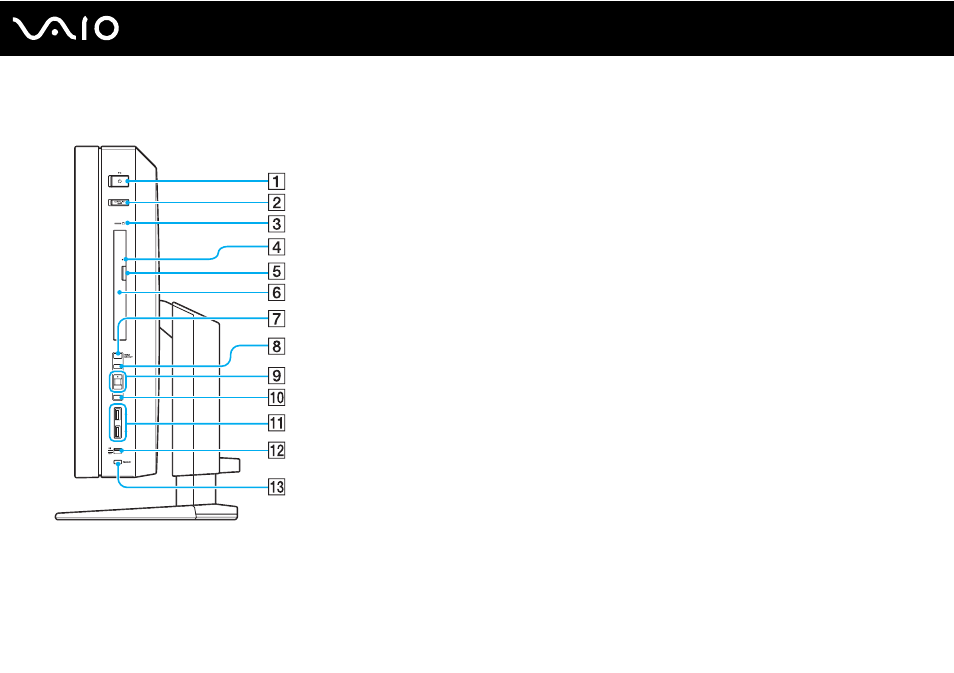
18
Getting Started
Right
A
Power button/Power indicator
B
DISPLAY OFF button/DISPLAY OFF indicator
Press this button to turn off the LCD backlight. While the HDMI
input is selected by the HDMI SELECT button
,
pressing this button also turns off the volume.
C
Hard disk drive/Optical disc drive indicator
D
Manual eject hole
E
F
Optical disc drive
G
HDMI SELECT button
H
I
Up/Down buttons
J
OK button
K
Hi-Speed USB (USB 2.0) ports
*
L
/
WIRELESS indicator
M
CONNECT button
,
*
Support high-/full-/low- speeds.
This manual is related to the following products:
