Changing the spectrum analyzer display, Selecting the surround effect – Sony MHC-BX5 User Manual
Page 29
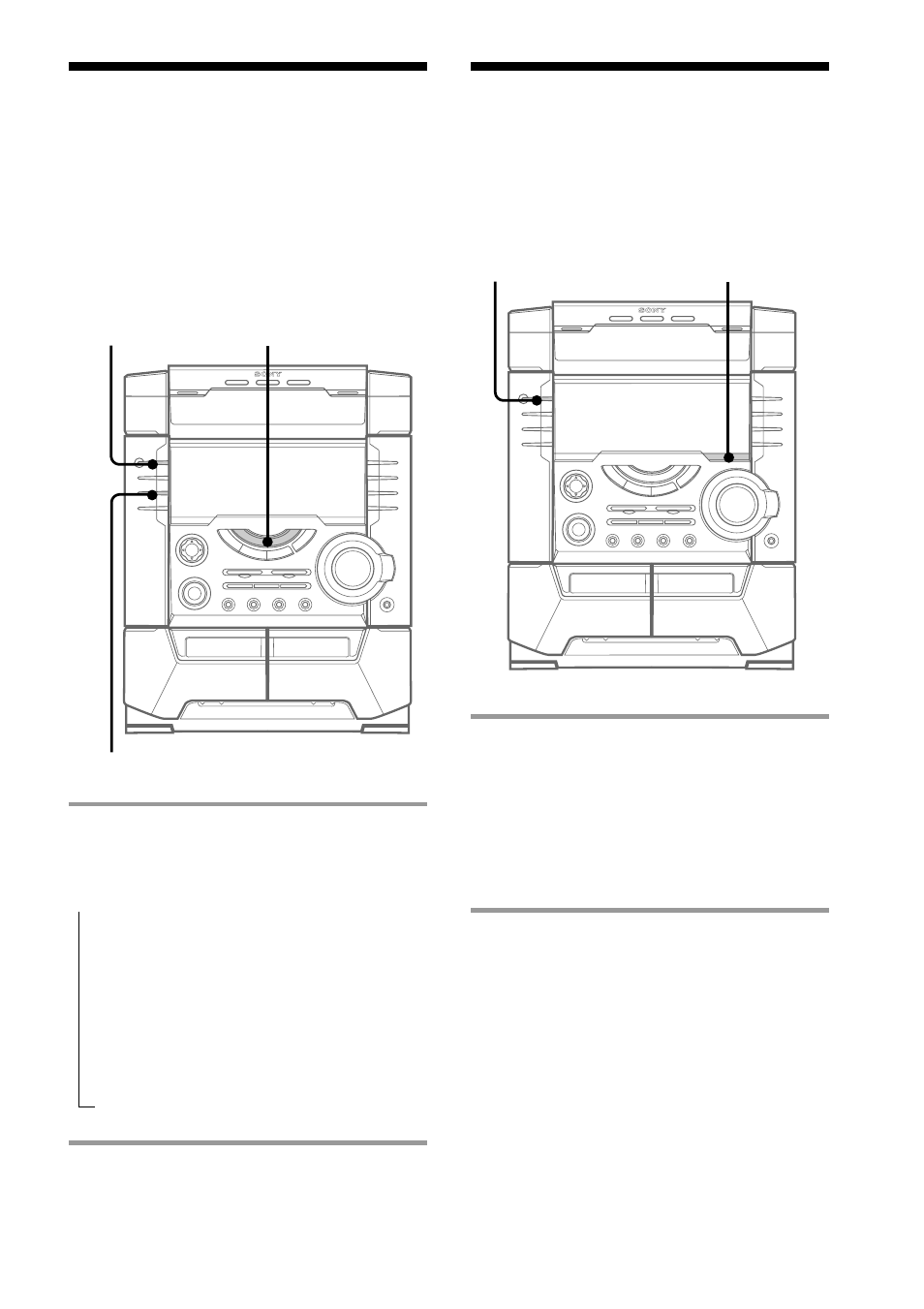
29
Changing the
spectrum analyzer
display
You can enjoy changing the display while
listening to the music.
,
Press SPECTRUM.
Every time you press the button, the
display changes as follows:
Note
During EFFECT OFF or SPECTRUM OFF mode, the
function indicator will automatically turn off.
Selecting the
surround effect
You can enjoy the surround effect.
,
Press SURROUND.
Every time you press the button, the
display changes as follows:
Note
When you choose other sound effects, the surround
effect will be canceled.
SPECTRUM
SURROUND
SURROUND ON (
SURROUND
)
Y
SURROUND OFF
?/1
(Power)
?/1
(Power)
t SPECTRUM 1
x
SPECTRUM 2
x
SPECTRUM 3
x
IMAGE PATTERN
x
SPECTRUM OFF*
Function
indicator
* The display slightly dims.
This manual is related to the following products:
