Sony PEGA-SA10 User Manual
Page 19
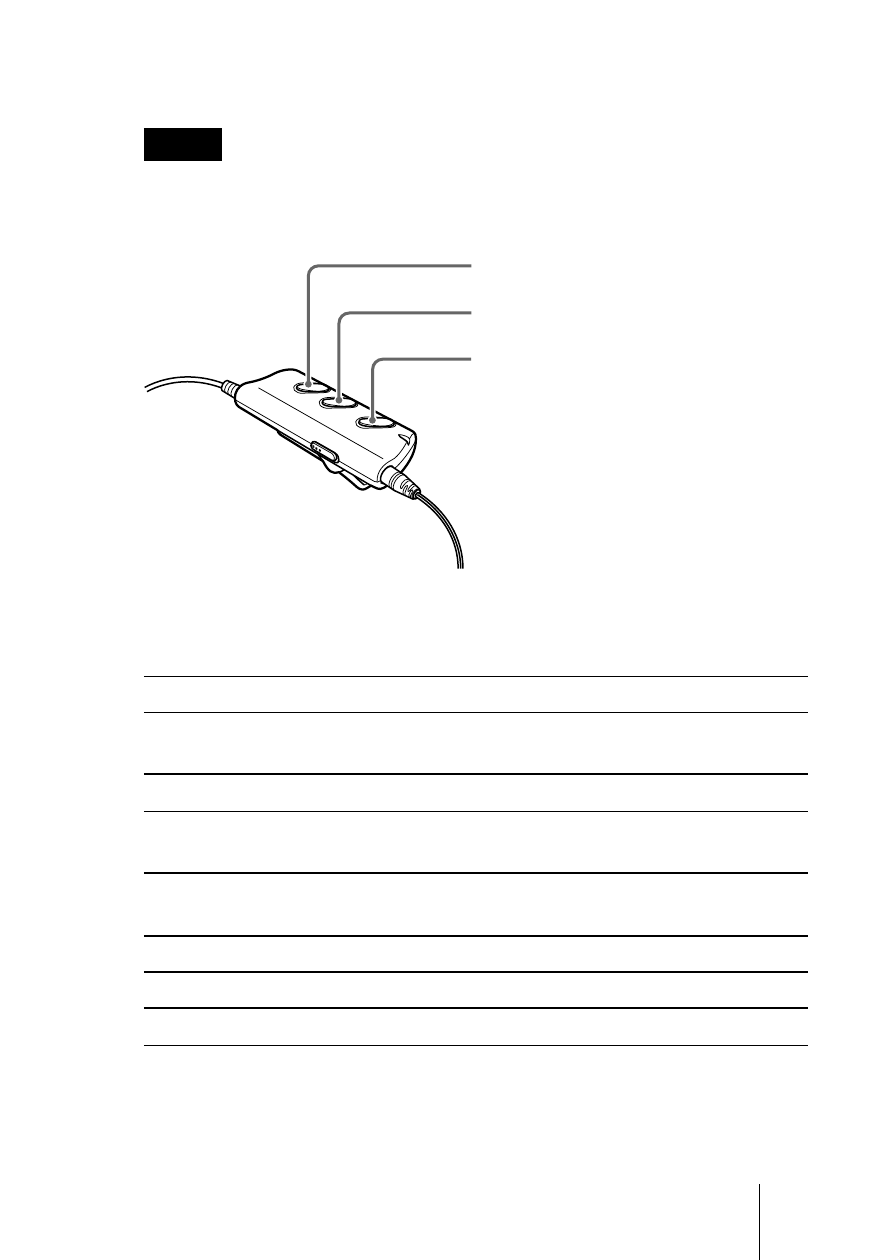
19
Go to the beginning of the
current track
Go to the beginning of
subsequent tracks
Go to previous tracks
Go to the beginning of
the next track
To rewind
To fast forward
Adjust the volume
(Continued)
To stop playback
Press x on the Audio Adapter.
Note
If playback does not start even when you press N on the
Audio Adapter, hold N down again for a few seconds.
To perform the following operations
To pause
Press x.
Press ..
Press . repeatedly.
Press >.
Press > repeatedly.
Press and hold ..
Press and hold >.
Press + or –.
Volume adjustment button
./>
button
N/x
button
See also other documents in the category Sony Control panel:
- RM-AV3000 (1 page)
- RM-AV3000 (104 pages)
- RM-X60M (2 pages)
- RM-VL700S (40 pages)
- RM-V401LIV (2 pages)
- PEGA-SP60 (2 pages)
- PEGA-MSC1 (12 pages)
- PEGA-MSC1 (15 pages)
- PEGA-MSC1 (30 pages)
- PEGA-MSC1 (28 pages)
- RM-VL610B (52 pages)
- RM-VZ320 (2 pages)
- RM-V15 (28 pages)
- PEGA-UC600 (2 pages)
- RMT-840 (112 pages)
- RM-XM10 (2 pages)
- RM-XM10W (1 page)
- RM-AV2100 (76 pages)
- RM-X169 (1 page)
- RM-V502 (2 pages)
- RM-V8 (8 pages)
- PEGA-GC10 (1 page)
- PEGA-TK500 (2 pages)
- NSG-MR7U (2 pages)
- RM-V60 (8 pages)
- PEGA-SA500 (28 pages)
- PEGA-SA500 (17 pages)
- PEGA-SA500 (36 pages)
- RM-Y812 (58 pages)
- RM-PG411 (16 pages)
- PEGA-AC10 (2 pages)
- CAV-2 (31 pages)
- PEGA-SPC100K (2 pages)
- PEGA-DC10 (2 pages)
- PEGA-DC10 (1 page)
- PEGA-UC55 (2 pages)
- RMT-D165A (80 pages)
- PEG-NR70 (53 pages)
- PEG-NR70V (224 pages)
- PEG-NR70 (16 pages)
- PEG-NR70 (68 pages)
- PEG-NR70 (212 pages)
- PEGA-JC40K (2 pages)
- PEGA-UC90 (2 pages)
- RM-SC200 (18 pages)
