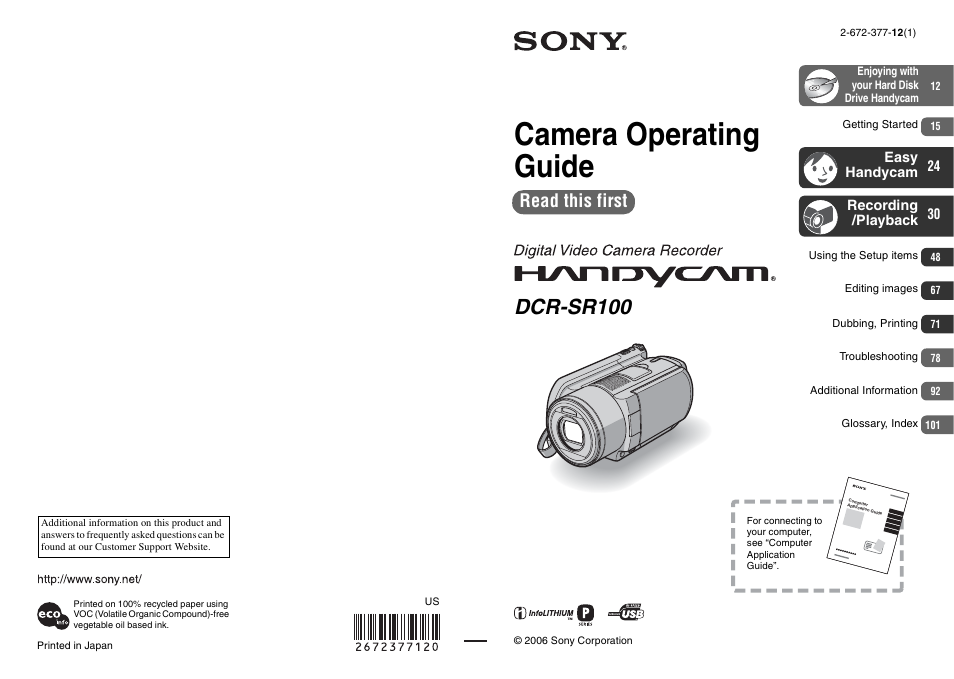Sony DCR-SR100 User Manual
Camera operating guide, Dcr-sr100, Read this first
Table of contents
Document Outline
- IMPORTANT SAFEGUARDS
- Read this first
- Notes on using the Hard Disk Drive Handycam
- Enjoying with your Hard Disk Drive Handycam
- Getting Started
- Step 1: Checking supplied items
- Step 2: Charging the battery pack
- Step 3: Turning the power on, and holding your camcorder
- Step 4: Adjusting the LCD screen and viewfinder
- Step 5: Using the touch panel
- Step 6: Setting the date and time
- Step 7: Selecting the aspect ratio (16:9 or 4:3) of the recording image
- Easy Handycam - using your camcorder with automatic settings
- Recording/Playback
- Recording
- Playback
- Functions used for recording/playback, etc.
- Recording
- To use zoom
- To use the flash
- To record in dark places (NightShot)
- To adjust the exposure for backlit subjects (BACK LIGHT)
- To record sound with more presence (5.1ch surround recording)
- To adjust the focus for an off center subject
- To add special effects
- To record in mirror mode
- To use a tripod
- To attach the shoulder belt
- Playback
- Recording/playback
- Recording
- Checking/Deleting the last scene (Review/Review deleting)
- Indicators displayed during recording/playback
- Remote Commander
- Playing the image on a TV
- Saving images
- Deleting images
- Using the Setup items
- Editing images
- Dubbing, Printing
- Troubleshooting
- Additional Information
- Glossary, Index