Sony DCR-SR100 User Manual
Page 9
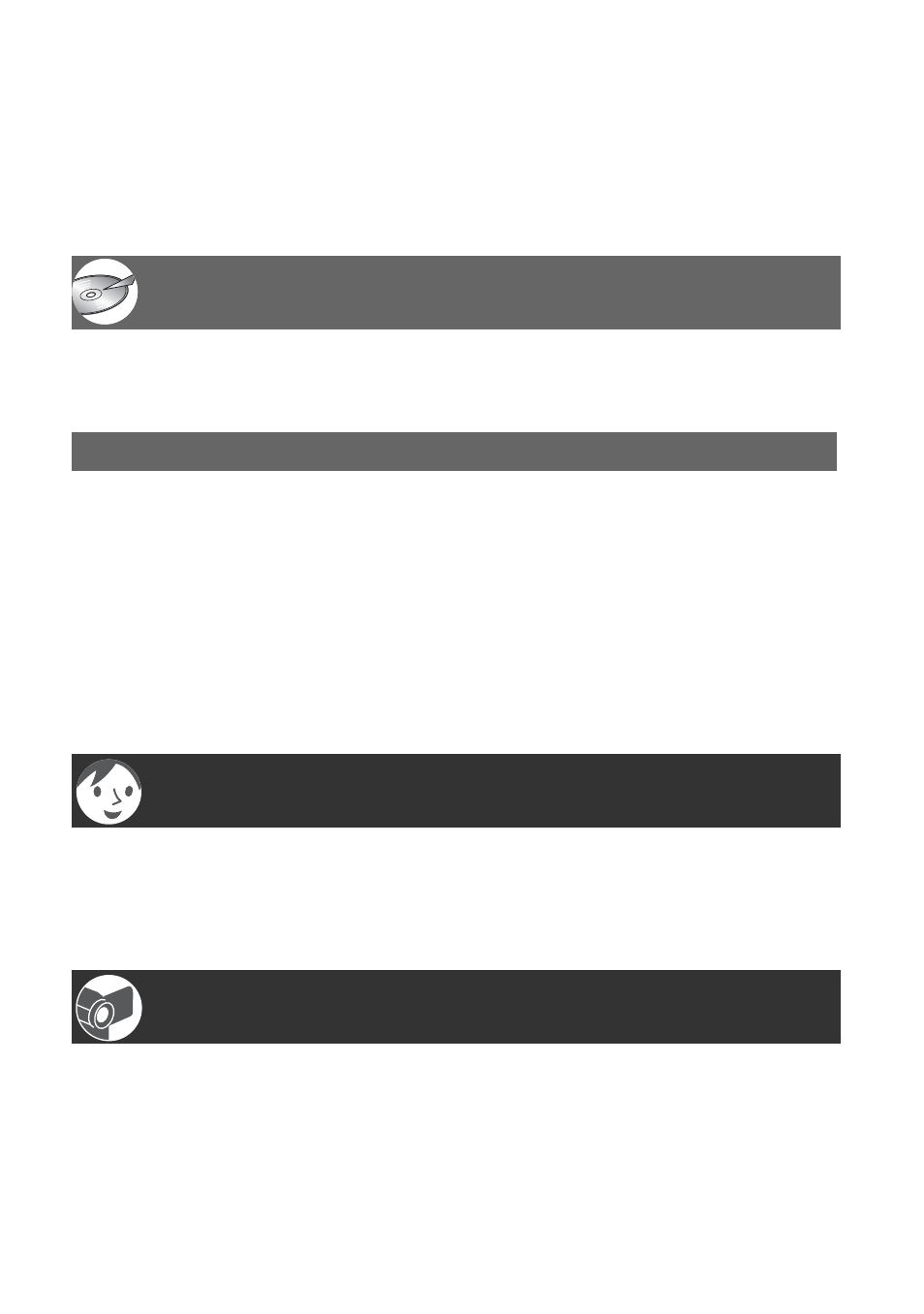
9
Table of Contents
IMPORTANT SAFEGUARDS ...................................................................3
Notes on using the Hard Disk Drive Handycam ........................................8
What you can do with your Hard Disk Drive Handycam..........................12
Using your Hard Disk Drive Handycam...................................................14
Step 1: Checking supplied items .............................................................15
Step 2: Charging the battery pack...........................................................16
Step 3: Turning the power on, and holding your camcorder ...................19
Step 4: Adjusting the LCD screen and viewfinder ...................................20
Step 5: Using the touch panel .................................................................21
Step 6: Setting the date and time ............................................................22
Step 7: Selecting the aspect ratio (16:9 or 4:3) of the recording
image ..........................................................................................23
Using Easy Handycam operation ............................................................24
Searching for the desired images by date (Date Index)
............................32
Functions used for recording/playback, etc.............................................34
Recording
Enjoying with your Hard Disk Drive Handycam
Getting Started
Easy Handycam – using your camcorder with automatic
settings
Recording/Playback
Continued
,
