To adjust the focus for an off center subject, To add special effects, D sound) (p.35) – Sony DCR-SR100 User Manual
Page 35: P.35)
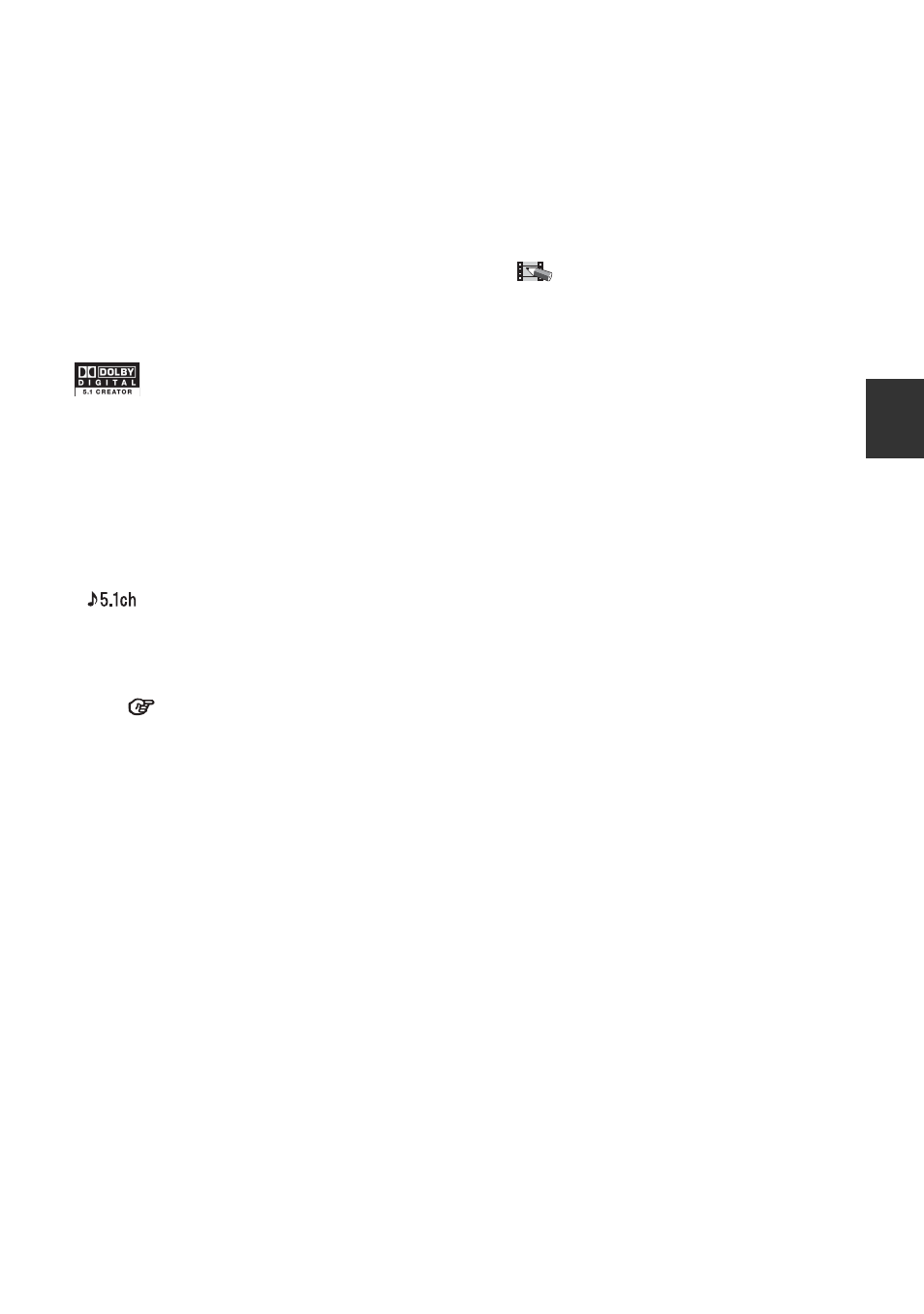
35
R
To adjust the exposure for backlit
subjects (BACK LIGHT) .............. 5
To adjust the exposure for backlit subjects,
press BACK LIGHT 5 to display .. To
cancel the back light function, press BACK
LIGHT again.
To record sound with more presence
(5.1ch surround recording) ..... 23
Your camcorder has Dolby Digital 5.1
Creator installed for recording 5.1ch
surround sound. Using the supplied
computer applications, you can create a DVD
containing movies with the 5.1ch surround
sound, which provides full sound on an
appropriate device.
•
is displayed on the screen during 5.1ch
recording. 5.1ch sound is converted to 2ch when
played back on your camcorder.
Dolby Digital 5.1 Creator, 5.1ch surround
sound
Sound picked up by the built-in 4ch
microphone 3 is converted to 5.1ch
surround sound and recorded.
To record with a wireless microphone
You can use a wireless microphone* (optional) to
record distant sound wirelessly.
The sound it picks up is allotted to the front center
part of the 5.1ch surround sound, mixed with the
sound picked up by the internal microphone, and
recorded. You can enjoy more realistic sound by
playing back a DVD created with the supplied
computer application on the device that supports
5.1ch surround sound. Attach the wireless
microphone to the Active Interface Shoe 2
.
For details, refer to the instruction manual of your
wireless microphone.
* Optional wireless microphone is not available in
all countries.
To adjust the focus for an off center
subject ................................. 6
See [SPOT FOCUS] on page 54.
To fix the exposure for the selected
subject................................. 6
See [SPOT METER] on page 52.
To add special effects ............... 6
See
PICT. APPLI. on page 57.
Continued
,
