Sony DSC-S600 User Manual
Page 13
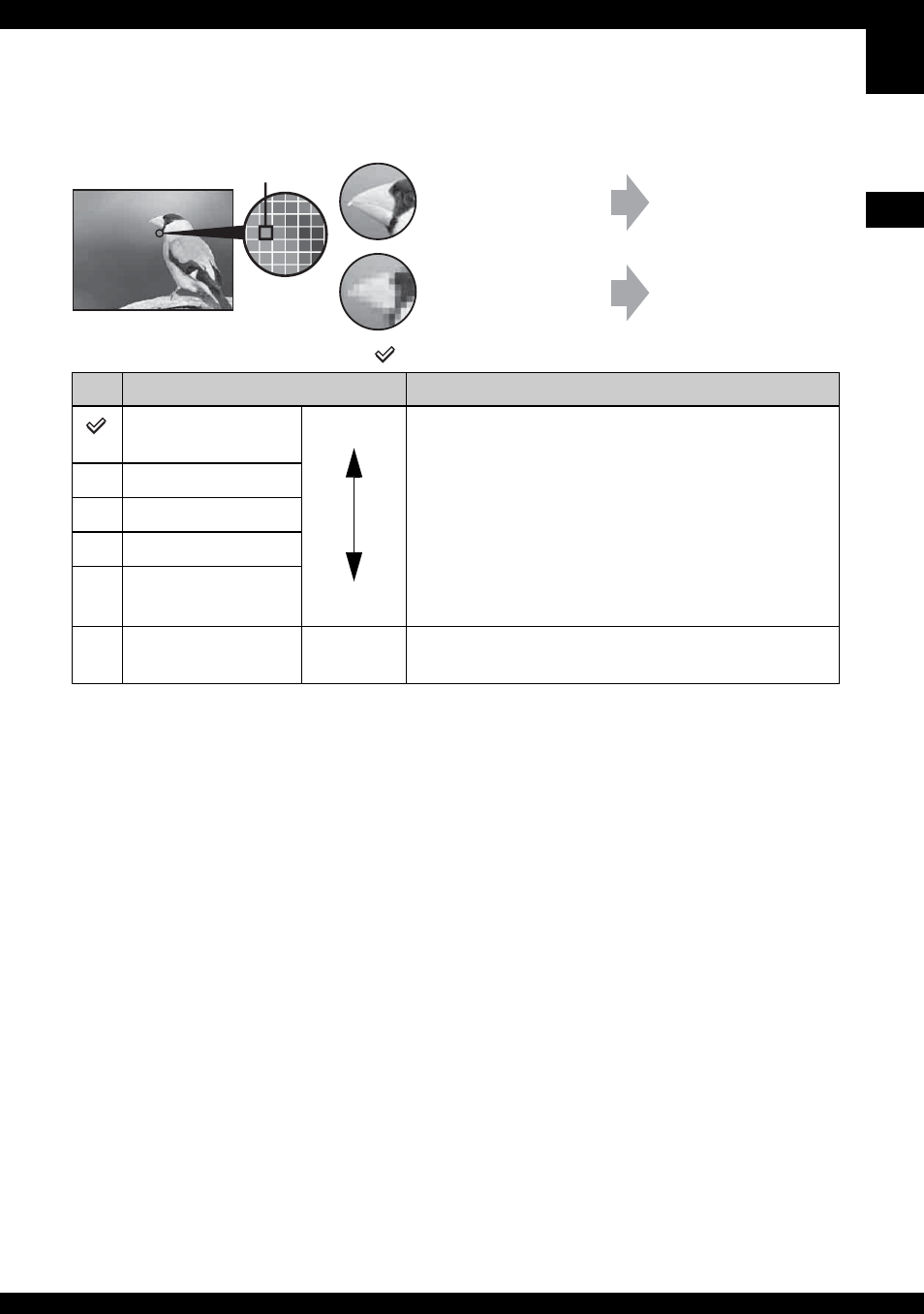
13
En
jo
yi
ng
t
h
e
ca
m
er
a
Selecting the image size for use (t step 4 in “Read This First”)
The default settings are marked with
.
*
Images are recorded in the same 3:2 aspect ratio as photograph printing paper or postcards, etc.
** Both edges of the image may be cut off when printing (page 84).
*** You can enjoy even higher picture quality by connecting the camera via a “Memory Stick” slot or a
USB connection.
Selecting the image quality (compression ratio) in combination (page 31)
You can select the compression ratio when digital images are saved. When you select a high
compression ratio, the image lacks the fineness of detail, but has a smaller file size.
Pixel
Many pixels (Fine
image quality and
large file size)
Example: Printing in
up to A4 size
Few pixels (Rough
image quality but
small file size)
Example: An attached
image to be sent by e-
mail
Image size
Usage guidelines
6M (2816×2112)
Larger
Smaller
For printing in A4 size or high density images in A5
size
3:2* (2816×1872)
3M (2048×1536)
2M (1632×1224)
For printing in postcard size
VGA(E-Mail)
(640×480)
For recording a large number of images
For attaching images to e-mail or creating web pages
16:9(HDTV)**
(1920×1080)
For viewing images on a wide TV or Hi-Vision
compatible TV***
