Menu/settings search, Se ar, Ttin – Sony DSC-TX9 User Manual
Page 12: Menu items (shooting), 3 touch the menu item t desired mode
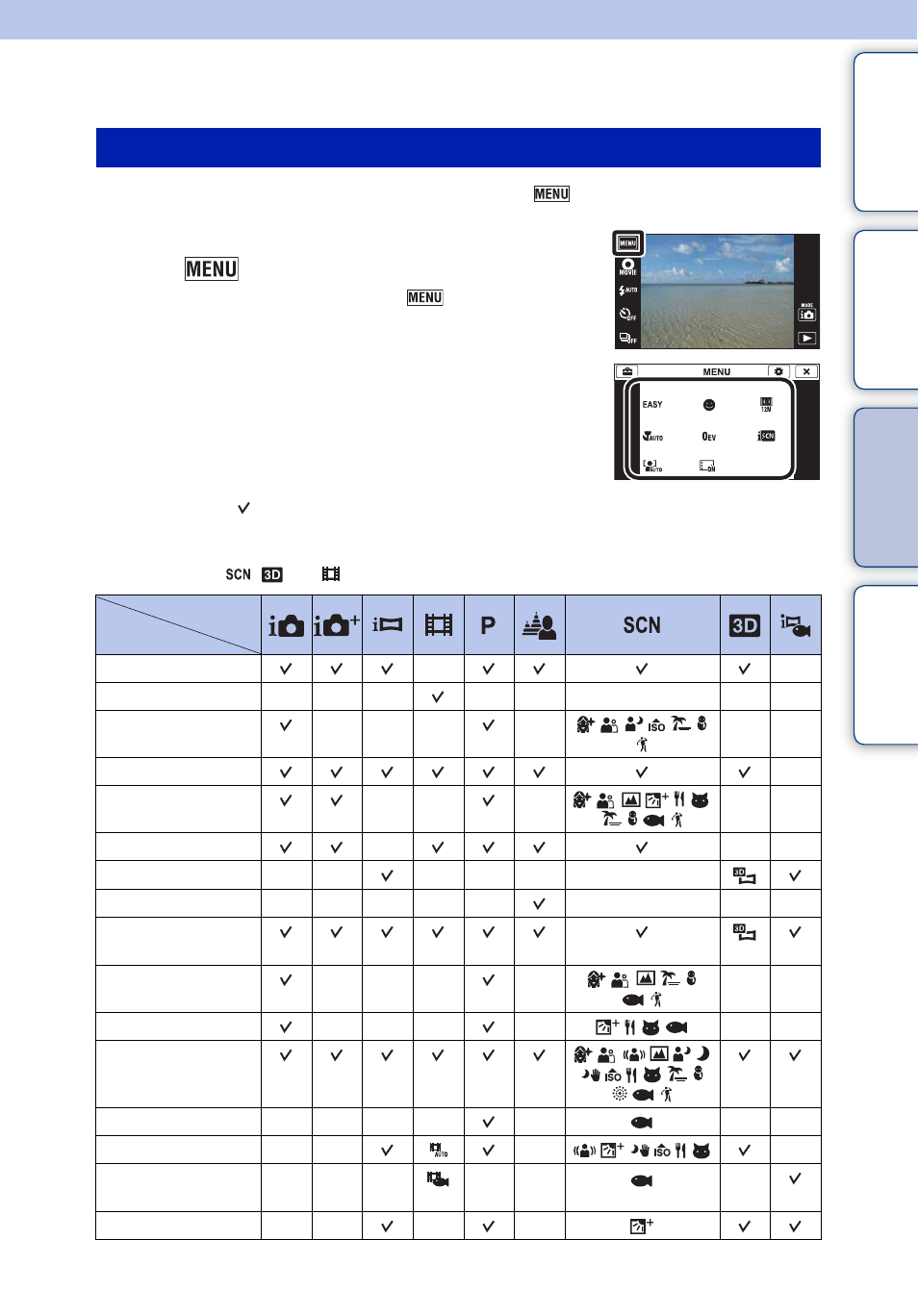
Ta
ble
of
Op
e
MENU/Settin
In
12
GB
MENU/Settings Search
You can easily select the various shooting functions from
.
1 Lower the lens cover to switch to shooting mode.
2 Touch
to display the MENU screen.
The four menu items displayed below
do not appear in
the MENU screen.
3 Touch the menu item t desired mode.
In the table below, indicates settings that can be changed, while – indicates settings that cannot
be changed. A setting may be fixed or restricted depending on the shooting mode. For details,
see the page for each item.
The icons below
,
and
indicate the available modes.
MENU items (Shooting)
REC Mode
Menu items
—
—
—
—
—
—
—
—
—
—
—
—
—
—
—
—
—
—
—
—
—
—
—
—
—
—
—
—
—
—
—
—
—
—
—
—
—
—
—
Image Size/Panorama
Image Size/Quality
—
—
—
—
—
—
—
—
—
—
—
—
—
—
—
—
—
—
—
—
—
—
—
—
—
—
—
—
—
—
—
—
—
Continued
r
