Control ring, Details, Cyber-shot user guide – Sony DSC-RX100 User Manual
Page 151
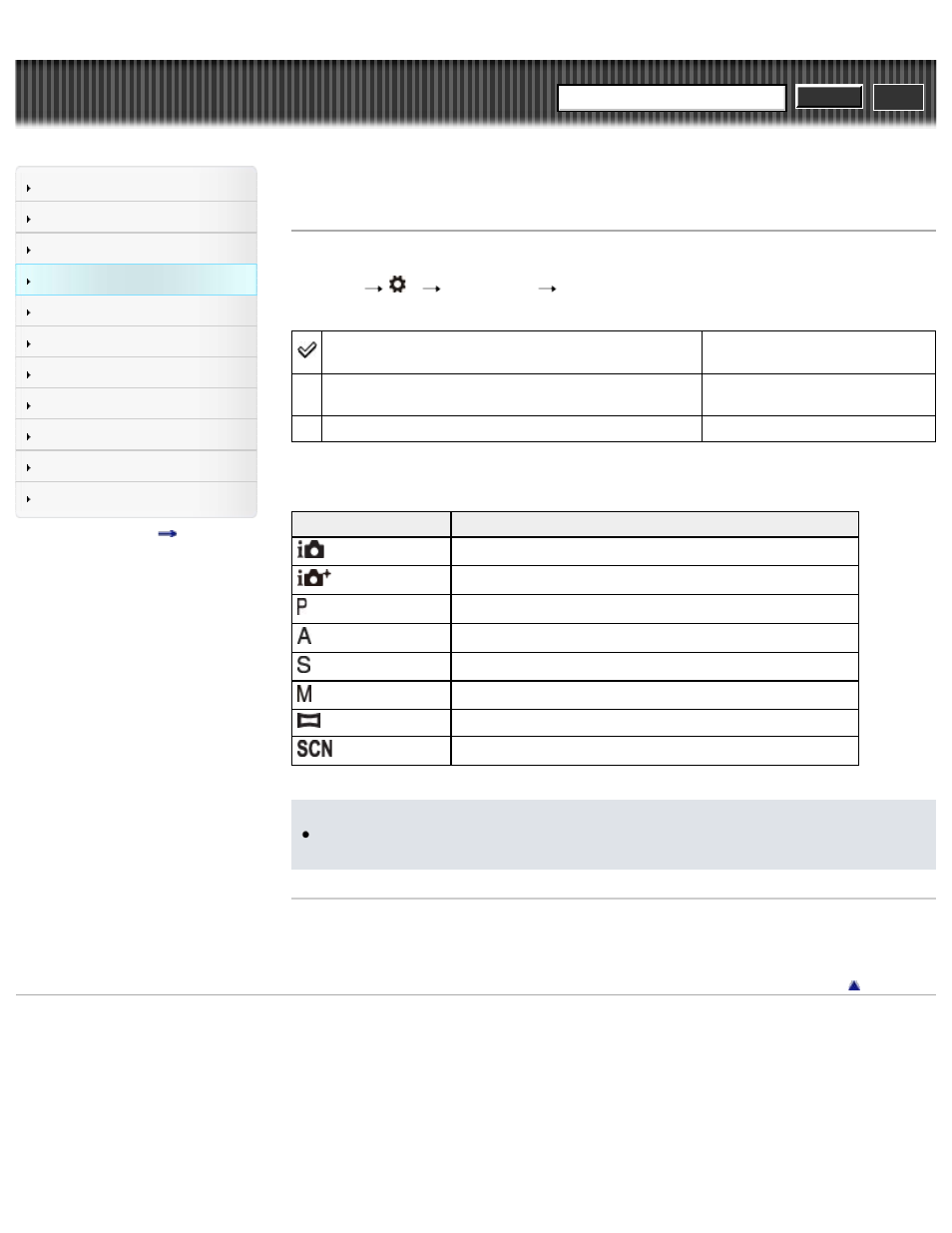
Search
Top page > Using MENU items (Shooting) > Custom menu > Control Ring
Control Ring
Set the often-used functions to the Control Ring.
1.
MENU
2
[Control Ring]
desired mode
Standard
Assigns recommended functions for
each shooting mode.
Exposure Comp./ISO/White Balance/Creative Style/Picture
Effect/Zoom/Shutter Speed/Aperture
Assigns the function that you set.
Not set
Does not assign functions.
Shooting mode
Functions assigned when [Control Ring] is set to [Standard]
(Intelligent Auto)
Zoom
(Superior Auto)
Zoom
(Program Auto)
Program shift
(Aperture Priority)
Aperture
(Shutter Priority)
Shutter Speed
(Manual Exposure)
Aperture
(Sweep Shooting)
Shooting direction
(Scene Selection) Scene Selection
Notes
When [Focus Mode] is set to [DMF] or [Manual Focus], the function assigned to the Control Ring
cannot be recalled. The Control Ring is used for manual focusing.
Related Topic
Copyright 2012 Sony Corporation
144
Search
