Introduction, Getting started, Checking the supplied accessories – Sony SEP-30BTWHI User Manual
Page 4: Introduction getting started, Enjoying not only music but also motion, Listening to music via bluetooth technology, Using the stand
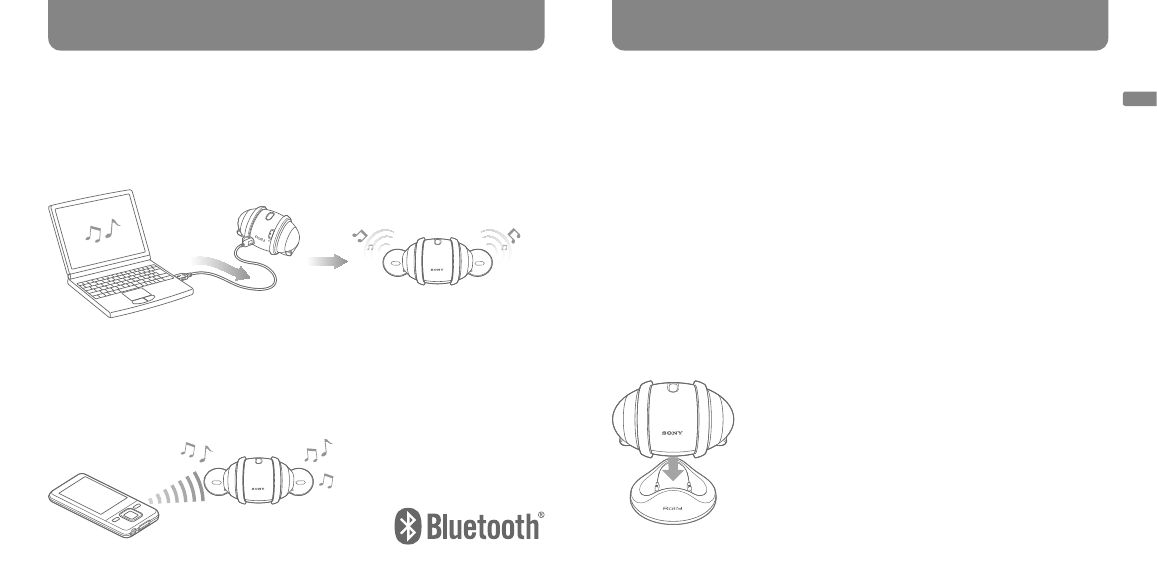
SEP-30BT 3-870-834-11(1)
SEP-30BT 3-870-834-11(1)
Enjoying not only music but also motion
The player is a music entertainment player with built-in flash memory, and comes with the
“Rolly Choreographer” software. You can enjoy listening to music and viewing motion*
transferred from a computer to the player, using the “Rolly Choreographer” software
(
The player moves to the music played. This movement is called “motion” on this player.
Listening to music via Bluetooth technology
Bluetooth® wireless technology is installed in the player. The player works as wireless
speakers for Bluetooth music players (digital music players, mobile phones, etc.) via a
Bluetooth connection. You can listen to music stored on Bluetooth music players through
the speakers of this player (
*
Introduction
USB cable (1)
Rechargeable lithium-ion battery (1)
CD-ROM* (1)
Rolly Choreographer software
Do not try to play this CD-ROM using a CD music player. It must be read using the CD-
ROM drive of a computer.
Stand (1)
Operating Instructions (this manual) (provided in each language)
Quick Start Guide (provided in each language)
Warranty (1 for customers in the USA, 1 for customers in Canada)
For customers in the USA
Use “LIMITED WARRANTY” card warranted by Sony Electronics Inc.
For customers in Canada
Use “Consumer 1 Year Warranty” card warranted by Sony of Canada Ltd.
Using the stand
When you want to stabilize the player, put the player on the stand.
*
Checking the Supplied Accessories
G
etting S
tar
ted
Introduction
Getting Started
