Auto back light, Dial setting, Nightshot light – Sony FDR-AX100 User Manual
Page 120
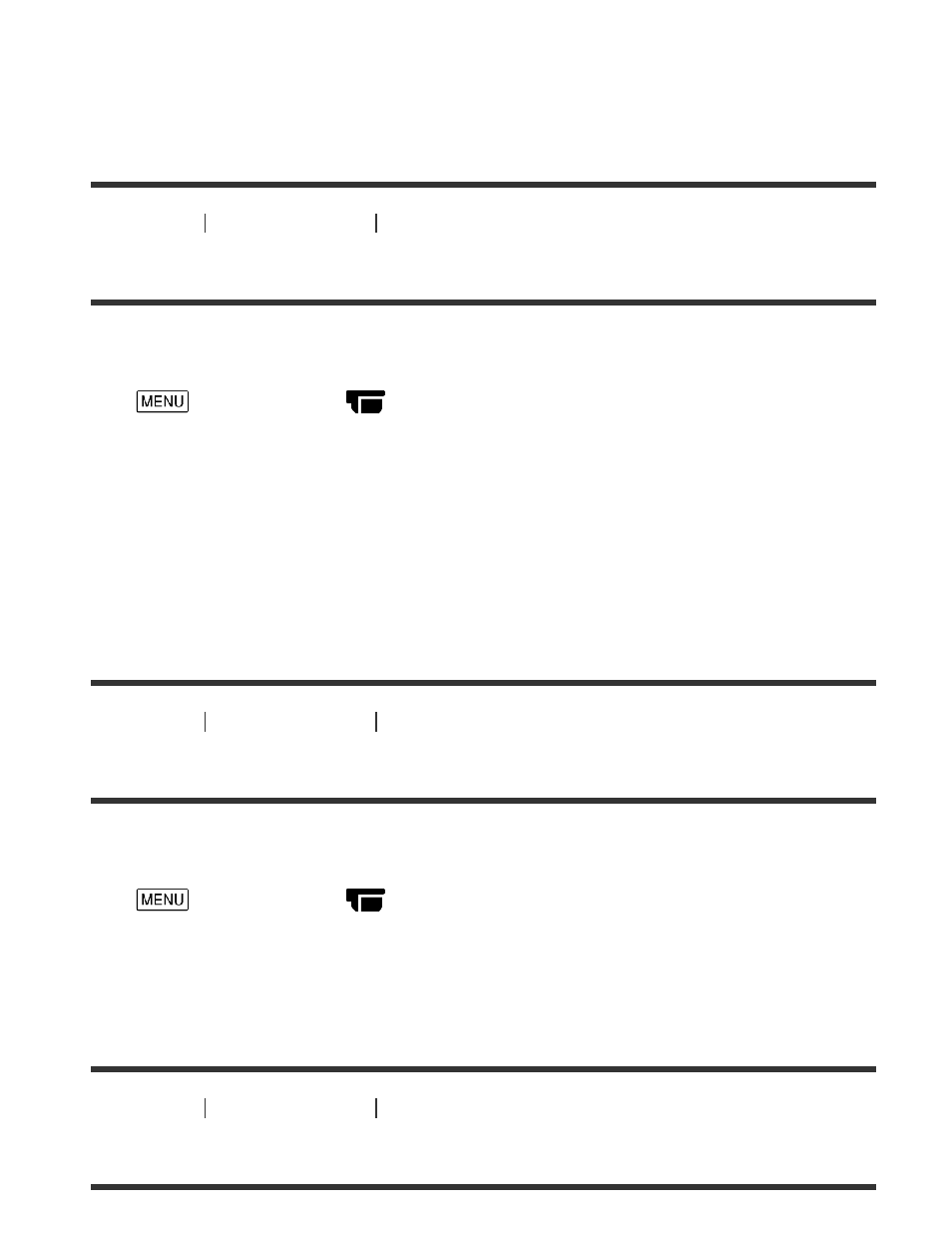
Digital zoom cannot be used.
160:
Up to 160 zoom is performed digitally.
How to Use
Menu operations
Camera/Mic
Auto Back Light
This product adjusts the exposure for backlit subjects automatically.
1.
- [Camera/Mic] - [
Camera Settings] - [Auto Back Light] - desired setting.
Descriptions of menu items
On (default setting):
The exposure for backlit subjects is adjusted automatically.
Off:
Does not adjust the exposure for backlit subjects.
How to Use
Menu operations
Camera/Mic
Dial Setting
You can assign one menu item you often use to the MANUAL dial.
1.
- [Camera/Mic] - [
Camera Settings] - [Dial Setting] - desired setting.
Menu items that you can set
Exposure /AE Shift/WB Color Temp./WB B-A/WB G-M
How to Use
Menu operations
Camera/Mic
NIGHTSHOT Light
108
This manual is related to the following products:
