Sony FDR-AX100 User Manual
Help guide
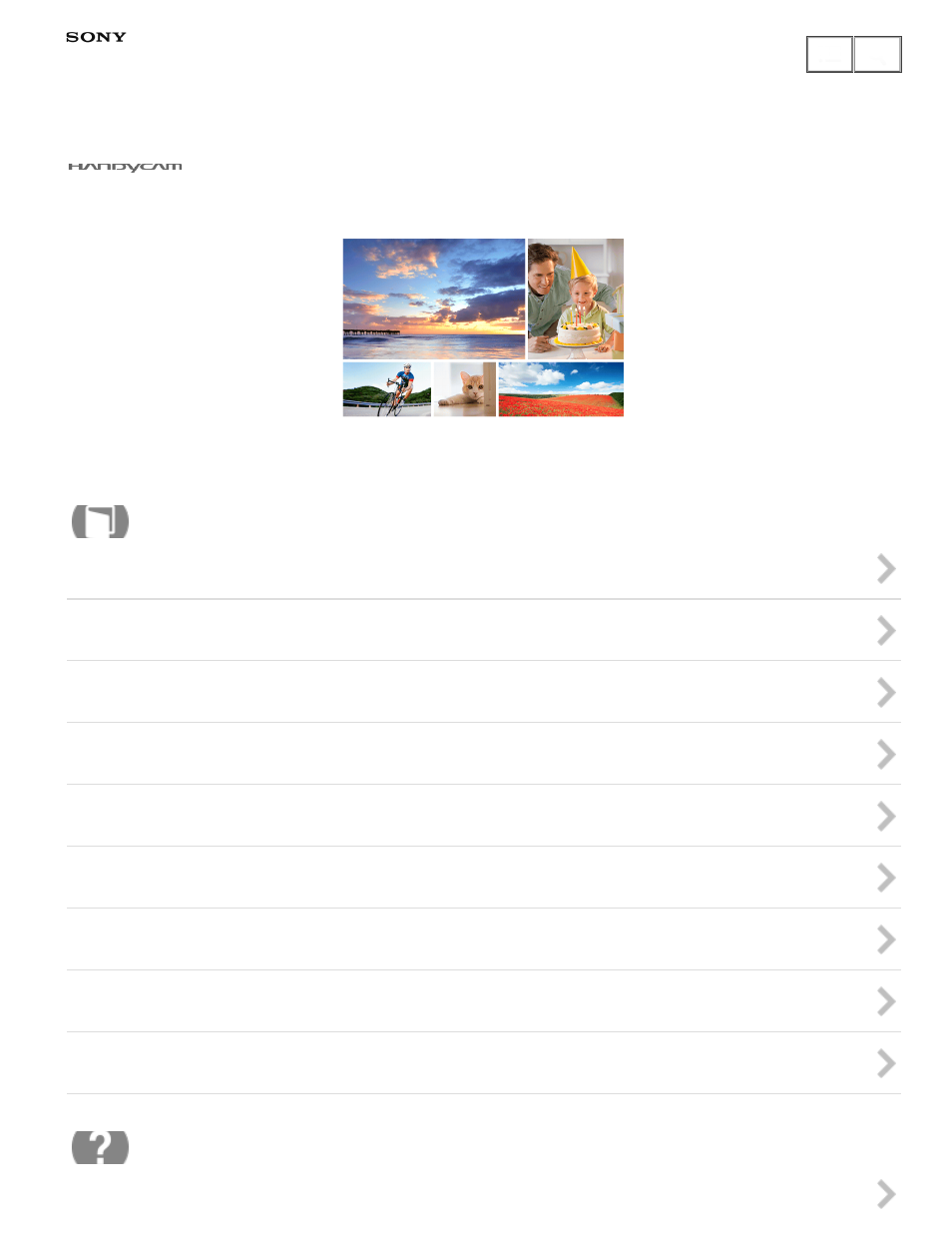
Digital 4K Video Camera Recorder/Digital HD Video Camera Recorder
FDR-AX100/FDR-AX100E/HDR-CX900/HDR-CX900E
Use this Help Guide when you have any questions on how to use your product.
Saving images with an external device
Charging time/recording time of movies/number of recordable photos
Help Guide
This manual is related to the following products:
Table of contents
Document Outline
- FDR-AX100/FDR-AX100E/HDR-CX900/HDR-CX900E
- Table of Contents
- How to Use
- Before use
- Getting started
- Recording
- Recording movies/photos
- Changing the brightness manually for recording
- Useful functions for recording
- Zooming
- Adjusting the focus manually
- Magnifying the image to obtain better manual focus (Focus Magnifier)
- Capturing photos during movie recording (Dual Capture)
- Recording in mirror mode
- Intelligent Auto
- Decreasing the voice volume of the person recording themovie (My Voice Canceling)
- Recording the selected subject clearly (Face Priority)
- Recording subjects other than people (Tracking focus)
- Playback
- Saving images with an external device
- Using the Wi-Fi function
- Menu operations
- Using menu items
- Shooting Mode
- Camera/Mic
- White Balance
- Spot Meter/Fcs
- Spot Meter
- Spot Focus
- Exposure
- Focus
- AGC Limit
- AE Shift
- Low Lux
- Scene Selection
- Picture Effect
- Cinematone
- Fader
- Self-Timer
- SteadyShot (Movie)
- SteadyShot (Photo)
- Digital Zoom
- Auto Back Light
- Dial Setting
- NIGHTSHOT Light
- Face Detection
- Smile Shutter
- Smile Sensitivity
- Flash (Only when connecting an external flash)
- Flash Level (Only when connecting an external flash)
- Red Eye Reduction (Only when connecting an external flash)
- My Voice Canceling
- Blt-in Zoom Mic
- Auto Wind NR
- Audio Mode
- Audio Rec Level
- Ctrl with Smartphone
- My Button
- Grid Line
- Zebra
- Peaking
- Camera Data Disp
- Audio Level Display
- Image Quality/Size
- Playback Function
- Edit/Copy
- Setup
- Media Info
- Format
- Repair Img. DB F.
- File Number
- Data Code
- Volume
- Download Music (HDR-CX900/FDR-AX100)
- Empty Music (HDR-CX900/FDR-AX100)
- WPS Push
- Access point settings
- Edit Device Name
- Disp MAC Address
- SSID/PW Reset
- Network Info Reset
- TV Type
- HDMI Resolution
- CTRL FOR HDMI
- USB Connect
- USB Connect Setting
- USB Power Supply
- USB LUN Setting
- Beep
- Monitor Brightness
- Display Setting
- Airplane Mode
- REC Lamp
- Remote Ctrl
- Language Setting
- 24p Mode (HDR-CX900E/FDR-AX100E)
- Cancel 24p Mode (HDR-CX900E/FDR-AX100E)
- Calibration
- Battery Info
- Power Save
- Initialize
- Date & Time Setting
- Area Setting
- Charging time/recording time of movies/number of recordable photos
- Additional information
- Troubleshooting
- Troubleshooting
- If you have problems
- Overall operations
- Batteries/power sources
- Monitor
- Menu items are grayed out.
- The buttons do not appear on the LCD monitor.
- The buttons on the touch panel do not work correctly or do not work at all.
- The buttons on the LCD monitor quickly disappear.
- There are dots in the shape of a grid on the monitor.
- The backlight of the LCD monitor turns off if you do not attempt to operate this product for a while.
- Viewfinder
- Memory card
- Wireless Remote Commander
- Recording
- Pressing START/STOP or PHOTO does not record images.
- Photos cannot be recorded.
- The access lamp remains lit or flashing even if recording has stopped.
- The imaging field looks different.
- The actual recording time for movies is less than the expected recording time of the recording media
- This product stops recording
- There is a slight time lag between the moment whenSTART/STOP is pressed and the actual movie recording starts or stops.
- The auto focus does not function.
- SteadyShot does not function.
- Images cannot be recorded or played back correctly.
- The subjects passing across this product very fast appear crooked.
- Horizontal stripes appear on the images.
- [Monitor Brightness] cannot be set.
- Sound is not recorded correctly.
- Photos are recorded automatically.
- Playback
- Wi-Fi
- The wireless access point you want to connect to does not appear
- [WPS Push] does not work
- [Ctrl with Smartphone], [Send to Smartphone], [Send to Computer] or [View on TV] terminates prematurely
- Cannot transfer movies to your smartphone
- The shooting screen does not display smoothly.
- The NFC connection does not work
- Editing movies/photos on this product
- Playback on a TV
- Copying/Connecting to other devices
- Connecting to a computer
- Self-diagnosis display/Warning indicators
- Warning messages
- Troubleshooting
