Charging the headphones – Sony MDR-DS6500 User Manual
Page 10
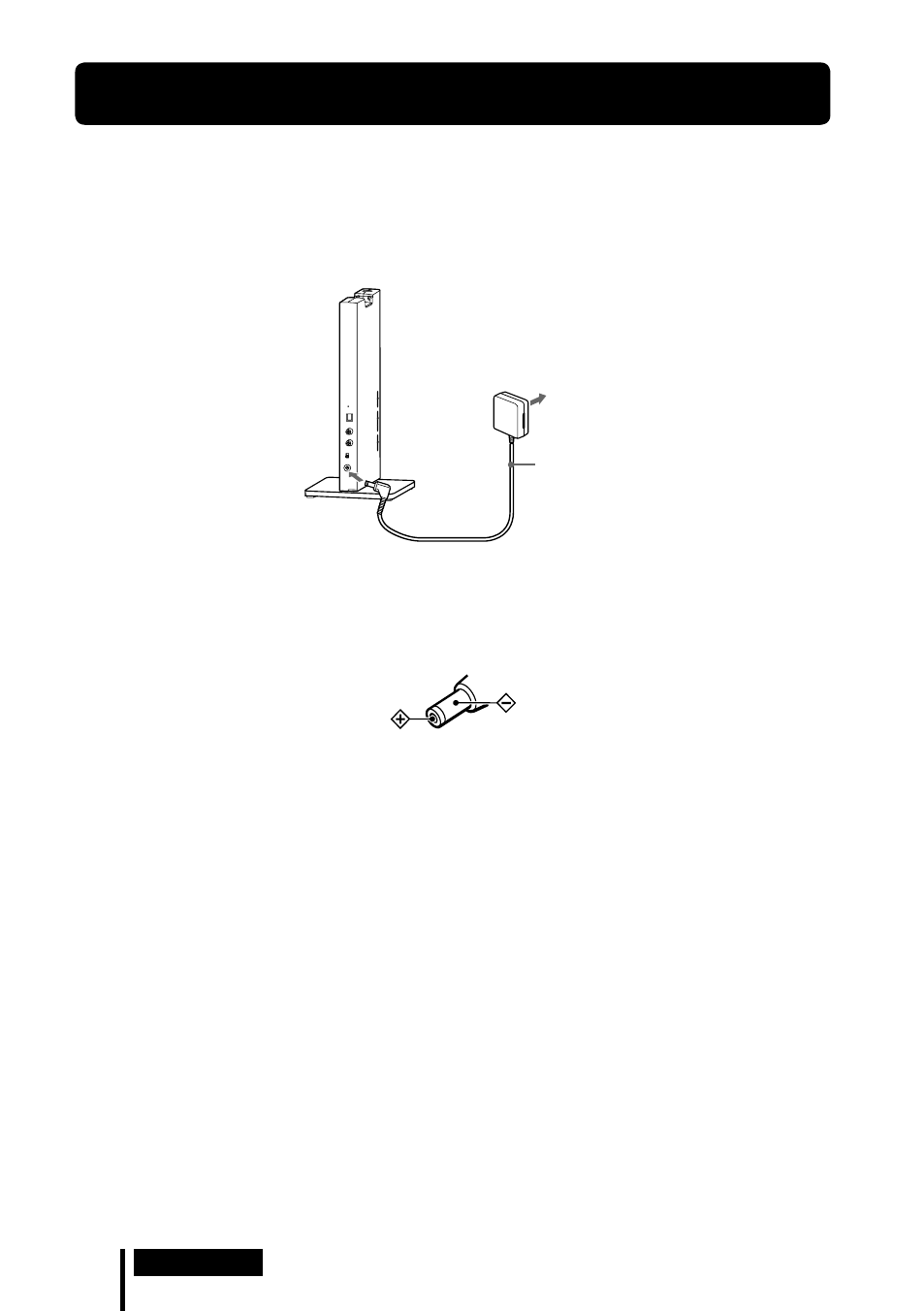
10
US
Preparation
The headphones contain a rechargeable Lithium-Ion battery.
Be sure to charge it before using for the first time.
To charge the headphones, place them on the processor.
1
Connect the supplied AC power adaptor to the processor.
To an AC outlet
AC power
adaptor
(supplied)
To DC IN 6V jack
Processor
Notes
Be sure to use the supplied AC power adaptor. Using AC adaptors with different plug polarity or
other characteristics can cause product failure.
Unified polarity plug
Be sure to always use the supplied AC power adaptor. Even AC power adaptors having the same
voltage and plug polarity can damage this product due to the current capacity or other factors.
Connect the AC power adaptor to an easily accessible AC outlet. Should you notice an abnormality
in the AC power adaptor, disconnect it from the AC outlet immediately.
Charging the Headphones
- MDR DS5100 (2 pages)
- Fontopia MDR EX71SL (2 pages)
- DR-BT10CX (52 pages)
- DR-BT10CX (28 pages)
- CPF-IP001 (1 page)
- CPF-IP001 (100 pages)
- DR-EX300iP (2 pages)
- DR-BT22iK (44 pages)
- DRBT10CX (52 pages)
- ICDU70 (2 pages)
- 4-130-181-52(1) (56 pages)
- DRBT20NX (28 pages)
- DR-V150iP (2 pages)
- ICFCL75iP (32 pages)
- XBA1IP (2 pages)
- DRBT21GB (28 pages)
- FM/AM WALKMAN SRF-H5 (2 pages)
- MDR DS5000 (116 pages)
- MDR DS3000 (108 pages)
- DR-BT50 (28 pages)
- DR-BT50 (56 pages)
- FR 20 (37 pages)
- DR-BT21iK (44 pages)
- DR-BT30Q (28 pages)
- DR-BT30Q (56 pages)
- HBH-662 (35 pages)
- DR-BT100CX (32 pages)
- DR-BT100CX (56 pages)
- MDR DS6000 (92 pages)
- ECM-CG50 (2 pages)
- DR-BT101IK (92 pages)
- 3-095-629-13(2) (1 page)
- MDR DS4000 (108 pages)
- DIGITAL NOISE CANCELING HEADPHONES MDR-NC500D (8 pages)
- HWS-BTA2W (68 pages)
- MDR AS20J (2 pages)
- MDR AS40EX (2 pages)
- HBH-65 (95 pages)
- MDR 710LP (2 pages)
- 4-169-775-12(1) (2 pages)
- XBA2 (2 pages)
- MDR-10RDC (2 pages)
- MDR-NC300D (2 pages)
- MDR-IF540RK (44 pages)
- MDR-370LP (2 pages)
