Sony PCG-C1MVMP User Manual
Page 61
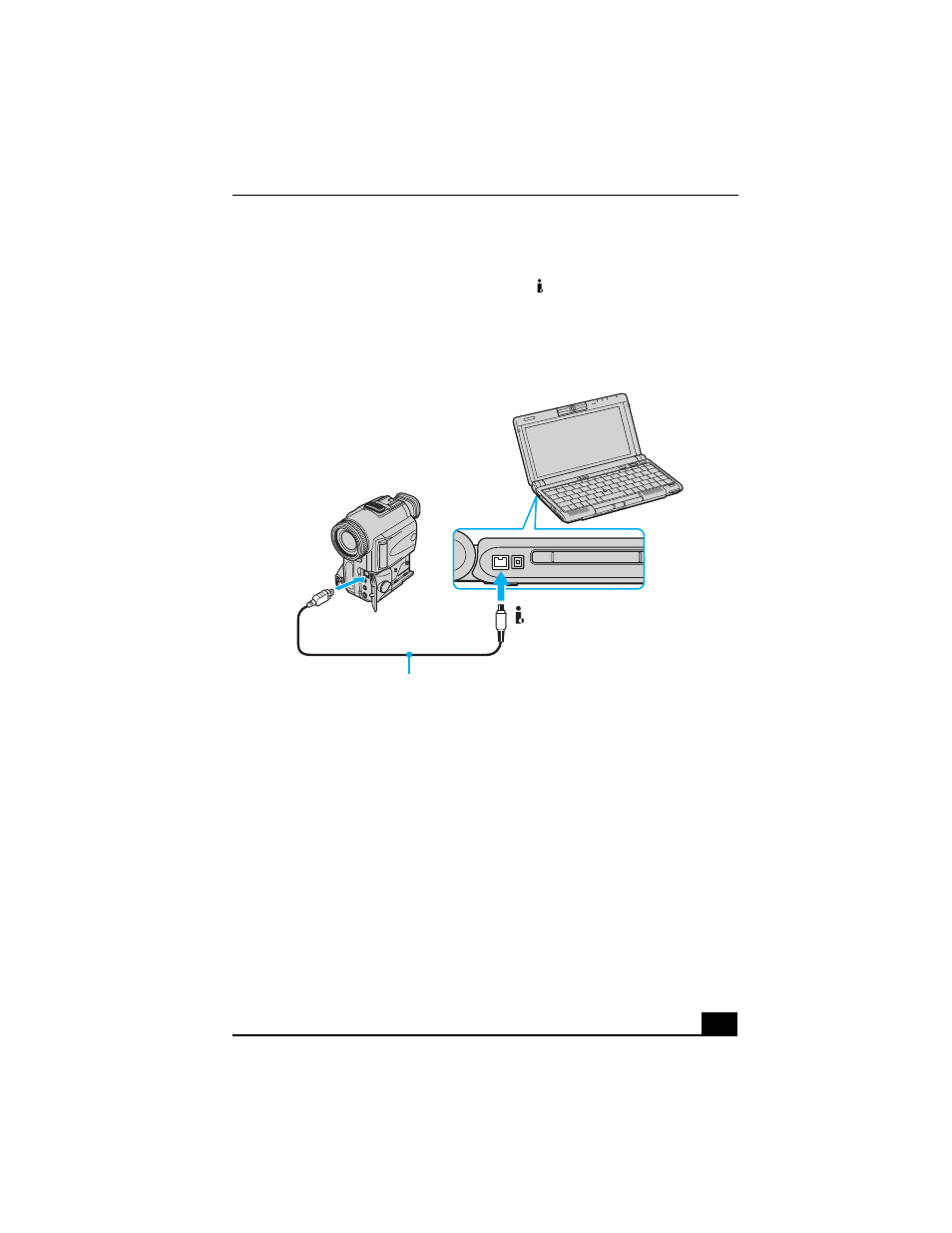
Connecting an i.LINK Device
61
To connect a digital camcorder
❑
Plug one end of an i.LINK® cable into the
S400 port on the left side of
the computer and the other end into the DV In/Out port on the digital
camcorder.
Notes on connecting an i.LINK device
❑
A connection to a Sony digital camcorder is pictured above; your digital
camcorder may need to be connected differently.
❑
See the manual supplied with your digital camcorder for more information
on its installation and use.
❑
Only Sony digital video camera ports labeled “DV In/Out” or “i.LINK” are
compatible i.LINK devices.
❑
Do not connect more than one digital video camera at a time. The software
supplied with your computer will not recognize multiple cameras.
Connecting a Digital Camcorder
Digital camcorder
i.LINK cable
to S400
to DV In/Out
(optional)
