Notes on power saving modes – Sony PCG-C1MVMP User Manual
Page 42
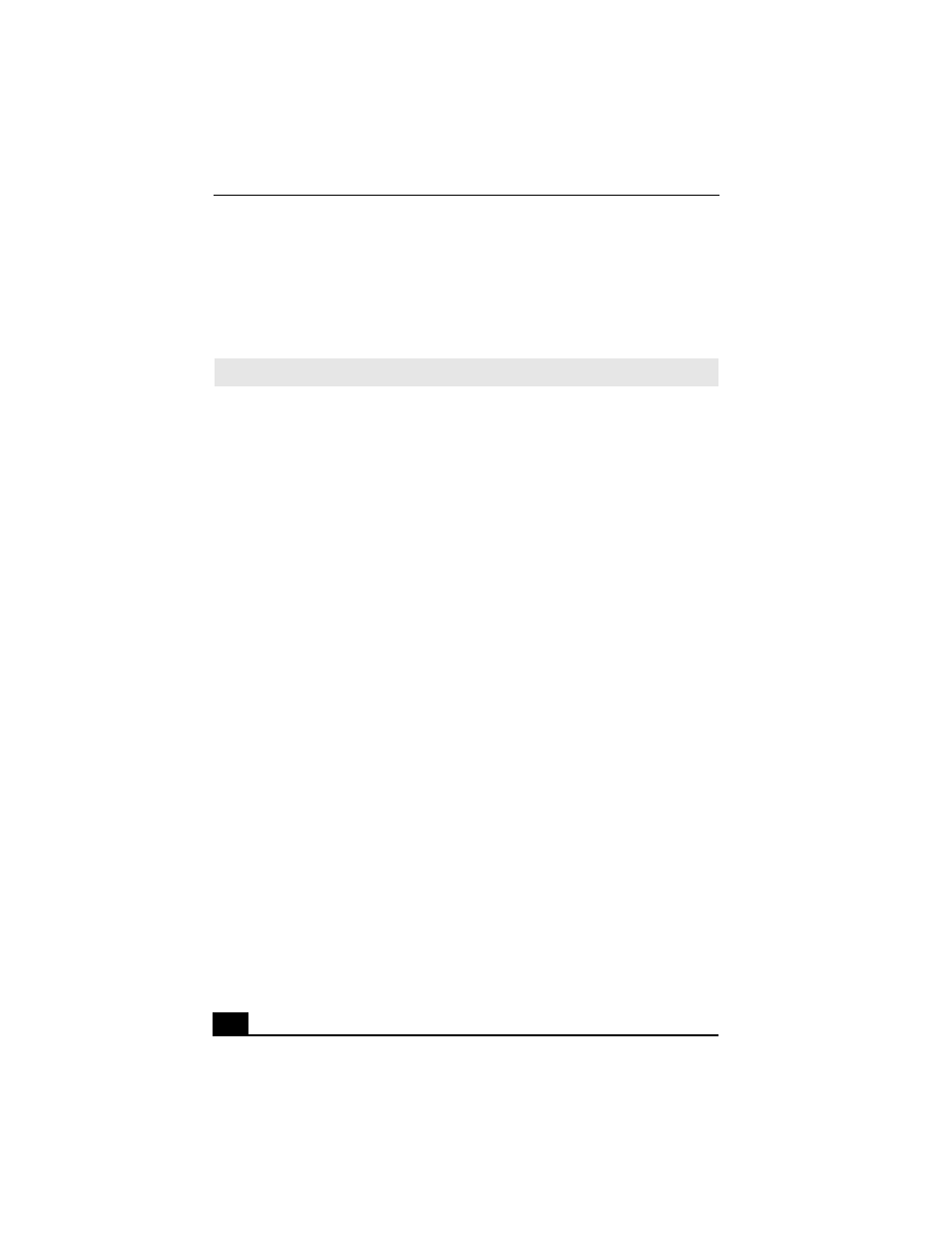
Change text in this variable definition to document title.
42
To activate Hibernate mode
1
To activate Hibernate mode, press the key combination Fn+F12, or press the
power button and release it immediately. The “Save to Disk Manager”
screen appears and the computer enters Hibernate mode.
2
Press the power button to return to normal mode.
Notes on power saving modes
❑
When returning from Hibernate mode (by pressing the power button
momentarily) the system status stored on the hard disk is erased and the
computer starts normally.
❑
Standby uses more power than Hibernate.
❑
Standby requires less time than Hibernate to return to normal mode.
✍
Do not move the computer until its power indicator turns off.
