Connecting peripheral devices – Sony PCG-C1MVMP User Manual
Page 2
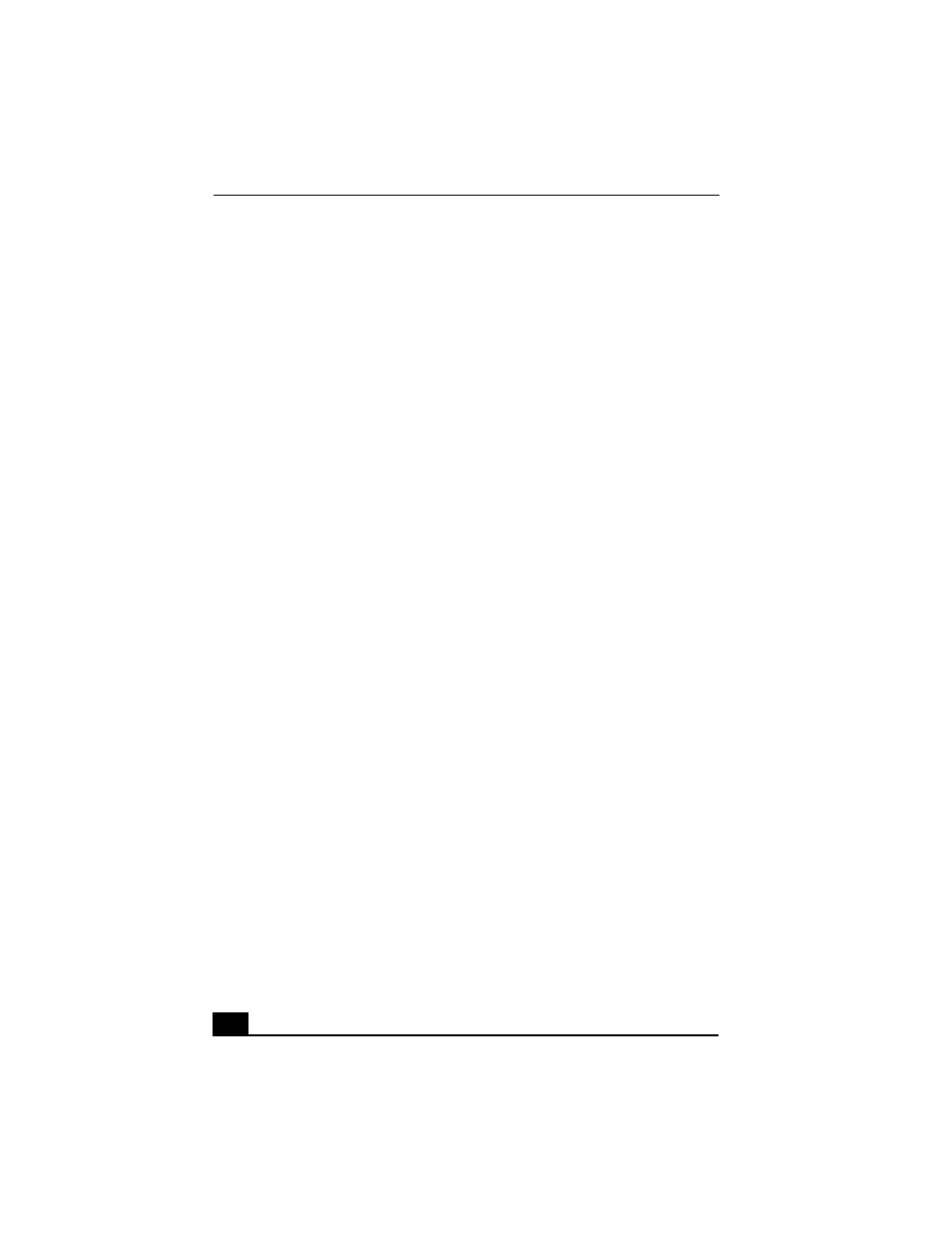
Change text in this variable definition to document title.
2
Using PC Cards......................................................... 37
To insert PC card............................................................... 37
To remove a PC Card........................................................ 38
Notes on PC Cards ............................................................ 39
Using the Port Replicator.......................................... 40
To connect a port replicator .............................................. 40
Using Power Saving Modes...................................... 41
Normal mode..................................................................... 41
Standby mode.................................................................... 41
Hibernate mode ................................................................. 41
Notes on power saving modes .......................................... 42
Connecting a Phone Line ......................................... 43
How to connect a phone cable .......................................... 43
Connecting to a LAN ................................................ 45
To set up your ethernet connection ................................... 45
Connecting Peripheral Devices ...............47
Connecting a Floppy Disk Drive .............................. 48
To connect the floppy disk drive....................................... 48
To insert a floppy disk ...................................................... 49
To remove a floppy disk ................................................... 49
To remove the floppy disk drive when the computer is on49
To carry the floppy disk drive........................................... 50
Notes on handling floppy disks......................................... 50
Connecting a PC Card Bus Drive ............................. 51
To connect an optical drive ............................................... 51
To insert a disc .................................................................. 52
To remove the drive .......................................................... 53
Notes on CD and DVD discs ............................................ 54
