Advanced operations customizing your camcorder, Dubbing/editing, Using with your computer – Sony CCD-TRV338 User Manual
Page 7: Troubleshooting, Additional information, Quick reference
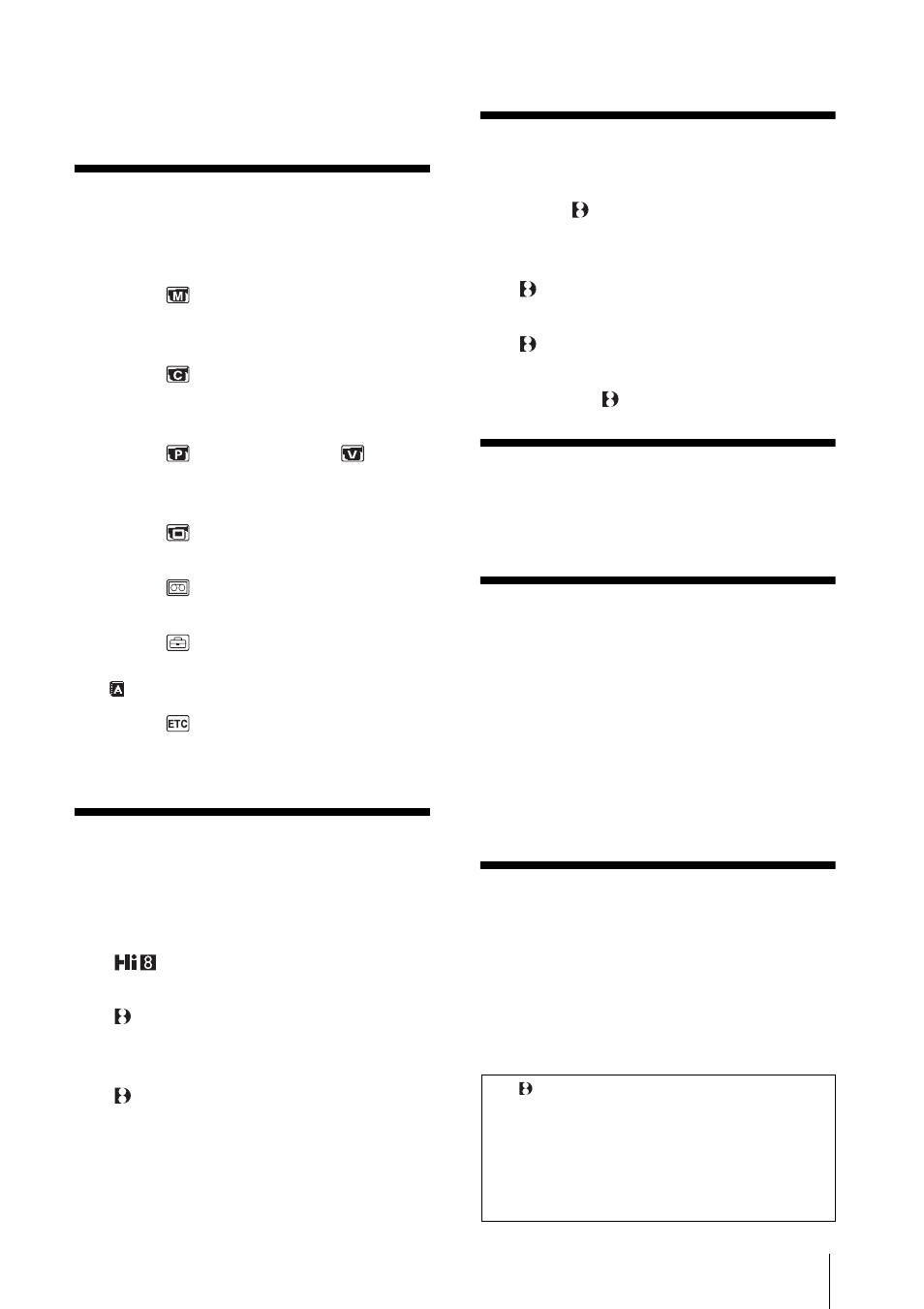
7
Changing the menu settings ..............41
– PROGRAM AE/P EFFECT,
etc. ...............................................42
– 16:9 WIDE/STEADYSHOT,
etc. ...............................................45
etc. ...............................................49
– LCD B.L./LCD COLOR, etc. ......51
– FRAME REC/INT.REC, etc. ......52
LANGUAGE, etc. .....................55
– WORLD TIME/VIDEO EDIT,
etc. ...............................................57
Connecting to a VCR .........................59
Dubbing to another tape ....................61
Dubbing a tape easily – Easy Dubbing
TRV138/338) ......................62
TRV280) ..................................66
Dubbing selected scenes from a tape
TRV280) ..................................67
TRV280) ........................72
Installing the software and “First Step
TRV280) ..................................74
TRV280) ..................................78
Creating a DVD (Direct Access to “Click
Troubleshooting .................................82
Warning indicators and messages .....92
Using your camcorder abroad ............94
Usable cassette tapes ........................95
battery pack ..................................96
About i.LINK .......................................97
Maintenance and precautions ............98
Specification .....................................101
Identifying parts and controls ...........104
Index ................................................109
For TRV280:
Two operating instructions are supplied with
your camcorder:
• Camera Operations Guide (This manual)
• “First Step Guide” for using the supplied
applications (included in the supplied CD-ROM)
