Sony clié handheld components, Locating the display and keyboard panel controls – Sony PEG-NR70V User Manual
Page 13
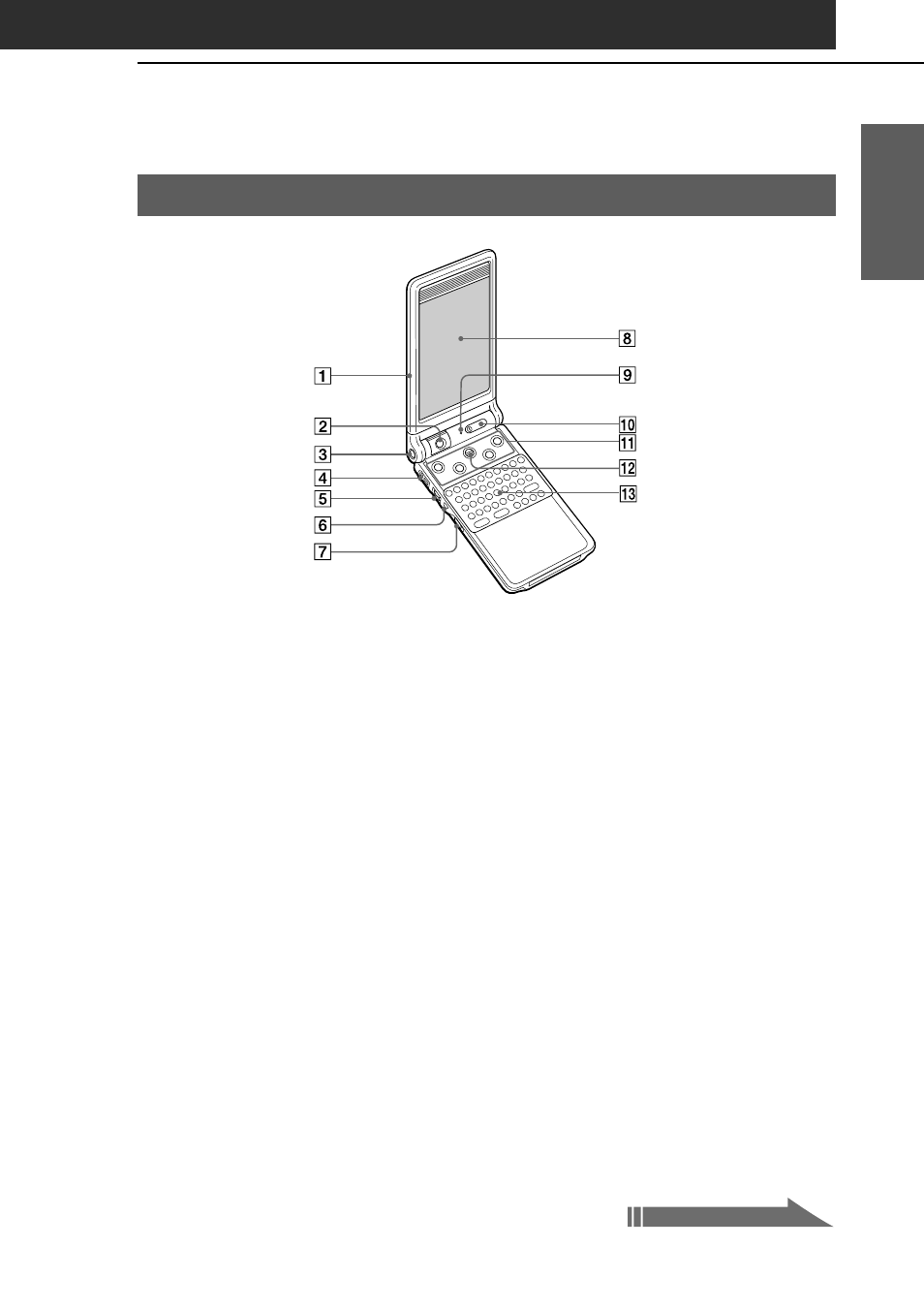
13
W
hat is the Sony CLIÉ Handheld?
Chapter 1
Sony CLIÉ Handheld components
Locating the display and keyboard panel controls
1
Display panel
Open, or open and rotate to use the CLIÉ handheld in various
“styles.” For details, see “Changing the operating style” on page 17.
2
Camera (PEG-NR70V/U only)
Rotates to face the subject of your photograph.
When not in use, rotate the camera towards the keyboard panel
until it clicks into place.
3
CAPTURE Button (PEG-NR70V/U only)
Press to capture still images with the camera.
4
Headphone jack
Plug into the supplied headphones jack with a remote control unit
or stereo mini jack. For details, see “Connecting/attaching the
supplied headphones” in the Add-on Applications Guide.
5
Jog Dial
™
Navigator
Used to select and run applications or items. Depending on the
application you use, specific functions are assigned to the navigator.
For details, see “Using the Jog Dial
™
navigator” in the Operating
Instructions manual.
Continued on next page
