8software operation – Sony MZ-N510CK User Manual
Page 8
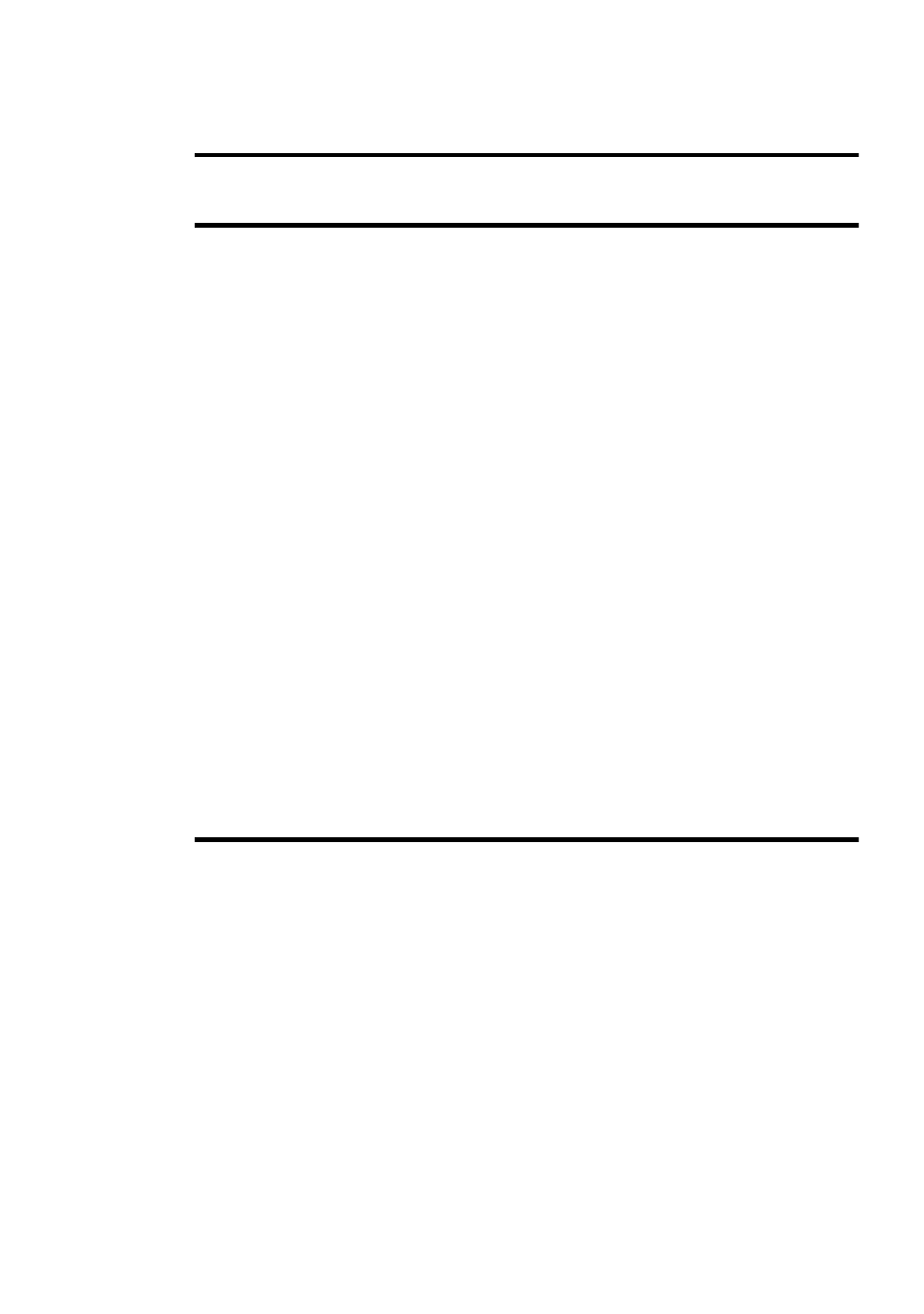
8
Software Operation
What is a Net MD? .......................................... 73
Basic Operations ............................................ 74
Basic operational flow using the Net MD ............................................74
Providing the required system environment .........................................75
System requirements ......................................................................75
Installing the software onto your computer ..........................................76
Before installing the software .........................................................76
Installing SonicStage Ver.1.5 .........................................................77
Connecting the Net MD to your computer ...........................................79
Storing audio data to your computer .....................................................80
Starting SonicStage ........................................................................80
Recording audio CDs to the hard disk drive ..................................81
Labeling audio data ........................................................................83
Transferring audio data from your computer to the
Net MD (Check-out) ........................................................................84
Checking out audio files to the Net MD .........................................84
Listening to an MD ...............................................................................87
Listening to an MD with the Net MD connected to the
computer ..........................................................................87
Listening to an MD with the Net MD disconnected from the
computer ..........................................................................87
Advanced operations ...................................... 88
Using other functions! ..........................................................................88
Using the SonicStage online help ...................................................88
