Dividing a track (divide) – Sony MZ-N510CK User Manual
Page 39
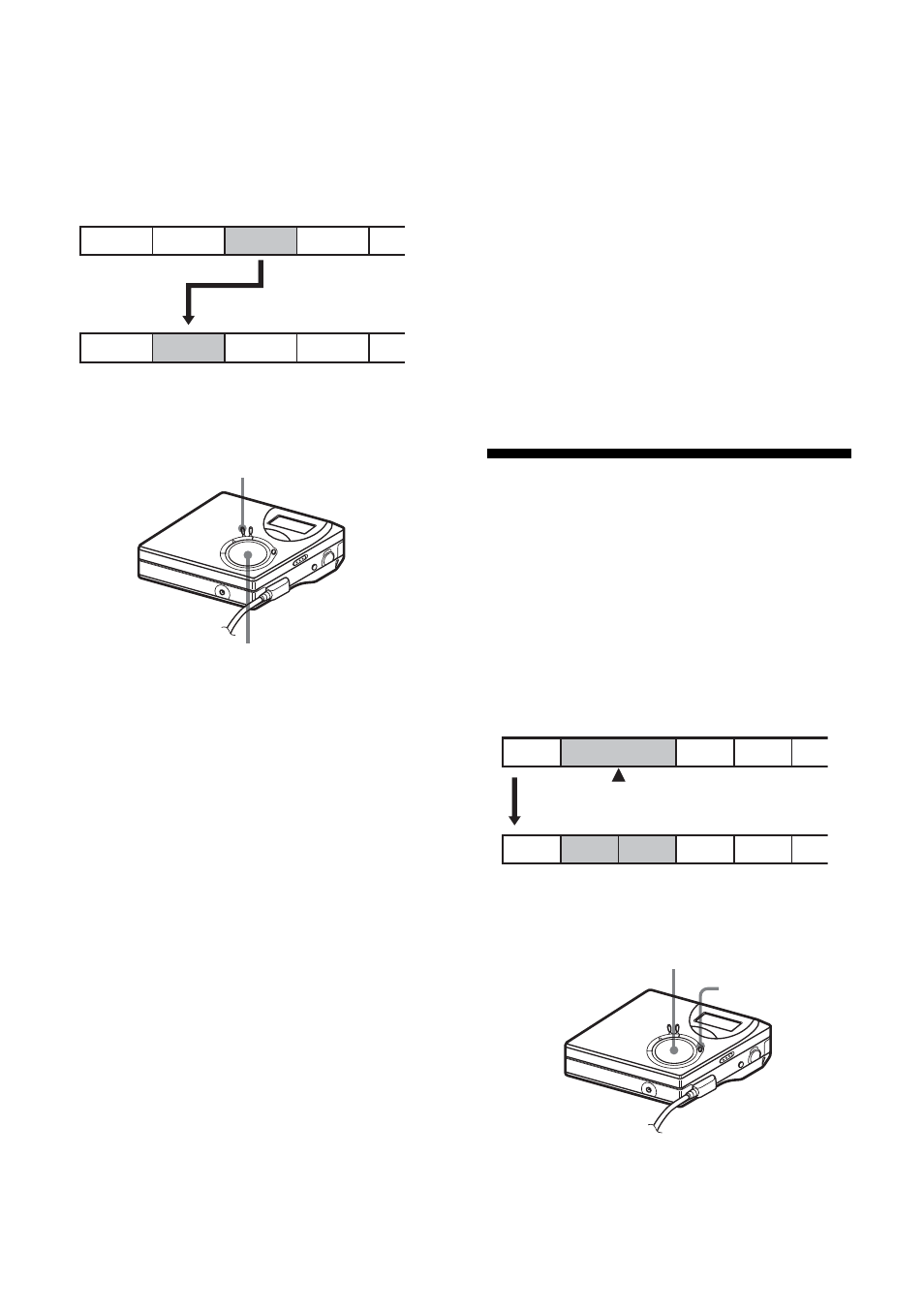
39
Example
Move track C (track number 3) from the
third to the second track.
1
While playing the track you want to
move, press MENU.
2
Press . or > repeatedly until
“EDIT” appears in the display, and
then press ENTER.
The recorder plays the selected track
repeatedly.
3
Press . or > repeatedly until
“Move” appears in the display, and
then press ENTER.
4
Press . or > repeatedly until
“T : Move” appears in the display,
and then press ENTER.
For example above, “
tTr003”
appears in the display.
5
Press . or > repeatedly to
select the destination track number.
6
Press ENTER.
The track moves to the selected
destination track.
For example above, “002” appears in
the display.
To return the preceding
settings
Press x.
To cancel moving
Press MENU.
Dividing a track (Divide)
You can divide a track with a track mark,
creating a new track from the part
following the track mark. The track
numbers will increase as follows.
Note
You cannot add a track mark on a track that has
been checked-out from your computer.
A
C
D
B
A
B
D
C
Before moving
After moving
MENU
4-way control key
(ENTER • N, ., >, x)
1
3
4
2
2
3
1
4
5
Track marking
Track numbers increase
T MARK
4-way control key
(., >)
