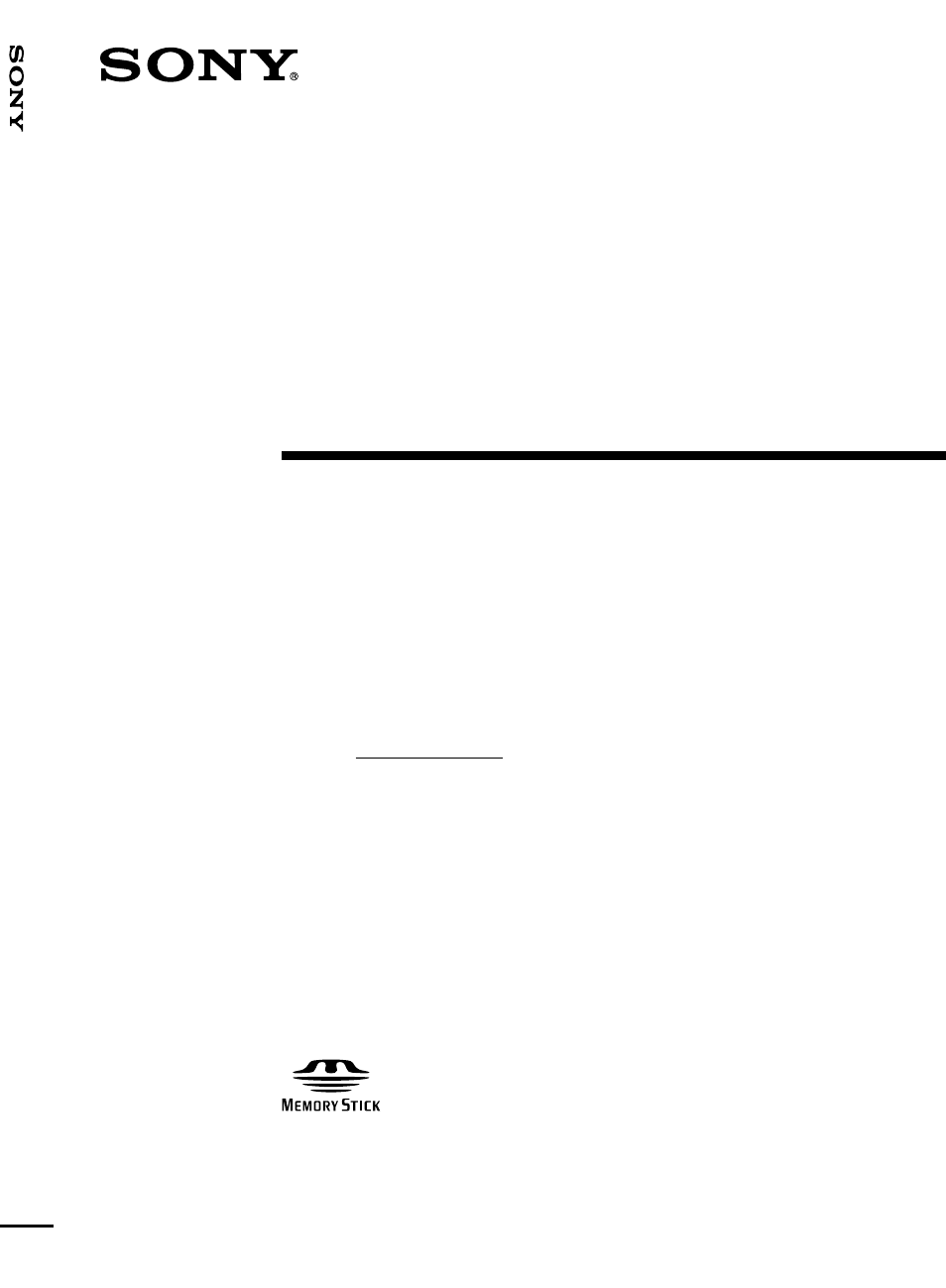Sony DSC-D770 User Manual
Digital still camera, Dsc-d770
Table of contents
Document Outline
- Contents
- Battery Safety Precautions
- Operation Precautions
- To Maintain the Efficiency of the Camera
- Please Read This
- Checking the Supplied Accessories
- Features
- Locations and Functions of Parts
- Front
- Rear
- Top
- Bottom
- LCD Panel
- LCD Monitor
- Viewfinder
- Preparations
- Charging the Battery Pack
- Installation of the Battery Pack
- Setting the Time and Date
- Preparing the Card
- Initializing a Card
- Attaching the Viewfinder Cap
- Attaching the Neck Strap Belt
- Putting the Camera in a Semi-Soft Case
- Taking a Picture
- Taking Pictures
- Locking the Focus
- Setting the Focus Manually
- Viewing
- Checking the Picture Content
- Viewing Pictures on a Television
- Using a PC Card Reader
- Using the PC Card/Parallel Port Adaptor
- Advanced Operations
- Choosing the Exposure Mode
- Choosing Picture Size
- Choosing the Picture Quality Mode
- Choosing the Picture Taking Brightness (EV compensation)
- Adjusting for Natural Color Tone (White Balance Adjustment)
- Changing the ISO Sensitivity
- Choosing a Light Metering Method
- Resetting the Content of the Settings
- Saving the Content of Settings
- Reading the Saved Settings
- Making a Folder to Save Pictures
- Attaching Keywords (ID Numbers) to Pictures
- Choosing a Method to Attach a File Name to a Picture
- Miscellaneous Settings
- Taking a Picture
- Shooting with the Flash
- Adjusting White Balance when Taking Pictures with the Flash
- Continuous Shooting
- Taking a Picture at Regular Intervals (Interval Shooting)
- Taking a Picture with the Self-Timer
- Checking Pictures Directly After Shooting (Review Function and Histogram)
- Playback
- Rotating the Picture
- Viewing an Enlarged Picture
- Checking the Histogram of a Picture
- Erasing
- Erasing All Pictures
- Erasing Selected Pictures
- Erasing Pictures during Playback
- Making it Impossible to Erase Important Pictures (Protect)
- Miscellaneous
- Setting the LCD Monitor Display
- Adjusting Picture Display on the LCD Monitor
- Operating the Wireless Remote Control
- Using a Wall Socket
- Menu Summary
- Maintenance
- Troubleshooting
- Warning Indicators
- Error Messages
- Specifications