Saving the content of settings, Adv anced operations settings – Sony DSC-D770 User Manual
Page 64
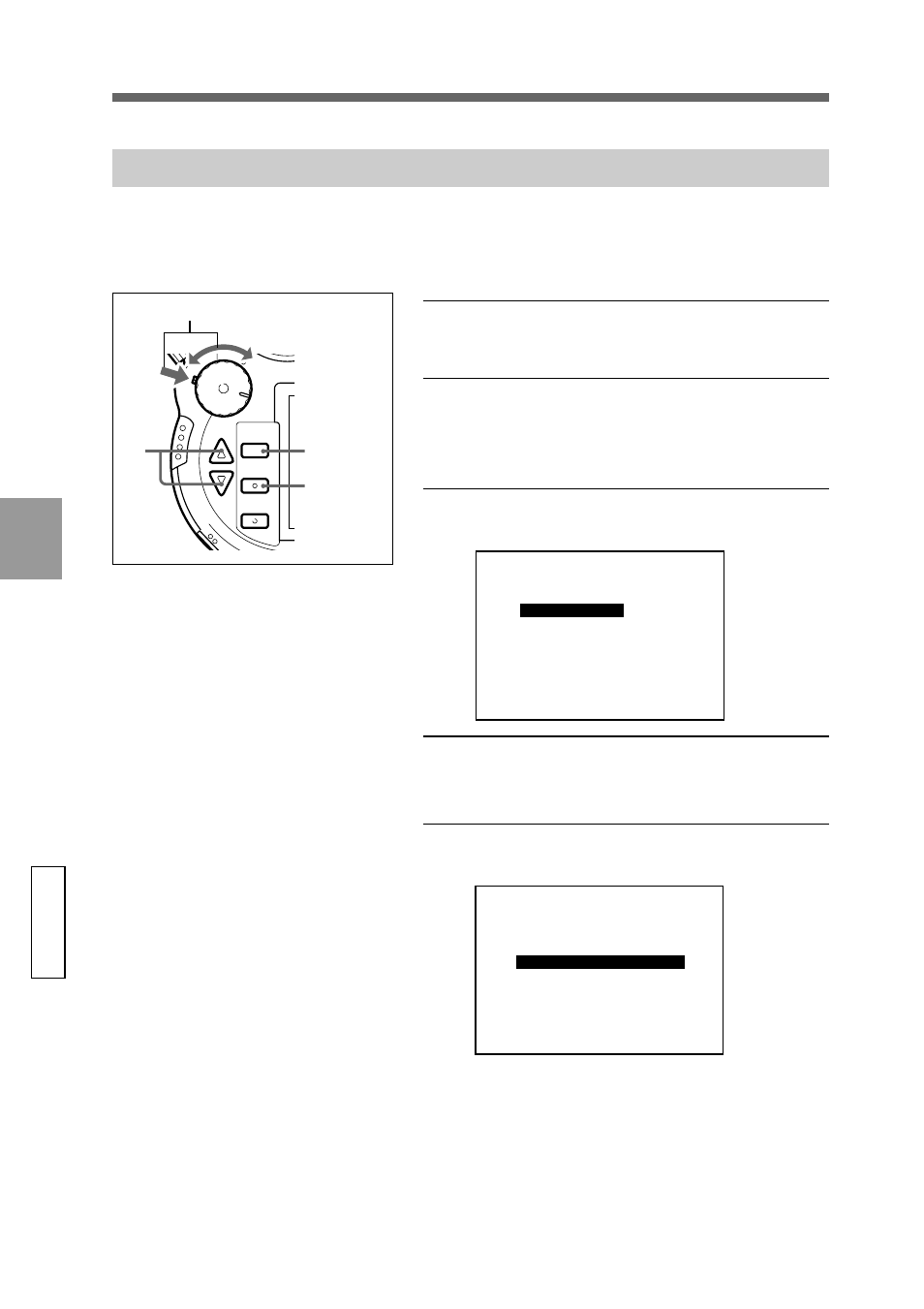
Adv
anced Operations Settings
64
GB
Saving the Content of Settings
You can save the content of the following settings in up to 3 user files.
• mode dial settings
• the content of Miscellaneous Settings (page 74)
•CAM
•PLAY
•OFF
MENU
EXCUTE
EXIT
1
While pressing the mode lock (green), turn the
power/mode dial to CAM mode.
2
Press the MENU button.
The LCD monitor turns on and the menu is
displayed.
3
Choose “User File Save” using the 4(UP)/
$(DOWN) buttons.
CAMERA MENU
Custom
PC Card INIT
User File Save
New Folder
ID Set
File No. Mem
WB Flash
Date & Time
LCD Set
Display Set
4
Press the EXECUTE button.
The USER FILE SAVE menu appears.
5
Using the 4(UP)/$(DOWN) buttons, choose a
user file number from No. 1 to No. 3.
USER FILE SAVE
No.1(User1) 1999-07-04
No.2(User2) 1999-07-04
No.3(User3) 1999-07-04
1
2
3~
5
3~6
- bloggie MHS-CM5 (69 pages)
- bloggie MHS-CM5 (2 pages)
- bloggie MHS-PM5 (2 pages)
- bloggie MHS-PM5 (73 pages)
- bloggie MHS-PM5 (2 pages)
- bloggie MHS-FS2K (80 pages)
- bloggie MHS-FS2K (2 pages)
- bloggie MHS-FS2K (2 pages)
- bloggie MHS-FS3К (2 pages)
- bloggie MHS-FS3К (79 pages)
- bloggie MHS-FS3К (2 pages)
- bloggie MHS-PM1 (40 pages)
- bloggie MHS-PM1 (75 pages)
- bloggie MHS-TS20К (2 pages)
- bloggie MHS-TS20К (2 pages)
- bloggie MHS-TS20К (73 pages)
- bloggie MHS-TS22 (2 pages)
- bloggie MHS-TS22 (70 pages)
- bloggie MHS-TS55 (2 pages)
- bloggie MHS-TS55 (1 page)
- bloggie MHS-TS55/S (4 pages)
- bloggie MHS-TS55 (75 pages)
- DCR-TRV460 (136 pages)
- DCR-TRV260 (44 pages)
- 4-157-878-12(1) (128 pages)
- 3CCD COLOR BRC-300 (68 pages)
- XR550VE (127 pages)
- XR520E (136 pages)
- HDR-PJ50V (151 pages)
- 4-114-858-12(1) (143 pages)
- XCG-5005E (4 pages)
- 4-191-794-11(1) (139 pages)
- WHG-SLK1I (127 pages)
- WHG-SLK1I (127 pages)
- CCD-TRV67 (88 pages)
- 6027PW (37 pages)
- DCR-DVD650 (2 pages)
- DCR-DVD850 (159 pages)
- 3-286-590-12(1) (124 pages)
- XCD-MV6 (34 pages)
- XDCAM EX PMW-EX1 (132 pages)
- Camcorder Accessories (2 pages)
- 500WSPL (144 pages)
- HD-RCX300 (223 pages)
- ca-d50 (14 pages)
