Adv anced operations miscellaneous – Sony DSC-D770 User Manual
Page 100
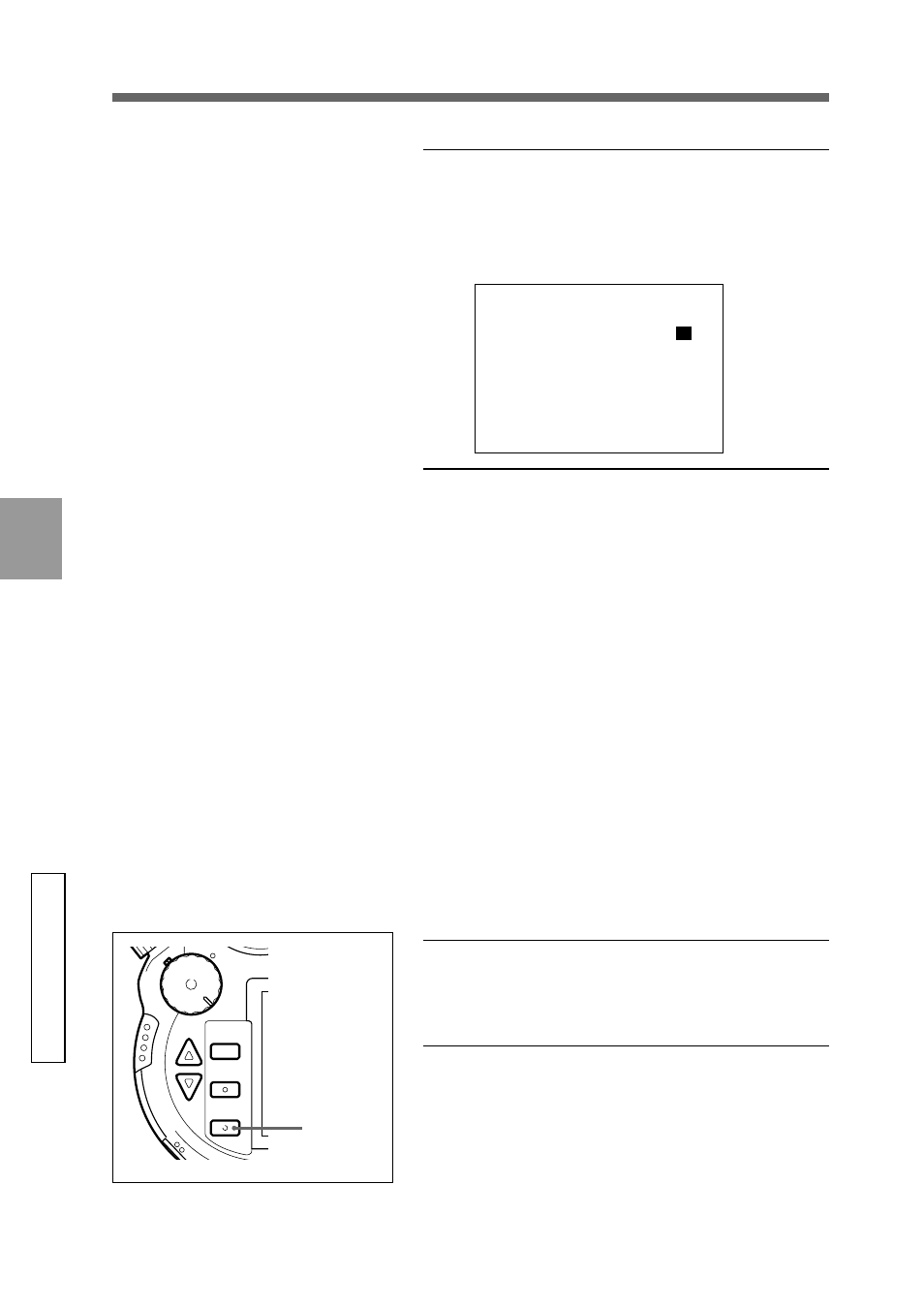
100
GB
Adv
anced Operations
Miscellaneous
5
Select the item you want to set using the 4(UP)/
$(DOWN) buttons and press the EXECUTE
button.
The selected item is ready to change.
DISPLAY SET
on
Size/Qlty/Rotate
Folder/File Name
on
ID No.
on
Date/Time
on
Remaining Shot
on
Tv/Av/Evcomp
on
Frame
on
6
Select “on” or “off” using the 4(UP)/$(DOWN)
buttons and then press the EXECUTE button.
Items which can be set are listed below:
Size/Qlty/Rotate (Picture size/Picture quality/
Rotation)
Folder/File Name
ID No. (Keyword)
Date/Time
Remaining Shot
Tv/Av/Evcomp (Shutter Speed/Aperture/EV
compensation)
Frame
When each item is set to on or off, the LCD
display returns to the state shown in step 3.
If you want to change the settings of other items,
return to step 5 and repeat the same operation.
•CAM
•PLAY
•OFF
MENU
EXCUTE
EXIT
7
Press the EXIT button.
The LCD monitor display returns to the menu.
8
Press the EXIT button.
The menu disappears.
7, 8
- bloggie MHS-CM5 (69 pages)
- bloggie MHS-CM5 (2 pages)
- bloggie MHS-PM5 (2 pages)
- bloggie MHS-PM5 (2 pages)
- bloggie MHS-PM5 (73 pages)
- bloggie MHS-FS2K (2 pages)
- bloggie MHS-FS2K (80 pages)
- bloggie MHS-FS2K (2 pages)
- bloggie MHS-FS3К (79 pages)
- bloggie MHS-FS3К (2 pages)
- bloggie MHS-FS3К (2 pages)
- bloggie MHS-PM1 (75 pages)
- bloggie MHS-PM1 (40 pages)
- bloggie MHS-TS20К (2 pages)
- bloggie MHS-TS20К (2 pages)
- bloggie MHS-TS20К (73 pages)
- bloggie MHS-TS22 (2 pages)
- bloggie MHS-TS22 (70 pages)
- bloggie MHS-TS55 (75 pages)
- bloggie MHS-TS55 (2 pages)
- bloggie MHS-TS55 (1 page)
- bloggie MHS-TS55/S (4 pages)
- DCR-TRV260 (44 pages)
- DCR-TRV460 (136 pages)
- 4-157-878-12(1) (128 pages)
- 3CCD COLOR BRC-300 (68 pages)
- XR550VE (127 pages)
- XR520E (136 pages)
- HDR-PJ50V (151 pages)
- 4-114-858-12(1) (143 pages)
- XCG-5005E (4 pages)
- 4-191-794-11(1) (139 pages)
- WHG-SLK1I (127 pages)
- WHG-SLK1I (127 pages)
- CCD-TRV67 (88 pages)
- 6027PW (37 pages)
- DCR-DVD650 (2 pages)
- DCR-DVD850 (159 pages)
- 3-286-590-12(1) (124 pages)
- XCD-MV6 (34 pages)
- XDCAM EX PMW-EX1 (132 pages)
- Camcorder Accessories (2 pages)
- 500WSPL (144 pages)
- HD-RCX300 (223 pages)
- ca-d50 (14 pages)
