Focusholdbutton, Auto review, Preview function – Sony DSLR-A850 User Manual
Page 114
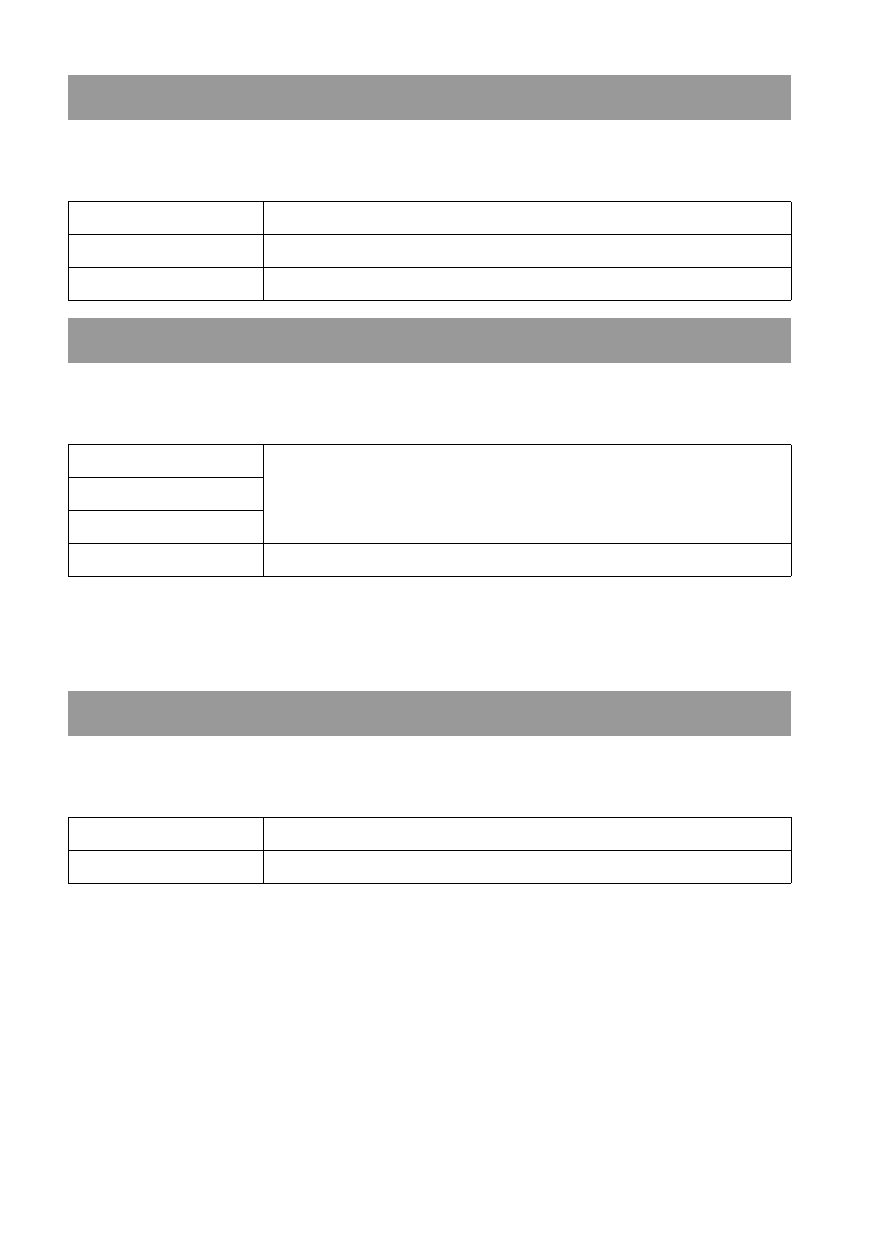
114
If you use a lens equipped with a focus hold button, you can change the
function of the button to preview a shot.
After an image is recorded, you can display it on the LCD monitor. You
can change the display time.
Note
• In auto review, the image will not be displayed in the vertical position even if you
shot the image in a vertical position (page 122).
You can select the preview function. For details on preview function, see
page 87.
FocusHoldButton
Focus hold
Uses the button as the focus hold button.
Optical Preview
Uses the button as the optical preview button.
IntelligentPrev.
Uses the button as the intelligent preview button.
Auto review
10 sec
Displays the image on the LCD monitor for the amount of
time you selected.
5 sec
2 sec
Off
Deactivates auto review.
Preview Function
Intelligent
Uses the Intelligent preview function.
Optical Preview
Uses only the Optical preview function.
- DSC-H20 (149 pages)
- DSC-H20 (120 pages)
- DSC-U30 (84 pages)
- DSC-T200 (131 pages)
- DSC-T200 (40 pages)
- DSC-H2 (123 pages)
- DSC-M2 (19 pages)
- DSC-H2 (2 pages)
- DSC-T9 (111 pages)
- DSC-T9 (2 pages)
- DSC-P93 (132 pages)
- DSC-T1 (2 pages)
- DSC-T1 (120 pages)
- DSC-T1 (10 pages)
- DSC-V1 (132 pages)
- DSLR-A300X (167 pages)
- DSLR-A300X (1 page)
- DSC-P71 (108 pages)
- DSC-P31 (108 pages)
- DSC-T5 (2 pages)
- DSC-T5 (107 pages)
- DSC-M1 (19 pages)
- DSC-W230 (80 pages)
- DSC-W220 (129 pages)
- DSC-W220 (40 pages)
- DSC-W290 (60 pages)
- DSC-W290 (145 pages)
- DSC-S90 (103 pages)
- DSC-S60 (2 pages)
- DSC-S90 (2 pages)
- DSC-P8 (120 pages)
- DSC-HX1 (151 pages)
- DSC-HX1 (176 pages)
- DSC-H1 (107 pages)
- DSC-H1 (2 pages)
- DSC-U20 (1 page)
- DSC-U20 (108 pages)
- DSC-F88 (132 pages)
- DSC-P41 (124 pages)
- DSC-S40 (2 pages)
- DSC-S40 (91 pages)
- DSC-N1 (2 pages)
- DSC-N1 (132 pages)
- DSLR-A700P (179 pages)
- DSLR-A700P (19 pages)
