Deleting a draft message – Avaya 4075 User Manual
Page 112
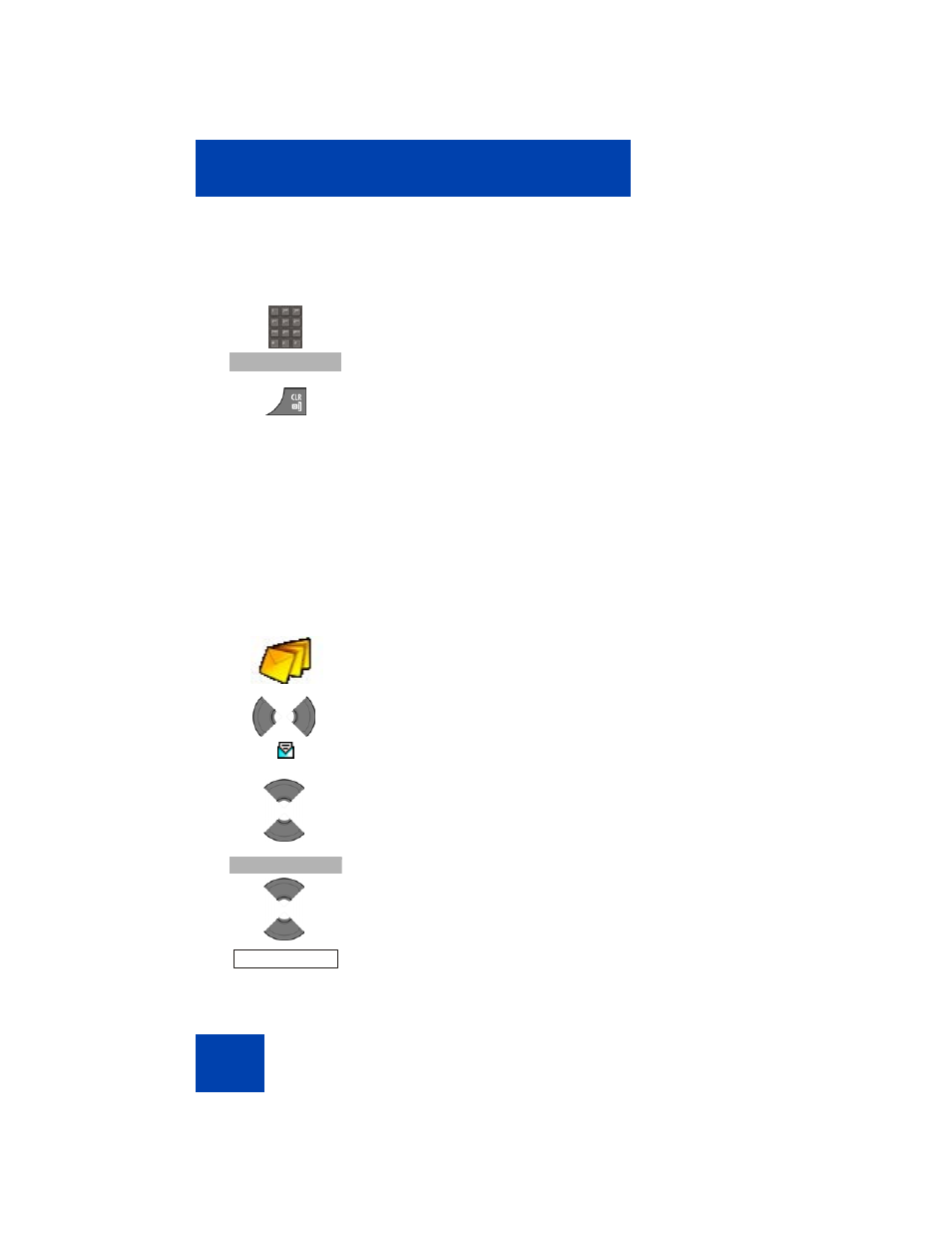
Messaging
112
Alternatively, you can send a message to an addressee using your
Central Directory (available only if provided by your communication
system): Follow steps 1-6 of section
“Using the Central Directory to dial a
, then select the
More
menu and select the
Send message
option.
Deleting a draft message
To delete a draft message, perform the following steps:
10. Optionally, if you selected
Send to many
in step 6,
perform the following:
a. Choose another contact name and number.
b. Press the
Send
soft key.
c. Repeat steps a and b until you have sent the
message to all of the recipients.
11. Press the
Clr
key one or more times to return to the
idle display.
1. Open the
Messaging
menu using the steps in
“Accessing the Messaging menu” (page 108)
2. Press the
Left
or
Right
key to choose the
New and
draft
option.
3. Press the
Up
or
Down
key to highlight the existing
draft.
4. Press the
More
soft key.
5. Press the
Up
or
Down
key to select the
Delete
message
option.
Send to many
Send
More
Delete message
