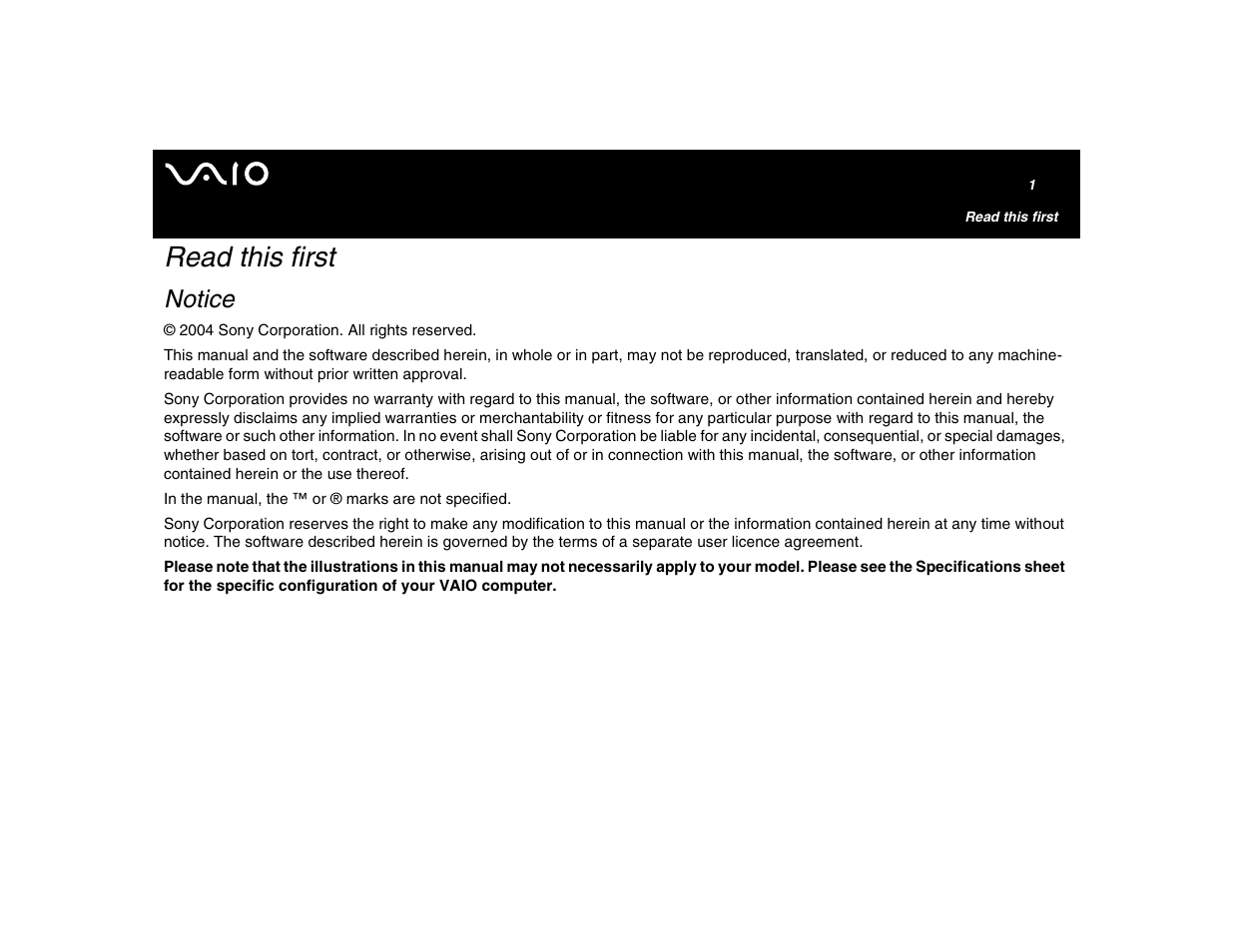Sony VGN-U750P User Manual
Read this first, Notice
Table of contents
Document Outline
- Read this first
- Welcome
- Using your VAIO computer
- Connecting a power source
- Using the battery pack
- Setting the password
- Setting up your computer with Sony Notebook Setup
- Shutting down your computer safely
- Using the keyboard
- Using the touch panel
- Using the pointing device
- Using special buttons
- Using the port replicator
- Using a disc drive
- Connecting the disc drive
- Disconnecting the disc drive
- Reading and writing CDs and DVDs
- Playing DVDs
- Troubleshooting the optical disc drive
- My disc drive tray does not open
- I cannot play a disc
- I cannot play a DVD
- I cannot play a DVD when using two screens
- I cannot play a DVD VIDEO
- The reading speed of CD/DVD-RWs is very slow
- The disc tray does not eject even when the eject button is pressed
- The disc tray ejects even when it has been locked into place
- Using the stick remote commander and the ear set
- Connecting the stick remote commander and the ear set
- Attaching an ear piece
- Using the clip on the stick remote commander
- Troubleshooting the stick remote commander
- The remote commander does not work
- I cannot control Windows Media Player
- I can control Windows Media Player, but Stick Remote Commander display does not display any infor...
- I cannot suspend my system after listening to Windows Media Player contents from the welcome screen.
- I cannot bring my system into normal mode from power-saving mode with the stick remote commander
- Using the display/LAN adapter
- Using Memory Stick media
- Using Compact Flash Cards
- Using Wireless LAN (WLAN)
- Using power saving modes
- Managing power with VAIO Power Management
- Connecting peripheral devices
- Upgrading your VAIO computer
- Getting help
- Sony support options
- Other sources of information
- Program Support Information
- Adobe® Photoshop® Elements, Photoshop® Album, Premiere®, Reader®
- America Online® (Broadband or Dial-Up)
- AOL® Instant Messenger™
- Click to DVD™
- CLIÉ Converter
- DVgate Plus™
- Giga Pocket® Personal Video Recorder
- Google Toolbar™
- ImageStation®
- Microsoft® Office Basic Edition, Office Professional Edition, Office Small Business Edition, Offi...
- Microsoft® Internet Explorer, Movie Maker, Media® Player, Works
- MoodLogic
- Netscape® Internet Service
- Norton Internet Security™
- PenPlus for VAIO
- PictureGear Studio™
- Quicken® New User Edition
- RecordNow
- ritePen®
- SonicStage®
- SonicStage™ Mastering Studio
- Sony® VAIO® Product Registration
- TurboTax® for the Web
- VAIO Action Setup
- VAIO Edit Components
- VAIO Media™
- VAIO Software Keyboard
- VAIO Update
- Precautions
- On handling the hard disk
- On handling the LCD screen
- On using the power source
- On handling your computer
- On using the supplied strap
- On storing the computer and keyboard in the protective pouches
- On using the supplied protective pouches
- On handling floppy disks
- On handling discs
- On using the battery pack
- On using headphones
- On handling Memory Stick media
- Trademarks