Rec o rd ing/timer rec o rding, If the timer settings overlap, E press [timer – Sony RDR-GX7 User Manual
Page 45: H press
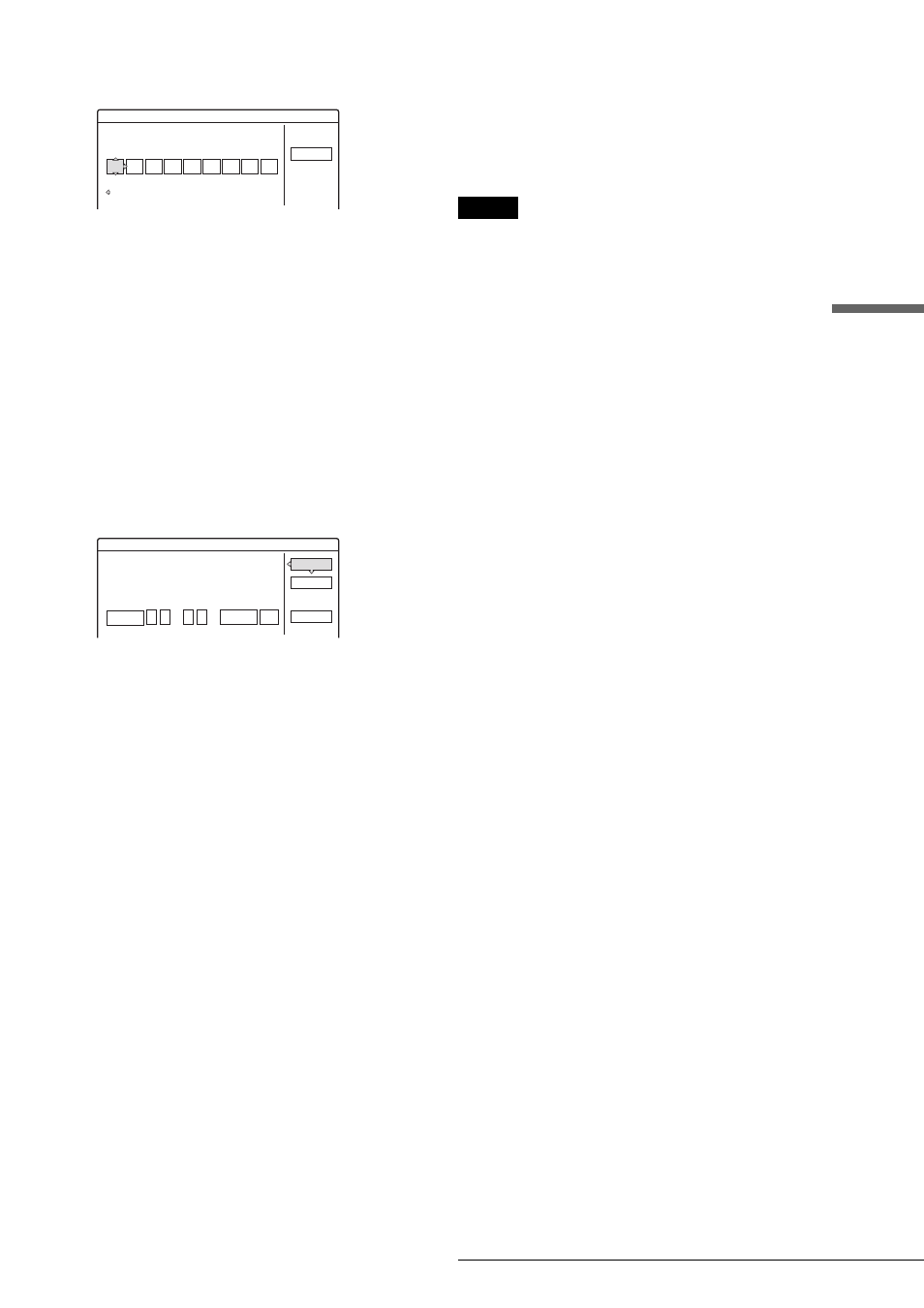
45
Timer Recording
Rec
o
rd
ing/Timer Rec
o
rding
e Press [TIMER].
The Timer programming (VCR Plus+) menu
appears.
If the Timer programming (Standard) menu appears,
press
< to switch the display.
f Press the number buttons to enter the
PlusCode number, then press SET.
◆ If you make a mistake
Press CLEAR and re-enter the correct number.
◆ To cancel the setting
Press
ENTER.
g Press </M/m/, to select “OK,” then press
ENTER.
The date, start and stop times, channel, and recording
mode appears.
◆ If you want to change the setting
A Press to select the item you want to
change.
B Press M/m to change the setting.
To cancel the setting, select “Cancel.”
To re-enter the PlusCode number, select “Change.”
h Press /, to select “OK,” then press
ENTER.
The TIMER REC indicator lights up on the front
panel, and the recorder is ready to start recording.
i Press RETURN to turn off the display.
To record from a decoder or other source, leave the
connected equipment turned on.
To stop recording during timer recording
Press x REC STOP.
If the timer settings overlap
To confirm, change, or cancel timer recording
See “Checking/changing/canceling timer settings (Timer List)”
(page 42).
z
Hints
• The Rec Mode Adjust function also works with this timer setting
method (page 41).
• You can extend the recording duration time during recording
• You can also display the timer programming menu by:
– selecting “TIMER” from the System Menu.
– selecting “Set Timer” from the TOOLS menu while the Timer List
menu is displayed.
Notes
• Check the clock set before setting the timer recording. If not, the timer
recording cannot be made.
• You can also use the recorder even when the recorder stands by for
recording. To remind you of the timer setting, a message appears on
your TV screen five minutes before the timer recording starts.
Timer - VCR Plus+
Set the timer by entering the PlusCode.
Standard
PlusCode
Cancel
Timer - VCR Plus+
Is the follwing timer setting correct? To modify,
adjust each item or re-enter the PlusCode.
OK
Cancel
Change
Date
Mon 6/28
AM
AM
Start
CH
Mode
Stop
:
:
10 00
11 30
107
HQ
