Using optional equipment, Auxiliary audio/video equipment, Rm-x170 remote commander – Sony XAV-72BT User Manual
Page 57
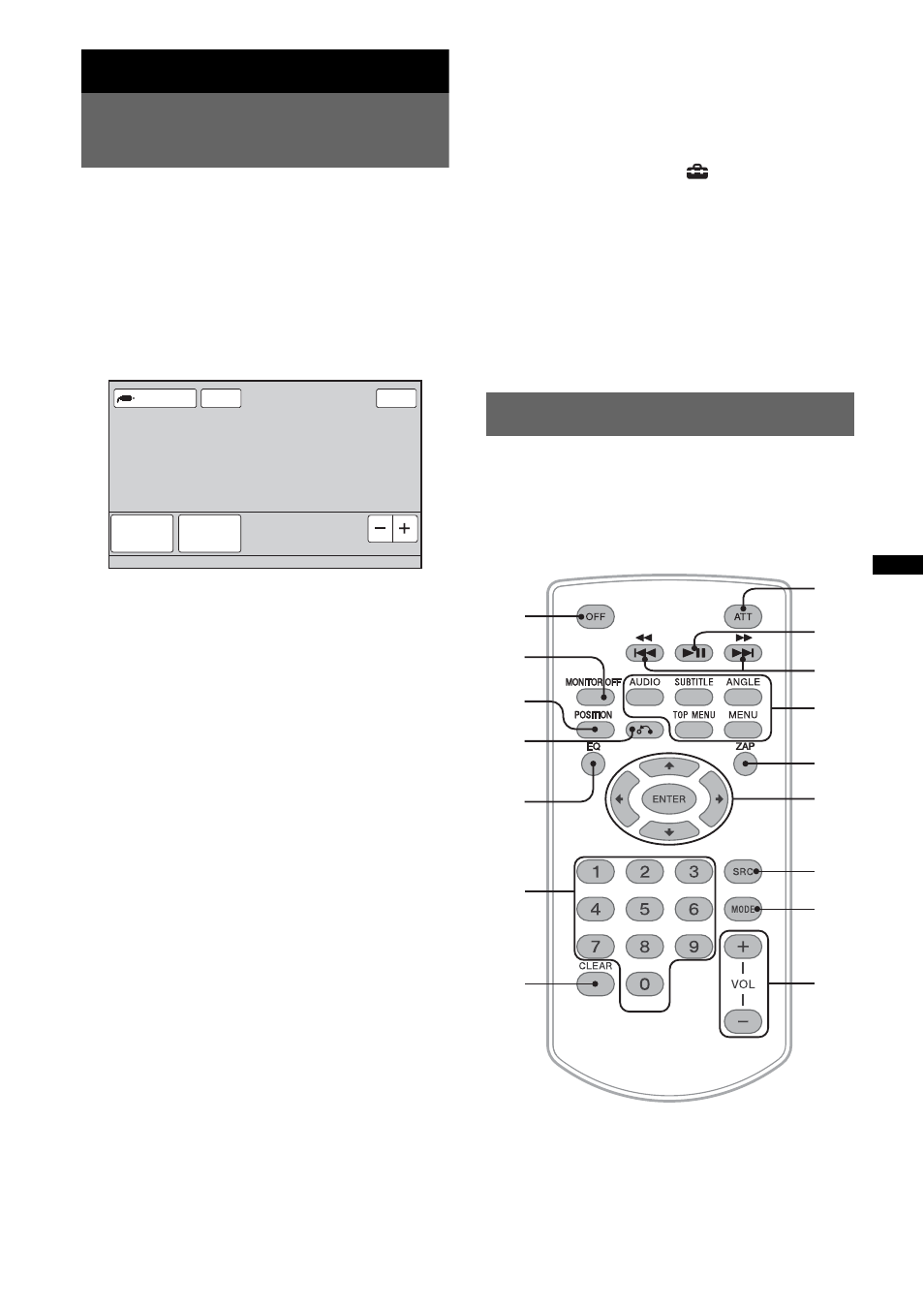
57
Using Optional Equipment
Auxiliary audio/video
equipment
You can connect up to 2 optional devices, such as
a portable media player, game console, etc., to
the AUX1 IN and AUX2 IN terminals on the
unit.
Selecting an auxiliary device
1
Touch “Source List,” then “AUX.”
The AUX playback display appears.
2
Touch “AUX1” or “AUX2” to select the
device.
Operate via the portable device itself.
Adjusting the volume level
Be sure to adjust the volume for each connected
device before playback.
The volume level is common to “AUX1” and
“AUX2.”
1
Reduce the volume on the unit.
2
Touch “Source List,” then “AUX.”
The AUX playback display appears.
3
Start playback of the portable device
at a moderate volume.
4
Set your usual listening volume on the
unit.
5
Touch –/+ in the “Level” box
repeatedly to adjust the level.
The level is adjustable in single steps,
between –8 and +18.
Setting the type of device
By setting the type (video or audio) of each
connected device, the background screen can be
switched accordingly.
1
While no source is selected, touch
“Source List,” then
.
The general setting menu appears. If not,
touch “General.”
2
Touch v/V to scroll, then touch “AUX1
Input” or “AUX2 Input.”
3
Touch “Audio” or “Video.”
The setting is complete.
To deactivate the AUX input, select “OFF.”
To return to the previous display, touch “Back.”
RM-X170 Remote Commander
By using the optional remote commander, you
can operate the audio controls. For menu
operations, use the touch panel.
Before using the remote commander for the first
time, remove the insulation film.
ATT
Level 0
Top
Source List
AUX1
AUX2
continue to next page
t
1
2
3
4
5
7
6
qd
qh
qf
qg
qs
qa
8
9
q;
