Screen settings – Sony XAV-72BT User Manual
Page 53
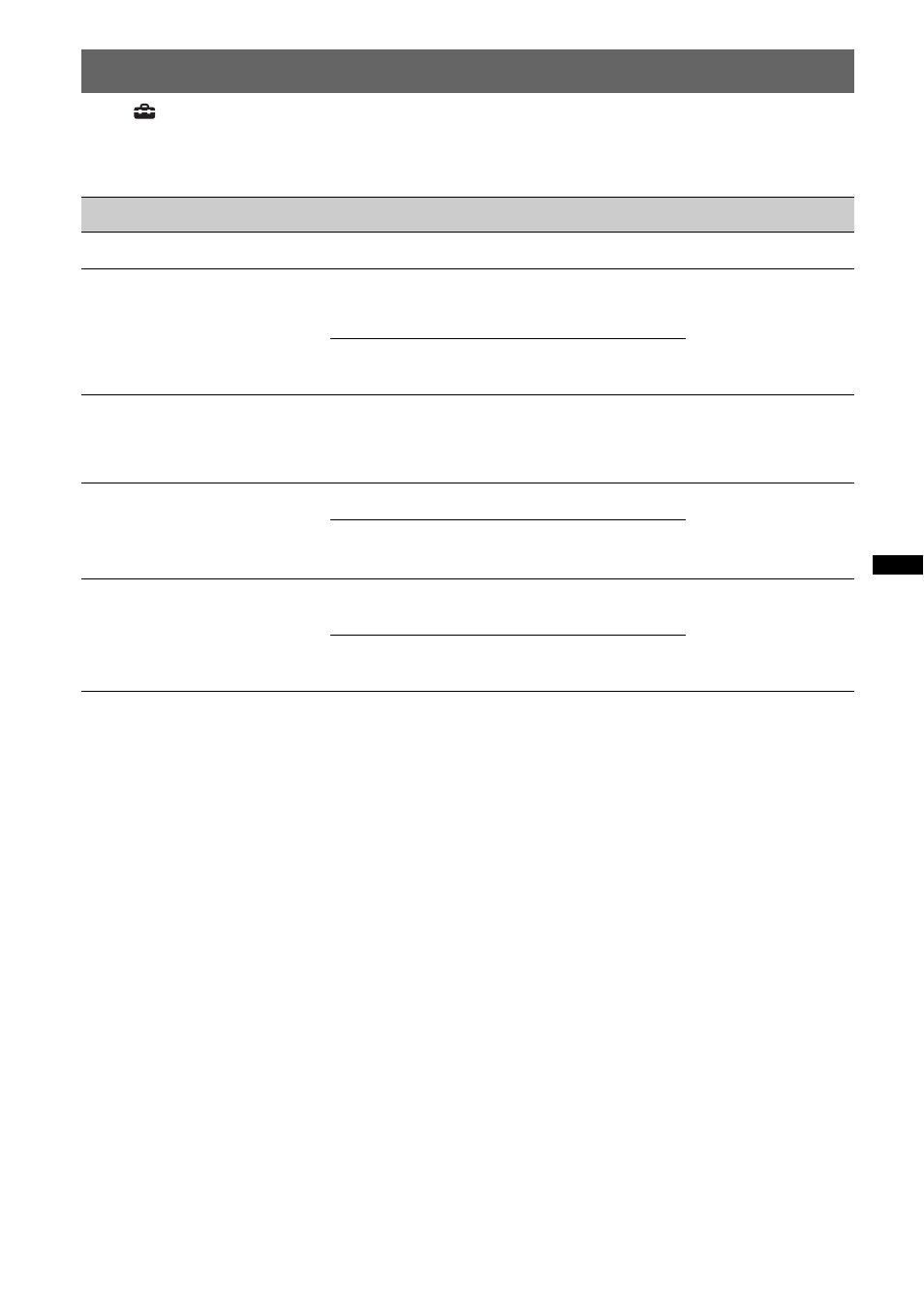
53
Screen settings
Touch
c “Screen” c the desired item c the desired option. For details on this procedure, see “Basic
setting operation” on page 48.
For details, see the pages listed below. “z” indicates the default setting.
* This setting is available only when the parking brake is set.
Item
Option
Purpose
Unit status
Screen Select (page 46)
–
–
Any status
Picture EQ* (page 46)
Dynamic (z),
Standard,
Theater, Sepia
To select the picture
quality.
During video/
image playback
Custom 1,
Custom 2
To customize the picture
quality.
Aspect* (page 47)
Full (z),
Normal,
Wide,
Zoom
To select the screen aspect
ratio.
During video/
image playback
Clock
Displays/hides the clock in the
bottom right corner of the
display.
ON (z)
To display the clock.
Any status
OFF
To hide the clock.
Demo
ON (z)
To activate the
demonstration.
No source
selected
OFF
To deactivate the
demonstration.
- XAV-W1 (344 pages)
- XAV-W1 (2 pages)
- XAV-W1 (196 pages)
- CDX-CA650 (170 pages)
- CDX-CA650X (28 pages)
- CDX-C5850R (4 pages)
- CDX-C5850R (124 pages)
- CDX-4000R RU (124 pages)
- CDX-4000R (100 pages)
- CDX-4000RV (4 pages)
- CDX-M600R (212 pages)
- CDX-C4850R (120 pages)
- CDX-GT710 (2 pages)
- XR-C7500R (212 pages)
- XR-C5300RX (152 pages)
- MEX-R1 (2 pages)
- MEX-R1 (288 pages)
- XR-L200 (112 pages)
- XR-M510 (212 pages)
- XR-M510 (2 pages)
- XAV-A1 (184 pages)
- XAV-A1 (44 pages)
- MDX-M690 (206 pages)
- MDX-M690 (2 pages)
- CDX-M770 RU (254 pages)
- XR-3100R (132 pages)
- XR-C453RDS (120 pages)
- XR-L500V (172 pages)
- XR-CA600X (28 pages)
- CDX-L550V (146 pages)
- CDX-M770 (108 pages)
- CDX-M670 (108 pages)
- CDX-C7850R (144 pages)
- MEX-DV1000 (2 pages)
- MEX-DV1000 (300 pages)
- CDX-C5000RV (150 pages)
- CDX-GT23 (84 pages)
- MEX-DV2000 (192 pages)
- MEX-DV2000 (2 pages)
- XR-C353 (100 pages)
- CDX-L450 (146 pages)
- XR-C2300R (112 pages)
- CDX-CA750 (170 pages)
- CDX-CA750 (2 pages)
- CDX-MP30 (80 pages)
